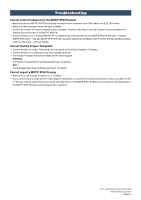Yamaha Extension Owner's Manual - Page 3
Project templates with Input/ Output Bus settings, Project templates for MOTIF XF6/7/8 - extensions
 |
View all Yamaha Extension manuals
Add to My Manuals
Save this manual to your list of manuals |
Page 3 highlights
The Remote Device name shown in Cubase and the MIDI Port name are as follows: Remote Device name : Yamaha MOTIF XF MIDI In and Out Port name : • When connected with an IEEE1394 cable Win: MOTIF XF6/7/8 Remote Mac: MOTIF XF6/7/8 Remote • When connected with a USB cable Win: Yamaha MOTIF XF6/7/8-2 Mac: Yamaha MOTIF XF6/7/8 Port2 n Even if the MIDI Port is changed, it will be reset to the above one when Cubase is restarted. Project templates with Input/ Output Bus settings With Extension installed, convenient Project templates for the MOTIF XF6/7/8 will be installed to Cubase. Each of these templates includes the appropriate settings for the Input/ Output buses of the VST Connection, meaning that you can start multi-channel recording or AD input recording smoothly by selecting one of the templates to create a new Project, without having to set Audio Ports and Buses manually. n Set the AD Output of the MOTIF XF6/7/8 to "FW13&14" by using the MOTIF XF Editor VST or instrument so that the setup of the Project Template is equivalent to the setup of the MOTIF XF6/7/8. n Selecting a different Project Template will overwrite the current settings of the Input/Output buses. Project templates for MOTIF XF6/7/8 Project templates for MOTIF XF6/7/8 • Yamaha MOTIF XF6/7/8 multi channel recording When this template is selected, audio outputs from respective channels of the MOTIF XF6/7/8 will be input to the respective audio tracks of Cubase simultaneously. The correspondences between the Input/Output Buses and Device Port on the VST connection window are as follows: Cubase Inputs Input Bus Device Port MOTIF XF Main MOTIF XF6(7,8) Main L MOTIF XF6(7,8) Main R MOTIF XF 1/2 MOTIF XF6(7,8) 1 MOTIF XF6(7,8) 2 MOTIF XF 3/4 MOTIF XF6(7,8) 3 MOTIF XF6(7,8) 4 MOTIF XF 5/6 MOTIF XF6(7,8) 5 MOTIF XF6(7,8) 6 MOTIF XF 7/8 MOTIF XF6(7,8) 7 MOTIF XF6(7,8) 8 MOTIF XF 9/10 MOTIF XF6(7,8) 9 MOTIF XF6(7,8) 10 MOTIF XF 11/12 MOTIF XF6(7,8) 11 MOTIF XF6(7,8) 12 MOTIF XF AD in MOTIF XF6(7,8) 13 MOTIF XF6(7,8) 14 Cubase Outputs Output Bus Device Port MOTIF XF Main MOTIF XF6(7,8) Main L MOTIF XF6(7,8) Main R MOTIF XF Asgn MOTIF XF6(7,8) Asgn L MOTIF XF6(7,8) Asgn R MOTIF XF FW MOTIF XF6(7,8) FW L MOTIF XF6(7,8) FW R • Yamaha MOTIF XF6/7/8 AD Input recording When this template is selected, audio signals from the A/D Input channel of the MOTIF XF6/7/8 will be input to an audio track of Cubase. The correspondences between the Input/Output Buses and Device Port on the VST connection window are same as the above table with the exception that only "MOTIF XF AD in" is available as the Input Bus. • Yamaha MOTIF XF6/7/8 with VST Editor When this template is selected, the MOTIF XF Editor VST is automatically set into the "VST Instruments" in Cubase. n MOTIF XF Editor VST is available on the below URL. http://www.yamahasynth.com/download/ MOTIF XF Extension Owner's Manual 3