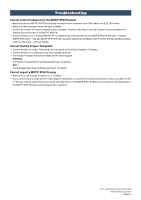Yamaha Extension Owner's Manual - Page 6
Troubleshooting, Cannot control Cubase from the MOTIF XF6/7/8 panel, Cannot find the Project Templates - extensions steinberg
 |
View all Yamaha Extension manuals
Add to My Manuals
Save this manual to your list of manuals |
Page 6 highlights
Troubleshooting Cannot control Cubase from the MOTIF XF6/7/8 panel • Make sure that the MOTIF XF6/7/8 is properly connected to the computer via a USB cable or an IEEE1394 cable. • Make sure that the proper driver has been installed. • Confirm the version of Cubase installed to your computer. Versions older than 5 such as Cubase 4 does not support the Remote Control function of the MOTIF XF6/7/8. • Confirm whether or not "Yamaha MOTIF XF" is registered as a Remote Device and "MOTIF XF6/7/8 Remote" / "Yamaha MOTIF XF6/7/8-2" / "Yamaha MOTIF XF6/7/8 Port2" has been selected as the MIDI In/Out Port from the Device Setup window called via [Devices] [Device Setup]. Cannot find the Project Templates • Confirm whether or not the "Recording" tab is selected on the Project Assistant of Cubase. • Confirm whether or not Extension has been installed properly. • The Project Template files will be installed to the following path. Windows: C:\Program Files\Common Files\Steinberg\Project Templates Mac: /Library/Application Support/Steinberg/Project Templates Cannot import a MOTIF XF6/7/8 song • Make sure to use Cubase of version 5.1.1 or higher. • If you cannot select a song from the "Import Options" dialog box or you find the imported song does not have any data, the file of "All" type may be saved without storing the recorded song on the MOTIF XF6/7/8. Make sure to store the recorded song on the MOTIF XF6/7/8 before performing the Save operation. U.R.G., Digital Musical Instruments Division © 2010 Yamaha Corporation 006MW-A0