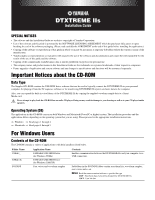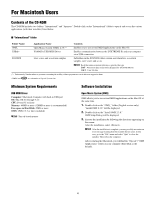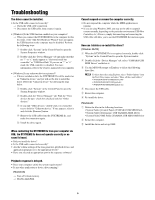Yamaha IIs Installation Guide - Page 4
For Macintosh Users - dtxtreme usb driver
 |
UPC - 086792645445
View all Yamaha IIs manuals
Add to My Manuals
Save this manual to your list of manuals |
Page 4 highlights
For Macintosh Users Contents of the CD-ROM The CD-ROM includes two folders: "International" and "Japanese." Double-click on the "International" folder to open it and access the various applications (with their installers) listed below. ■ "International" folder Folder Name OMS_ USBdrv_ SOUNDS Application Name Open Music System (OMS) 2.3.8 (*) YAMAHA USB MIDI Driver User voices and waveform samples Contents Enables you to use several MIDI applications on the Mac OS. Enables communication between the DTXTREME IIs and your computer via a USB connection. Subfolders in the SOUNDS folder contain user drum kits, waveform samples, user voices and so on. n Each file name extension indicates a specific file type .DAT : Waveform data exclusively designed for DTXTREME IIs. .OKT : User kit data (*) Unfortunately, Yamaha makes no guarantee concerning the stability of these programs nor can it offer user support for them. • OMS® and are trademarks of Opcode Systems, Inc. Minimum System Requirements USB MIDI Driver Computer: Macintosh Computer with built-in USB port OS: Mac OS 8.6 through 9.2.2 CPU: Power PC or faster Memory: 64MB or more (128MB or more is recommended) Free space in Hard Disk: 2MB or more OMS: OMS 2.3.3 or later (included) n Turn off virtual memory. Software Installation Open Music System (OMS) OMS allows you to use several MIDI applications on the Mac OS at the same time. 1. Double-click on the "OMS_" folder (English version only). "Install OMS 2.3.8" will be displayed. 2. Double-click on the "Install OMS 2.3.8." OMS Setup Dialog will be displayed. 3. Execute the installation by following the directions appearing on the screen. After the installation, select . n After the installation is complete, you may possibly encounter an error message warning that the installer did not close. In this case, go to the "File" menu and select "Quit" to close the installer. Then reboot the computer. After restarting the Macintosh, you will find the "Opcode"/"OMS Applications" folder on your computer (Hard Disk as the default). 4