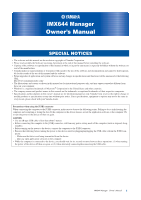Yamaha IMX644 Imx644 Manager Owner's Manual
Yamaha IMX644 Manual
 |
View all Yamaha IMX644 manuals
Add to My Manuals
Save this manual to your list of manuals |
Yamaha IMX644 manual content summary:
- Yamaha IMX644 | Imx644 Manager Owner's Manual - Page 1
software on the computer. • While the computer is connected to the device, you should wait for six seconds or more between these operations: (1) when turning the power of the device off then on again, or (2) when alternately connecting/disconnecting the USB cable. IMX644 Manager Owner's Manual - Yamaha IMX644 | Imx644 Manager Owner's Manual - Page 2
Table of contents What is IMX644 Manager 3 System requirements 3 Installation procedure 4 Installing IMX644 Manager 4 Installing the IMX644 USB Driver (Windows 7 users 5 Installing the IMX644 USB Driver (Windows Vista users 8 Installing the IMX644 USB Driver (Windows XP users 12 - Yamaha IMX644 | Imx644 Manager Owner's Manual - Page 3
you saved using IMX644 Manager can be sent and loaded into the IMX644. NOTE • Communication between the IMX644 and IMX644 Manager requires that they be connected via a USB cable or RS-232C cable. In order to connect via USB, you'll also need to install the IMX644 USB Driver. System requirements In - Yamaha IMX644 | Imx644 Manager Owner's Manual - Page 4
software and windows you're not using. 3 Double-click "IMX644Manager.msi," located where you extracted the compressed file that you down- loaded. The setup dialog box for Yamaha IMX644 Manager will appear. 4 Perform the installation as directed by the on-screen instructions. After installation - Yamaha IMX644 | Imx644 Manager Owner's Manual - Page 5
USB connector. 3 Select [Start] → [Control Panel] → [Hardware and Sound] → [Device Manager]. The "Device Manager" window will appear. 4 Right click "YAMAHA IMX644" in "Other Devices", and select "Update Driver Software". The "Update Driver Software" window will appear. IMX644 Manager Owner's Manual - Yamaha IMX644 | Imx644 Manager Owner's Manual - Page 6
running the 64- bit version of the OS, or "C:\Program Files\YAMAHA\IMX644\usbimx644" if you're running the 32-bit version. Click [Next]. The "Windows Security" window will appear. 7 Click [Install this driver software anyway]. The installation process will begin. IMX644 Manager Owner's Manual 6 - Yamaha IMX644 | Imx644 Manager Owner's Manual - Page 7
When the installation process has finished, "Windows has successfully updated your driver software" will appear. Click [Close] to close the window, and check that "Yamaha IMX644 USB Serial Converter" has been added to the "Universal Serial Bus controllers" item in the Device Manager window. 9 Right - Yamaha IMX644 | Imx644 Manager Owner's Manual - Page 8
USB Driver (Windows Vista users) 1 Power-off the IMX644. 2 Use a USB cable to connect the IMX644 to your computer. The "Found New Hardware" screen will appear. NOTE • Make the USB connection directly to your computer without going through a USB hub. 3 Click [Locate and Install driver software - Yamaha IMX644 | Imx644 Manager Owner's Manual - Page 9
Files\YAMAHA\IMX644\Usbimx644" by default), and click [Next]. NOTE • If a Windows security dialog box appears, click [Install this driver software anyway]. 8 When the installation is completed, a message indicating this will appear. Click the [Close] button to close the screen. IMX644 Manager - Yamaha IMX644 | Imx644 Manager Owner's Manual - Page 10
does not appear, go on to the next step. 10 Click [I don't have the disk. Show me other options.]. 11 Click [Browse my computer for driver software (advanced)]. NOTE • If the Windows Security dialog box appears, click [Install this driver software anyway]. IMX644 Manager Owner's Manual 10 - Yamaha IMX644 | Imx644 Manager Owner's Manual - Page 11
] → [YAMAHA IMX644 Manager] → [IMX644 Manager], or by double-clicking the shortcut icon on the desktop. If the software was installed successfully, IMX644 Manager's [Status] indicator will light green, and it will be online. If IMX644 Manager does not go online, refer to page 32 of "Troubleshooting - Yamaha IMX644 | Imx644 Manager Owner's Manual - Page 12
] → [YAMAHA IMX644 Manager] → [IMX644 Manager], or by double-clicking the shortcut icon on the desktop. If the software was installed successfully, IMX644 Manager's [Status] indicator will light green, and it will be online. If IMX644 Manager does not go online, refer to page 32 of "Troubleshooting - Yamaha IMX644 | Imx644 Manager Owner's Manual - Page 13
depend on the device. 6 Right-click "Yamaha IMX644 Serial Converter" in the "Universal Serial Bus Controllers" item, and select "Uninstall". A dialog box will appear. Check the "Delete the driver software for this device" checkbox, and execute the uninstall process. IMX644 Manager Owner's Manual 13 - Yamaha IMX644 | Imx644 Manager Owner's Manual - Page 14
. * The port number "n" will depend on the device. 7 Right-click "Yamaha IMX644 Serial Converter" in the "Universal Serial Bus Controllers" item, and select "Uninstall". A dialog box will appear. Follow the on-screen instructions to initiate the uninstall process. IMX644 Manager Owner's Manual 14 - Yamaha IMX644 | Imx644 Manager Owner's Manual - Page 15
USB and RS-232C connections after starting-up the IMX644. If you need to switch connections, you must power-off the IMX644 and then restart the IMX644 while holding down its MEMORY [D] button. To start up IMX644 Manager, choose [Start] → [All Programs] → [Yamaha IMX644 Manager] → [IMX644 Manager - Yamaha IMX644 | Imx644 Manager Owner's Manual - Page 16
contents of a parameter file. Searching for a connected IMX644. If you click the [Parameter Edit] button in this state, you'll be editing offline. 4 [Quit] button This button closes IMX644 Manager. When you click it, a confirmation dialog box will appear; click [OK]. IMX644 Manager Owner's Manual 16 - Yamaha IMX644 | Imx644 Manager Owner's Manual - Page 17
file without being saved to memory. 4 Online/Offline indication This indicates the state of communication with the IMX644. If you want to change the communication status from Offline to Online, press the [Return to box, where you can edit the name of the memory. IMX644 Manager Owner's Manual 17 - Yamaha IMX644 | Imx644 Manager Owner's Manual - Page 18
. 8 [MEMORY] tab Opens the MEMORY screen (page 31). Here you can save your edited parameter settings in sixteen different memories, or recall previously-saved settings. IMX644 Manager Owner's Manual 18 - Yamaha IMX644 | Imx644 Manager Owner's Manual - Page 19
output level of the connected source, or reduce the input level via the appropriate rear-panel [PAD] (34 dB) switch or by using INPUT GAIN. IMX644 Manager Owner's Manual 19 - Yamaha IMX644 | Imx644 Manager Owner's Manual - Page 20
this button. Use the option buttons to select the input channel to which you want to copy the EQ settings, and click the [OK] button. IMX644 Manager Owner's Manual 20 - Yamaha IMX644 | Imx644 Manager Owner's Manual - Page 21
be saved. The [LINK] button will return to the On (green) state when you close IMX644 Manager or return to the starting screen. If the volumes would increase when you switch this from off Indication Distance Indication Range 0 - 300msec 0 - 103.08m Default 0msec 0m IMX644 Manager Owner's Manual 21 - Yamaha IMX644 | Imx644 Manager Owner's Manual - Page 22
the memory assigned to that button will be recalled and the parameter settings will be switched accordingly. This is the same function as the IMX644's MEMORY [A]-[D] buttons. Use the MISC screen (page 28) to assign a memory to each button. Memories A through D all contain the same settings when the - Yamaha IMX644 | Imx644 Manager Owner's Manual - Page 23
(34 dB) switch or by using INPUT GAIN. NOTE • dBFS stands for "decibels full scale," and indicates the digital audio level. 0 dBFS is the maximum level. 5 [EQ] button This button opens the "INPUT EQ" dialog box more about the Feedback Suppressor, refer to page 29. IMX644 Manager Owner's Manual 23 - Yamaha IMX644 | Imx644 Manager Owner's Manual - Page 24
way are only temporary and will not be saved to memory. For details, refer to the IMX644 Owner's Manual. 1 Matrix setting buttons These turn on/off the send from the input channel to each OUTPUT edit the value. Parameter Send Level Range -Inf - 0.0dB Default 0.0dB IMX644 Manager Owner's Manual 24 - Yamaha IMX644 | Imx644 Manager Owner's Manual - Page 25
the volume of the output channel. These parameters are the same as in the BLOCK screen's "LEVEL" dialog box; refer to page 21 for details. IMX644 Manager Owner's Manual 25 - Yamaha IMX644 | Imx644 Manager Owner's Manual - Page 26
delay time of each OUTPUT channel. These parameters are the same as in the BLOCK screen's "DELAY" dialog box; refer to page 21 for details. IMX644 Manager Owner's Manual 26 - Yamaha IMX644 | Imx644 Manager Owner's Manual - Page 27
/cutoff frequency (F), gain (G), and Q. To edit the values, click the [ ]/[ ] buttons or use the mouse to drag the markers ( ) in the EQ response curve display. IMX644 Manager Owner's Manual 27 - Yamaha IMX644 | Imx644 Manager Owner's Manual - Page 28
out and muted. When input to the specified STEREO INPUT channel ceases, the level of the other muted channels fades in and returns to normal. IMX644 Manager Owner's Manual 28 - Yamaha IMX644 | Imx644 Manager Owner's Manual - Page 29
. • Static Filter analysis can also be performed from the IMX644's panel. For details about the analysis procedure on the IMX644, refer to the IMX644 owner's manual. 6 [MONO 1]-[MONO 6] check boxes These turn on/ or the microphone is too close to one of the speakers. IMX644 Manager Owner's Manual 29 - Yamaha IMX644 | Imx644 Manager Owner's Manual - Page 30
selected. If you want to recall memories while connected online with the IMX644, use the [A]-[D] buttons in IMX644 Manager; not the IMX644's MEMORY [A]-[D] buttons. GPI screen Here you can specify the memory that box, where you can edit the name of the output port. IMX644 Manager Owner's Manual 30 - Yamaha IMX644 | Imx644 Manager Owner's Manual - Page 31
make memory assignments in the MEMORY ASSIGN field of the MISC screen (page 30). • If you want to recall memories while connected online with the IMX644, use the [A]-[D] buttons in IMX644 Manager; not the IMX644's MEMORY [A]-[D] buttons. IMX644 Manager Owner's Manual 31 - Yamaha IMX644 | Imx644 Manager Owner's Manual - Page 32
XP user, page 12.) Can't go online. IMX644 USB Driver is not installed correctly. If an exclamation mark (!) is showing to the left of "Yamaha IMX644 USB Serial Converter" and/or "Yamaha IMX644 USB Serial Port (COMn(*2))" in the Device Manager(*1), right-click it and select [Uninstall]. Then re - Yamaha IMX644 | Imx644 Manager Owner's Manual - Page 33
Choose [Start] → ([Settings]) → [Control Panel] → [Screen] to access the "Display Properties" dialog box. In the [Settings] tab, choose [Advanced] → [General] to access the DPI setting. IMX644 Manager Owner's Manual 33 - Yamaha IMX644 | Imx644 Manager Owner's Manual - Page 34
IF YAMAHA OR AN AUTHORIZED DEALER HAS BEEN ADVISED OF THE POSSIBILITY OF SUCH DAMAGES. In no event shall Yamaha's total liability to you for all damages, losses and causes of action (whether in contract, tort or otherwise) exceed the amount paid for the SOFTWARE. IMX644 Manager Owner's Manual 34 - Yamaha IMX644 | Imx644 Manager Owner's Manual - Page 35
IMPLIED WARRANTIES OF MERCHANTABILITY AND FITNESS FOR A PARTICULAR PURPOSE, as to the THIRD PARTY SOFTWARE. • Yamaha shall not provide you with any service or maintenance as to the THIRD PARTY SOFTWARE. • Yamaha is not liable to you or any other person for any damages, including, without limitation

IMX644 Manager
Owner’s Manual
1
•
The software and this manual are the exclusive copyrights of Yamaha Corporation.
•
Please read carefully the Software Licensing Agreement at the end of this manual before installing the software.
•
Copying of the software or reproduction of this manual in whole or in part by any means is expressly forbidden without the written con-
sent of the manufacturer.
•
Yamaha makes no representations or warranties with regard to the use of the software and documentation and cannot be held responsi-
ble for the results of the use of this manual and the software.
•
Future upgrades of application and system software and any changes in specifications and functions will be announced at the following
URL.
•
The illustrations and screens as shown in this manual are for instructional purposes only, and may appear somewhat different from
those on your computer.
•
Windows is a registered trademark of Microsoft
®
Corporation in the United States and other countries.
•
The company names and product names in this manual are the trademarks or registered trademarks of their respective companies.
•
Specifications and descriptions in this owner’s manual are for information purposes only. Yamaha Corp. reserves the right to change or
modify products or specifications at any time without prior notice. Since specifications, equipment or options may not be the same in
every locale, please check with your Yamaha dealer.
SPECIAL NOTICES
Precautions when using the [USB] connector
When connecting the computer to the [USB] connector, make sure to observe the following points. Failing to do so risks freezing the
computer and corrupting or losing the data. If the computer or the device freezes, restart the application software or the computer OS,
or turn the power to the device off then on again.
CAUTION
•
Use an AB type USB cable of less than about 3 meters.
•
Before connecting the computer to the [USB] connector, exit from any power-saving mode of the computer (such as suspend, sleep,
standby).
•
Before turning on the power to the device, connect the computer to the [USB] connector.
•
Execute the following before turning the power to the device on/off or plugging/unplugging the USB cable to/from the [USB] con-
nector.
-
Make sure that data is not being transmitted from the device.
-
Quit any open application software on the computer.
•
While the computer is connected to the device, you should wait for six seconds or more between these operations: (1) when turning
the power of the device off then on again, or (2) when alternately connecting/disconnecting the USB cable.
Owner’s Manual