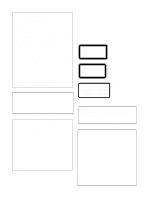Yamaha MD4 Owner's Manual
Yamaha MD4 Manual
 |
View all Yamaha MD4 manuals
Add to My Manuals
Save this manual to your list of manuals |
Yamaha MD4 manual content summary:
- Yamaha MD4 | Owner's Manual - Page 1
MULTITRACK MD RECORDER Owner's Manual L R L R L R 1 2 3 4 STEREO SUB IN STEREO OUT MONITOR OUT 1 2 3 4 MIC/LINE INPUT TRACK DIRECT OUT L R AUX RETURN AUX SEND MULTITRACK MD RECORDER I/O REHE REC PLAY PAUSE SONG SEARCH REVIEW FF CUE STOP PHONES PUNCH I/O TOC WRITE E - Yamaha MD4 | Owner's Manual - Page 2
, please contact Yamaha Corporation of America, Electronic Service Division, 6600 Orangethorpe Ave, Buena Park, CA 90620 IMPORTANT Please record the serial number of this unit in the space below. Serial No.: The serial number is located on the bottom of the unit. Retain this Owner's Manual in a safe - Yamaha MD4 | Owner's Manual - Page 3
of Graphical Symbols The exclamation point within an equilateral triangle is intended to alert the user to the presence of important operating and maintenance (servicing) instructions in the literature accompanying the product. The lightning flash with arrowhead symbol within an equilateral - Yamaha MD4 | Owner's Manual - Page 4
MD4. Refer to the owner's manual for each device. Use the correct cables and connect as specified. • MD4 is a precision device. Handle it with care. • Handle MD DATA discs dealer for repair. Using MD4 in this condition is a fire and shock hazard. • If a foreign object or water gets inside MD4, turn it - Yamaha MD4 | Owner's Manual - Page 5
holders. Package Contents The MD4 package should contain the following items. Make sure that you have them all. • MD4 Multitrack Recorder • AC power cord • MD DATA disc • This Owner's Manual Contact your Yamaha dealer if something is missing. Keep This Manual For Future Reference MD4-Owner's Manual - Yamaha MD4 | Owner's Manual - Page 6
Turning On MD4 13 Loading a Disc 13 Recording the First Track 13 Listening to the First Track 14 Overdubbing 15 Mixdown 16 An Overview of Multitrack Recording 17 Basic Multitracking 17 Advanced Multitracking 17 About Monitoring 18 4. Recording & Mixing Techniques 19 Recording a New Song - Yamaha MD4 | Owner's Manual - Page 7
Effects when Recording 35 Applying MD4 for MTC Operation 51 Setting the MIDI Sequencer 51 MTC Cabling Note 51 Using MIDI Clock 52 Setting the MIDI Sequencer 52 Adding Meter Changes to a Tempo Map 52 Adding Tempo Changes to a Tempo Map 53 Inserting Steps in a Tempo Map 54 MD4-Owner's Manual - Yamaha MD4 | Owner's Manual - Page 8
63 11. Q&A Section 64 Troubleshooting 66 Appendix 67 MD4 Transport Modes 67 Display Messages 68 Signal Flow Chart 69 Specifications 70 Recorder 70 Mixer 70 General 70 Block Diagram 71 Dimensions 71 Glossary 72 Index 75 MIDI Implementation Chart . . End of Manual MD4-Owner's Manual - Yamaha MD4 | Owner's Manual - Page 9
for choosing the Yamaha MD4 Multitrack MD Recorder. MD4 is the world's first multitrack recorder to use the MiniDisc format, with its superior sound quality and quick search capabilities. To take best advantage of your MD4, read this Owner's Manual thoroughly. MD4 Features Mixer The mixer section is - Yamaha MD4 | Owner's Manual - Page 10
with your MD4. For 4-track recording and playback, you must use MD DATA discs. Normal MiniDiscs can only be used for 2-track recording and playback. MD DATA discs are used as a storage media for computers. MD4 uses the MD DATA audio format. MiniDiscs are also referred to as MD discs, although they - Yamaha MD4 | Owner's Manual - Page 11
you on a tour of MD4, identifying the various parts to help you become familiar with your new recorder. Topside View L R L R L R 1 2 3 4 STEREO SUB IN STEREO OUT MONITOR OUT 1 2 3 4 MIC/LINE INPUT TRACK DIRECT OUT L R AUX RETURN AUX SEND MULTITRACK MD RECORDER 1 GAIN 2 GAIN - Yamaha MD4 | Owner's Manual - Page 12
: For recording it's used to adjust the level of the input channel signal that's recorded to a track. For mixdown it's used to balance the input channel signal relative to the other input channel signals. For optimum performance, faders should be positioned about the 7-8 mark. MD4-Owner's Manual - Yamaha MD4 | Owner's Manual - Page 13
assigned to the recorder's tracks. 8 CUE LEVEL controls These controls adjust the level of the CUE signal for each track. During recording, or when no disc is inserted, the CUE source is the signal assigned to a track. During playback, the CUE source is the disc playback signal. MD4-Owner's Manual - Yamaha MD4 | Owner's Manual - Page 14
Review Meaning Playback is paused REHE REHE REC REC Rehearse Pause mode Rehearsal in progress Record Pause mode Recording in progress 2 Disc type indicators These indicators show the type of disc loaded: MD DATA Disc or MiniDisc updated, usually after a new recording or edit. MD4-Owner's Manual - Yamaha MD4 | Owner's Manual - Page 15
here. 8 Time counter The time counter shows the disc time in minutes, seconds, and frames. 9 Track level meters These track level meters show group signal levels from -39 the Post-Roll point. D Track record indicators These indicators show which tracks are selected for recording. MD4-Owner's Manual - Yamaha MD4 | Owner's Manual - Page 16
REVIEW FF CUE STOP A B C D PHONES PUNCH I/O TOC WRITE GFE 1 AUTO PUNCH I/O button This button is used to turn on the Auto Punch In/Out function. 2 UTILITY button This button is used to access the following functions: Rec Mode, Text, PrePost Roll, OffLinePunch, Track Repeat. MD4-Owner's Manual - Yamaha MD4 | Owner's Manual - Page 17
playback, review, cue, rehearsal, and recording. It's also used to write the TOC data to disc when MD4 is stopped disc. Note: If you press the EJECT button while TOC EDIT is shown on the display, the disc will not eject. Press [TOC WRITE] to update the TOC, and then eject the disc. MD4-Owner's Manual - Yamaha MD4 | Owner's Manual - Page 18
be mixed into the MD4 stereo mix or recorded to MD4 tracks. Connect them to the other mixer's stereo outputs. 2 STEREO OUT These phono jacks are used to connect a stereo master recorder for recording the final mix. The master recorder could be a DAT recorder, MiniDisc recorder, or cassette tape deck - Yamaha MD4 | Owner's Manual - Page 19
Yamaha FC5, can be connected here for foot-controlled playback, rehearsal, recording MD4. 3 MIDI OUT This connector is used to send MTC (MIDI Timecode) or MIDI Clock to a MIDI sequencer for synchronized operation. Connect it to the MTC or MIDI IN connector on your MIDI sequencer. MD4-Owner's Manual - Yamaha MD4 | Owner's Manual - Page 20
necessary to start recording with MD4. Monitors Master Recorder Monitor Amp Microphone Synthesizer L R L R L R 1 2 3 4 STEREO SUB IN STEREO OUT MONITOR OUT 1 2 3 4 MIC/LINE INPUT TRACK DIRECT OUT L R AUX RETURN AUX SEND MULTITRACK MD RECORDER 1 GAIN 2 GAIN 3 GAIN - Yamaha MD4 | Owner's Manual - Page 21
to Tracks 1 and 2. The following table show the relationship between Groups and Tracks. Assigned to... Destination Track Group 1 → Group 2 → Group 3 → Group 4 → Track 1 Track 2 Track 3 Track 4 5. Turn the PAN control to L/ODD. This sends the signal to just Track 1. MD4-Owner's Manual - Yamaha MD4 | Owner's Manual - Page 22
the recording time. 13. Press the [STOP] button to stop recording. You've now recorded your first track. Listening to the First Track 1. Press the LAST REC SEARCH [IN] button. This returns to the point at which recording started. For the first recording, this is always 00:00.00. MD4-Owner's Manual - Yamaha MD4 | Owner's Manual - Page 23
the [PLAY] button to start recording (or Rehearsal). Recording (or Rehearsal) starts and the time counter shows the recording time. 14. Use the CUE LEVEL controls corresponding to previously recorded tracks to balance the levels between what was previously recorded on other tracks MD4-Owner's Manual - Yamaha MD4 | Owner's Manual - Page 24
ready for mixdown. Mixdown Mixdown is the final technique in multitrack recording. Here you mix the sounds from all four tracks, with EQ and effects, into a balanced stereo mix and record it to a stereo master recorder, such as a DAT, MiniDisc, or cassette tape machine. 1. Make sure that all [GROUP - Yamaha MD4 | Owner's Manual - Page 25
modern studio recording. See Overdubbing on page 15 for more information. Mixdown-This is the final technique in multitrack recording. Here you mix the sounds from all four tracks, with EQ and effects, into a balanced stereo mix and record it to a stereo master recorder, such as a DAT, MiniDisc, or - Yamaha MD4 | Owner's Manual - Page 26
track signals. Unlike the other monitor sources, the CUE monitor source changes when MD4 starts recording or rehearsing. For example, during normal playback CUE allows you to monitor the sounds recorded on disc. Obviously, if nothing is recorded just one monitor source at a time. MD4-Owner's Manual - Yamaha MD4 | Owner's Manual - Page 27
MiniDisc is loaded into MD4, the 2TR Recording mode is selected automatically. For subsequent 4-track recording onto an MD DATA disc, set the Recording mode to 4TR. The Recording mode setting is not stored when MD4 is turned off, and it always defaults to 4TR when it's is turned on. MD4-Owner - Yamaha MD4 | Owner's Manual - Page 28
a MiniDisc is loaded. 4. Press the [UTILITY] button to exit the Rec Mode function. Recording 1. Press the [REC] button to engage Record Pause mode. The display shows the number of the new song and NEWXREC. This is Record Pause mode. Initially, all tracks that can be recorded in the current Recording - Yamaha MD4 | Owner's Manual - Page 29
Punch In/Out 21 Manual Punch In/Out Punch in/out techniques allows you to rerecord specific sections of a track. This can be used to correct mistakes or record something new into silent sections of a track. If you're operating MD4 and playing or singing the part to be recorded, you'll find it much - Yamaha MD4 | Owner's Manual - Page 30
2. Make sure that all track indicators are off (i.e., no tracks selected). 3. Press the [REC] button. The REC indicators flash, indicating Record Pause mode is engaged. 2 1 In Point Out Point Record Pause Play Record Wait Record Play REC PLAY REC SELECT 3 PLAY STOP MD4-Owner's Manual - Yamaha MD4 | Owner's Manual - Page 31
been stored. If you're monitoring the track via CUE, you'll hear the existing sounds playback Record Pause In Point Out Point Play Record Play Pause REC STOP A footswitch can also be used to control other MD4 functions. See Using a Footswitch on page 33 for more information. MD4-Owner's Manual - Yamaha MD4 | Owner's Manual - Page 32
on the display. Normally during playback, MD4 locates to the IN or OUT point when these buttons are pressed. The above procedures can also be used to set the IN and OUT points for use with the Off Line Punch function. See Track-to-Track Copy on page 47 for more information. MD4-Owner's Manual - Yamaha MD4 | Owner's Manual - Page 33
Out 25 Rehearsing Auto Punch 1. Press the [REC SELECT] button of the track that you want to record. A circle flashes around the corresponding track indicator. 2. Press the [AUTO PUNCH I/O] button. The Pre-Roll point is PUNCH I/O PLAY PRE IN OUT POST IN OUT POST OUT POST POST MD4-Owner's Manual - Yamaha MD4 | Owner's Manual - Page 34
to audition the punch in/out. The following illustration shows the Auto Punch Record sequence. 4 REC 3 SELECT 2 1 Pre-Roll Point In Point Play Record Wait Record Out Point Post-Roll Point Play AUTO REC PUNCH I/O PLAY PRE IN OUT POST IN OUT POST OUT POST POST MD4-Owner's Manual - Yamaha MD4 | Owner's Manual - Page 35
the punch in/out. The following illustration shows the Auto Punch Record sequence with a footswitch. 4 REC 3 SELECT 2 1 Pre-Roll Point In Point Play Record Wait Record Out Point Post-Roll Point Play AUTO REC PUNCH I/O PRE IN OUT POST IN OUT POST OUT POST POST MD4-Owner's Manual - Yamaha MD4 | Owner's Manual - Page 36
28 Recording & Mixing Techniques Setting the Pre-Roll & Post-Roll Times Pre-Roll and Post-Roll are used in conjunction with the Auto Punch In shows Post 5sec 5. Use the [-] and [+] DATA buttons to set the Post-Roll time from 0 to 9 seconds. 6. Press the [UTILITY] button to finish. MD4-Owner's Manual - Yamaha MD4 | Owner's Manual - Page 37
0 0 Destination Track Track 4 Track 3 Track 2 Track 1 Tape-based multitrackers always need at least one unused track for ping-pong operations. MD4, however, provides four-track playback with ping-pong. So you can record on all four tracks and then bounce them down to one of those tracks. This is - Yamaha MD4 | Owner's Manual - Page 38
disc playback signal as the source for the channels. 3. Set the faders on the source channels to the 7-8 mark. 4. Use the ASSIGN switches and PAN controls on the source track channels to assign the signals to the destination track. See Recording the First Track button to start recording. The ping- - Yamaha MD4 | Owner's Manual - Page 39
switch to MIC/LINE. 4. Set the fader to the 7-8 mark. 5. Use the ASSIGN switches and PAN control to assign the signal to the destination track. 6. Continue with Preparing for Ping-Pong on page 30. During rehearsal, balance the level of the new source with the existing tracks. MD4-Owner's Manual - Yamaha MD4 | Owner's Manual - Page 40
). Otherwise, you might record something at the wrong pitch by mistake. Resetting the Pitch 1. Press the [PITCH] button. 2. Press the [√] SELECT button to select Fix. FIX appears on the display. 3. Press the [PITCH] button. Playback and recording is now performed at normal pitch. MD4-Owner's Manual - Yamaha MD4 | Owner's Manual - Page 41
Record Pause → Play Record Wait → Record → Play → Play Pause New Recording: New Record Pause → New Record → Stop The following table shows footswitch operation for all MD4 Auto Punch In/Out sequence starts. For the optional Yamaha FC5 Footswitch, operation is initiated when the footswitch is - Yamaha MD4 | Owner's Manual - Page 42
MD4. Other equipment has been removed for clarity. Effects Processor 88 Stereo Outputs Input L R L R L R 1 2 3 4 STEREO SUB IN STEREO OUT MONITOR OUT 1 2 3 4 MIC/LINE INPUT TRACK DIRECT OUT L R AUX RETURN AUX SEND MULTITRACK MD RECORDER PAUSE SONG SEARCH REVIEW FF CUE STOP - Yamaha MD4 | Owner's Manual - Page 43
track. The input channel signal is sent to the specified track. 3. Set the effects processor as required. 4. To send the processed signal to the track the unprocessed signal. With the balance set, you're ready to record. Applying Effects with Ping-Pong 1. To send an input channel MD4-Owner's Manual - Yamaha MD4 | Owner's Manual - Page 44
and [ ] SONG SEARCH buttons can be used at any time except recording to locate songs. The [ ] SONG SEARCH button locates the previous point on the entire disc can be located. 1. In Stop or Pause mode, press the [-] and [+] DATA buttons together. The time counter digits flash. 2. Use MD4-Owner's Manual - Yamaha MD4 | Owner's Manual - Page 45
can be adjusted and erased. The Start and End markers, which are inserted automatically when recording, cannot be adjusted or erased. Markers can also be used to arrange sections of a song ashes. The following illustration shows this. [S] [1] [2] [S] [1] [3] [E] [2] [3] MD4-Owner's Manual - Yamaha MD4 | Owner's Manual - Page 46
[STOP] button if you don't want to store the new marker position. 6. When you've finished, press the [TOC WRITE] button to update the TOC. MD4-Owner's Manual - Yamaha MD4 | Owner's Manual - Page 47
renumbered, as shown below. Before Erase [S] [1] [2] [3] [4] [E] Marker to be erased After Erase [S] [1] [2] [3] [E] 5. When you've finished, press the [TOC WRITE] button to update the TOC. MD4-Owner's Manual - Yamaha MD4 | Owner's Manual - Page 48
Pause mode. 3. Press the [REPEAT] button to cancel All Song Repeat playback. All Song Repeat playback is cancelled automatically when the [STOP] button is pressed. MD4-Owner's Manual - Yamaha MD4 | Owner's Manual - Page 49
keep the A-B points active, use the [PAUSE] button instead of the [STOP] button to temporarily stop A-B Repeat playback. The A-B Memo points are not stored when MD4 is turned off. MD4-Owner's Manual - Yamaha MD4 | Owner's Manual - Page 50
[+] DATA button. The display changes to CueLstXCOPY?. 7. Press the [ENTER] button. If you chose CueLstXPLAY?, MD4 waits in Pause mode. Press [PLAY] to play the Cue List. The time counter starts at zero and may skip between cues). Cue list settings are stored when MD4 is turned off. MD4-Owner's Manual - Yamaha MD4 | Owner's Manual - Page 51
When you've set all the required steps, press the [ENTER] button. The display shows S1:XX1¬XXX2 and MD4 waits in Pause mode (the upper case S indicates that the Program is being played). 7. Press the [PLAY] more information. Program Play settings are stored when MD4 is turned off. MD4-Owner's Manual - Yamaha MD4 | Owner's Manual - Page 52
edit functions that can be used with songs and tracks. Copying a Song The Song Copy function allows ENTER] button. The display shows CopyXXX*¬XX3 (in this example, there are two songs recorded, so the new duplicate will be Song 3). 3. Use the [-] and [+] DATA 1 Song 2 Song 3 MD4-Owner's Manual - Yamaha MD4 | Owner's Manual - Page 53
a song is divided, subsequent songs are renumbered. For example, Song 1 is divided into Song 1 and Song 2. The previous Song 2 then becomes Song 3, and so on. MD4-Owner's Manual - Yamaha MD4 | Owner's Manual - Page 54
46 Editing Songs & Tracks Combining Songs The Song Combine function allows you to combine adjacent songs that were divided using the Song Divide function. Songs that were recorded separately cannot be combined. 1. into Song 1. The previous Song 3 then becomes Song 2, and so on. MD4-Owner's Manual - Yamaha MD4 | Owner's Manual - Page 55
the copy operation is performed. Tracks are copied at normal play speed. So copying a 1-minute section, for example, takes 1 minute. You can abort the track copy operation at anytime by pressing the [STOP] button. Data up to the point that you pressed the [STOP] button is copied. MD4-Owner's Manual - Yamaha MD4 | Owner's Manual - Page 56
songs are renumbered. Writing UTOC appears on the display as the TOC is updated. The erased area becomes a recordable blank area. However, you cannot use that area for recording until it becomes the largest blank area, since only the largest blank area can be used for recording. MD4-Owner's Manual - Yamaha MD4 | Owner's Manual - Page 57
MIDI instruments to tape until the final mixdown. This has the benefit of freeing up tracks for acoustic sounds and reduces the need for recorders with many tracks. MD4 is ideal for recording vocal, guitar, and other acoustic sounds and can easily be integrated into a MIDI system using either MTC - Yamaha MD4 | Owner's Manual - Page 58
MEMO A/B CLEAR 1 2 3 REC SELECT MARK SEARCH 4 MARK ADJUST SELECT LAST REC SEARCH UTILITY - DATA + IN ENTER OUT AUTO PUNCH I/O REHE REC PLAY PAUSE SONG SEARCH REVIEW FF CUE STOP PHONES PUNCH I/O TOC WRITE Guitar Processor YAMAHA Bass Processor YAMAHA MD4-Owner's Manual - Yamaha MD4 | Owner's Manual - Page 59
sequencer's user manual for more information. MTC Cabling Note The Setting Up a Synchronized MIDI System illustration on page 50 shows the MIDI cable from MD4 connecting may experience synchronization delay problems. For reliable operation, keep normal MIDI data and MTC separate. MD4-Owner's Manual - Yamaha MD4 | Owner's Manual - Page 60
user manual for more information. Exact MIDI Clock operation depends on what external synchronization features your MIDI sequencer supports. If it supports MD4. If your MIDI sequencer supports MD4, especially when MD4 is playing in A-B Repeat mode. When MIDI Clock is on, MD4 that MD4 is ready to generate - Yamaha MD4 | Owner's Manual - Page 61
the [CLEAR] button, press the [®] SELECT button, and then press the [ENTER] button. 12. Press the [UTILITY] button. The Tempo Map is not stored when MD4 is turned off, so you should save it to disc. See Saving a Tempo Map on page 55 for more information. MD4-Owner's Manual - Yamaha MD4 | Owner's Manual - Page 62
54 MD4 & MIDI Inserting Steps in a Tempo Map The Tempo Map is sorted automatically when you press the [ENTER] button. So you can insert Tempo Map A 001-1 ®120 B 003-1 ®123 C 005-1 ®125 Tempo Step For Deletion B 000-0 ®123 Sorted Tempo Map A 001-1 ®120 B 005-1 ®125 C 000-0 ®120 MD4-Owner's Manual - Yamaha MD4 | Owner's Manual - Page 63
save the Tempo Map or the [CLEAR] button to cancel. The Tempo Map is saved to disc. The disc area that is used to store Tempo Map data can hold several Tempo Maps that use all 26 is loaded and MASTER appears on the display. MD4 is now ready for synchronized MIDI Clock operation. MD4-Owner's Manual - Yamaha MD4 | Owner's Manual - Page 64
56 MD4 & MIDI Tempo Map Chart Step A B C D E F G H I J K L M N O P Q R S T U V W X Y Z Meter Measure 001 Time Signature Tempo Step Measure -Beat A 001-1 B C D E F G H I J K L M N O P Q R S T U V W X Y Z Tempo MD4-Owner's Manual - Yamaha MD4 | Owner's Manual - Page 65
recording is finished, the ping-pong technique can be used to make tracks available for further recording. See Ping-Pong Recording 5 4 3 2 1 0 MULTITRACK MD RECORDER TIME DISPLAY PITCH REPEAT MEMO REVIEW FF CUE STOP PHONES PUNCH I/O TOC WRITE Footswitch Drums Headphones MD4-Owner's Manual - Yamaha MD4 | Owner's Manual - Page 66
MIDI OUT Effects Processor 88 Microphone Guitar Processor YAMAHA Drum Box MIDI IN L R L R L R 1 2 3 4 STEREO SUB IN STEREO OUT MONITOR OUT 1 2 3 4 MIC/LINE INPUT TRACK DIRECT OUT L R AUX RETURN AUX SEND MULTITRACK MD RECORDER 1 GAIN 2 GAIN 3 GAIN 4 GAIN LINE MIC LINE - Yamaha MD4 | Owner's Manual - Page 67
illustration shows how to connect a sub-mixer. STEREO OUT STEREO SUB IN To Monitor Amp L R L R L R 1 2 3 4 STEREO SUB IN STEREO OUT MONITOR OUT 1 2 3 4 MIC/LINE INPUT TRACK DIRECT OUT L R AUX RETURN AUX SEND MULTITRACK MD RECORDER 1 GAIN 2 GAIN 3 GAIN 4 GAIN LINE MIC - Yamaha MD4 | Owner's Manual - Page 68
STEREO OUT MONITOR OUT 1 2 3 4 MIC/LINE INPUT TRACK DIRECT OUT L R AUX RETURN AUX SEND MULTITRACK MD RECORDER 1 GAIN 2 GAIN 3 GAIN 4 GAIN LINE MIC LINE PUNCH I/O REHE REC PLAY PAUSE SONG SEARCH REVIEW FF CUE STOP PHONES PUNCH I/O TOC WRITE Headphones MD4-Owner's Manual - Yamaha MD4 | Owner's Manual - Page 69
input. It accepts line-level signals that can be assigned to tracks or sent to the stereo mix. Likewise, the STEREO SUB -shaping, you can use EQ for recording too. Be aware, however, that the sound will be recorded to disc that way and you cannot remove the B Chorus B End End MD4-Owner's Manual - Yamaha MD4 | Owner's Manual - Page 70
track and apply some EQ. Essentially, you can start building up your final mix. If, however, you intend to use Input Channel 1 again to record another music source, it's best to use CUE to monitor Track 1. If you to use the punch in/out functions, you must use CUE for monitoring. MD4-Owner's Manual - Yamaha MD4 | Owner's Manual - Page 71
to mixer performance and • Individual track monitor-when several recordings. If you don't yet have an effects processor, a reverb unit is probably the most useful type of effects processor to start with. MD4 has stereo AUX RETURNs, so a reverb unit with stereo outputs works best. MD4-Owner's Manual - Yamaha MD4 | Owner's Manual - Page 72
to sacrifice one track to record timecode? No. MD4 generates MTC (MIDI Timecode) or MIDI Clock from the disc's internal sync signals. So even in a synchronized MIDI system, all four tracks are available for sound recording. How many songs can I store on an MD DATA disc? Up to 254. MD4-Owner's Manual - Yamaha MD4 | Owner's Manual - Page 73
-second sound buffer for uninterrupted operation. Do I have to clean the MD4 heads? No. In a cassette tape recorder, the head touches the tape. The MD4 heads, however, do not contact the disc. The MD4 heads are very sophisticated electronic devices. Do not interfere with them. MD4-Owner's Manual - Yamaha MD4 | Owner's Manual - Page 74
. Turn up the MONITOR LEVEL control. Make sure that you are using an MD DATA disc, not a MiniDisc. Make sure the disc's write protect tab is set to unprotect. Be sure to press a [REC SELECT] button to select a track for recording? Make sure that you have actually assigned the signal that you want to - Yamaha MD4 | Owner's Manual - Page 75
REC PLAY MD4 Status Stop - - - No activity. Play - - q Normal playback Play Pause - - z Playback is paused. Cue FF - - q Quick preview at either 2X or 4X play. Review - - q Quick review at either 2X or 4X play. Record Pause - z - Recording is paused. Record - q q Recording in progress - Yamaha MD4 | Owner's Manual - Page 76
formatted differently. Not all the Tempo Map steps can be saved because the data area is full. The TOC area is full, so not all of the song title or Tempo Map could be saved. The disc's write protect tab is set to protect, so you cannot record. MD4 is writing the TOC to disc. MD4-Owner's Manual - Yamaha MD4 | Owner's Manual - Page 77
MD4-Owner's Manual MIC/LINE INPUT GAIN LINE MIC HIGH -12 +12 MID -12 +12 LOW - LEVEL 0 10 4 MIN MAX 0 10 STEREO 10 9 8 7 6 5 4 3 2 1 0 PHONES TRACK DIRECT OUT 1 2 3 4 140MB REWRITABLE MD WRITE PROTECT REC SELECT 11 22 33 44 Signal Flow Chart Signal Flow Chart 69 - Yamaha MD4 | Owner's Manual - Page 78
Supplied Accessories Optional Accessories Local AC Current 26 W 37.6 x 7.23 x 36.4 cm (14.8" x 2.8" x 14.3") 4.9 kg (10.8 lbs) 5˚C-35˚C (41˚F-95˚F) 10%-95% AC power cord, Owner's Manual, MD DATA disc FC5 Footswitch MD4-Owner's Manual - Yamaha MD4 | Owner's Manual - Page 79
AUX PAN AUX 2 CUE LEVEL 3 CUE LEVEL 2 Track-2 TRACK DIRECT OUT 3 Track-3 PAN AUX 4 CUE LEVEL 4 Track-4 AUX SEND STEREO STEREO 1 3 MONITOR LEVEL 2 4 CUE L STEREO OUT R L MONITOR OUT R PHONES D:364 H:72.3 W:376 • Specifications subject to change without notice. MD4-Owner's Manual - Yamaha MD4 | Owner's Manual - Page 80
is sent to Track 3 for recording. Line-Level Signal-A signal in the range from -20 dB to +20 dB. These are essentially high-level signals. Most audio equipment outputs signals at line level. All MD4 inputs and outputs support line-level signals. Contrast with Low-Level Signal. MD4-Owner's Manual - Yamaha MD4 | Owner's Manual - Page 81
to a MIDI sequencer for synchronized operation. Multitracker-An all-in-one recording and mixing device usually with four or eight tracks. MD4 is the first multitracker to use the MD DATA disc format. Nominal Level-See Operating Level. One-Take Recording-A recording technique in which all sounds are - Yamaha MD4 | Owner's Manual - Page 82
the MD DATA disc used to store information about what is recorded on the disc, the disc title, song titles, and so on. Tracking-The process of recording sounds to tracks on a audio recorder. Also know as laying down tracks and just plain simple recording. Tracking is the first stage of the multitrack - Yamaha MD4 | Owner's Manual - Page 83
-pong 35 recording 35 EJECT button 9 ELAPSE, time counter 7 ENTER button 9 EQ beyond the basics 61 controls 4 response graph 4 specs 4 Erase Abort, message 68 Erase Warn!, message 68 Erasing markers 39 songs 48 tracks 48 Error, message 68 EVEN, pan 14 EXE, definition 72 F Fader MD4-Owner's Manual - Yamaha MD4 | Owner's Manual - Page 84
master section 5 FF CUE button 9 First session 12 First track recording 13 FIX 6 Flow chart 69 Footswitch auto punch in/out 27 52 MIDI Timecode see MTC MiniDisc definition 73 disc indicators 6 types 2 Mixdown beyond the basics 63 definition 73 effects 34 operation 16 overview 17 MD4-Owner's Manual - Yamaha MD4 | Owner's Manual - Page 85
Multitrack recording overview 17 Multitracker, definition 73 Multitracking advanced 17 basics 17 N Naming discs & songs 20 New Record mode 67 New Record Pause mode 67 No Blank, message 68 No Disc playback 43 Project studio setup 58 Protecting MD4 recordings 64 Punch in/out manual operation 21 - Yamaha MD4 | Owner's Manual - Page 86
47 PrePost Roll function 28 PRG Play function 43 Rec Mode function 19 Song Combine 46 Song Copy 44 Song Divide 45 Song Erase 48 Track Erase 48 UTOC FULL, message 68 V VARI 6 Varying the pitch 32 W Write Protect, message 68 Writing TOC, message 68 MD4-Owner's Manual - Yamaha MD4 | Owner's Manual - Page 87
YAMAHA [Multitrack Recorder] Date: 10 July 1996 Model: MD4 MIDI Implementation Chart Version: 2.0 Function... Transmitted Recognized Remarks Basic Default X X Channel Changed X X Default X X Mode Messages X X Altered X Note X X Number True Voice X Velocity - Yamaha MD4 | Owner's Manual - Page 88
Printed in Japan YAMAHA CORPORATION P.O.Box 1, Hamamatsu, Japan Source: Source: Mixer Setup Source: Source 3 4 5 6 7 8 9 Title: Date: Step: Process: Notes: Marker Log [S] [1] [2] [3] [4] [5] Track List 2 3 4 Cue List Section → Repeat → → → → → → → → Session Info Title

MULTITRACK MD RECORDER
MIC/LINE INPUT
AUX RETURN
STEREO SUB IN
STEREO OUT
MONITOR OUT
TRACK DIRECT OUT
AUX SEND
1
2
3
4
L
R
L
R
L
R
L
R
1
2
3
4
GAIN
LINE
MIC
1
2
3
4
AUX
0
10
HIGH
–12
+12
MID
–12
+12
LOW
–12
+12
PAN
L
ODD
R
EVEN
PB
MIC/
LINE
10
9
8
7
6
5
4
3
2
1
0
GAIN
LINE
MIC
1
2
3
4
AUX
0
10
HIGH
–12
+12
MID
–12
+12
LOW
–12
+12
PAN
L
ODD
R
EVEN
PB
MIC/
LINE
10
9
8
7
6
5
4
3
2
1
0
GAIN
LINE
MIC
1
2
3
4
AUX
0
10
HIGH
–12
+12
MID
–12
+12
LOW
–12
+12
PAN
L
ODD
R
EVEN
PB
MIC/
LINE
10
9
8
7
6
5
4
3
2
1
0
GAIN
LINE
MIC
1
2
3
4
AUX
0
10
HIGH
–12
+12
MID
–12
+12
LOW
–12
+12
PAN
L
ODD
R
EVEN
PB
MIC/
LINE
10
9
8
7
6
5
4
3
2
1
0
1
2
1
2
3
4
3
4
LEVEL
0
10
MONITOR LEVEL
MIN
MAX
LEVEL
0
10
GROUP ASSIGN
1
3
2
4
GROUP
STEREO
CUE
GROUP ASSIGN
1
2
3
4
0
10
0
10
0
10
0
10
10
9
8
7
6
5
4
3
2
1
0
1
2
3
4
TIME
DISPLAY
REPEAT
MEMO A/B
REC SELECT
MARK SEARCH
LAST REC SEARCH
IN
OUT
MARK
PITCH
ADJUST
UTILITY
CLEAR
ENTER
AUTO
PUNCH I/O
SELECT
DATA
–
+
SONG
SEARCH
REC
PLAY
PAUSE
REVIEW
FF CUE
STOP
TOC WRITE
1
2
3
4
MASTER
AUX
RETURN
STEREO
SUB IN
GROUP ASSIGN
GROUP ASSIGN
GROUP ASSIGN
GROUP ASSIGN
STEREO
PHONES
PUNCH
I/O
REHE
MONITOR
SELECT
CUE LEVEL
MULTITRACK MD RECORDER
Owner’s Manual
E