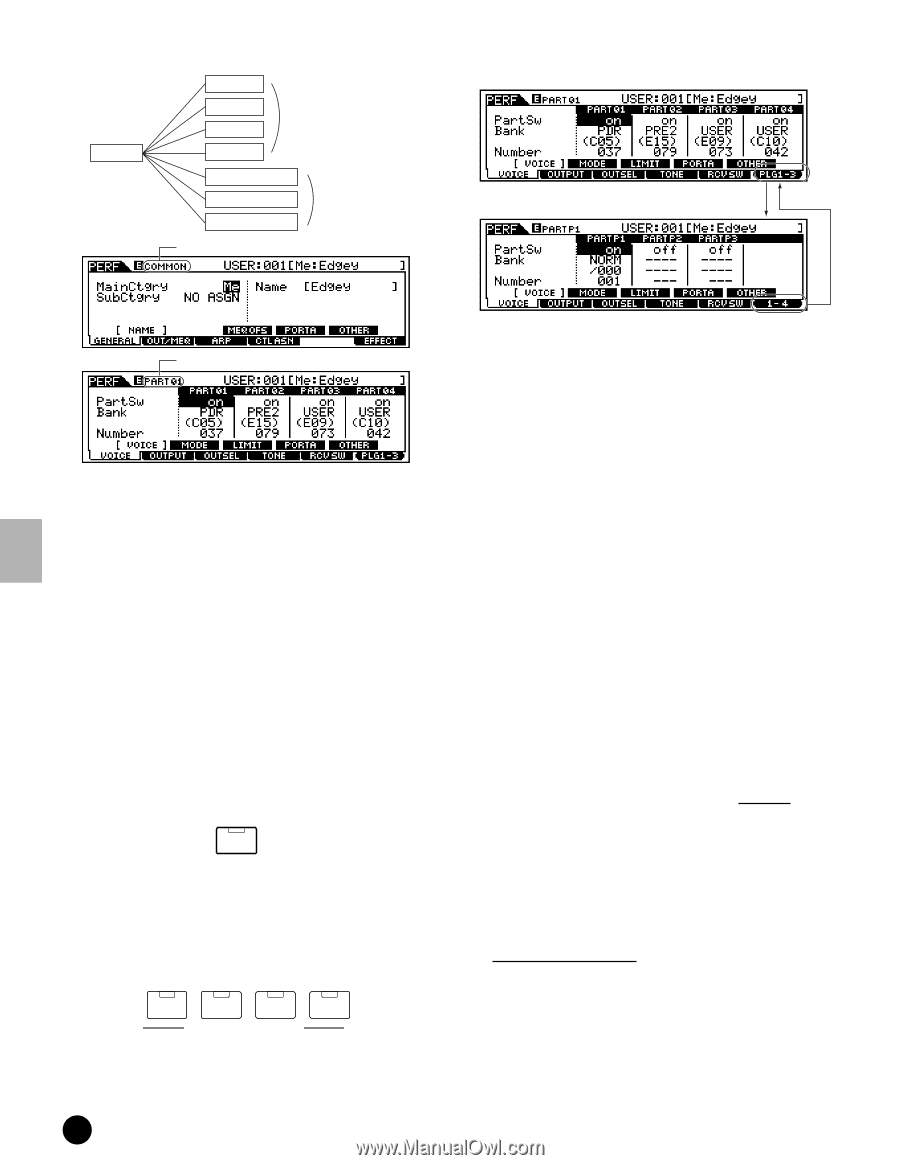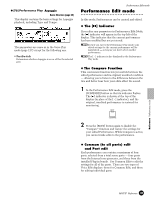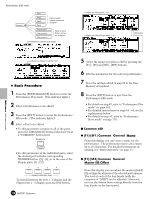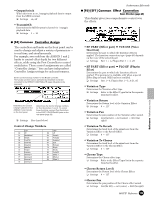Yamaha MOTIF7 Owner's Manual - Page 166
Common edit, General, Master EQ Offset, Performance Play mode.
 |
View all Yamaha MOTIF7 manuals
Add to My Manuals
Save this manual to your list of manuals |
Page 166 highlights
Performance Edit mode Common Part1 Part2 Part3 Part4 Parts to which Internal voices are assigned Plug-in part 1 Plug-in part 2 Plug-in part 3 Parts to which Plug-in voices are assigned Indicates a Common Edit display. < Display for editing parts 1 - 4> < Display for editing Plug-in parts 1 - 3 > [F6] button Reference Performance mode Indicates a display for editing Part 1. ◆ Basic Procedure 1 Press the [PERFORMANCE] button to enter the Performance Play mode. (The indicator lights.) 2 Select a Performance to be edited. 3 Press the [EDIT] button to enter the Performance Edit mode. (The indicator lights.) 4 Select a Part to be edited. • To edit parameters common to all of the parts, press the [DRUM KITS] button (which serves as a "COMMON" button here). DRUM KITS FAVORITES COMMON • To edit parameters of the individual parts, select the desired part with the corresponding NUMBER button ([1] - [4], or in the case of the Plug-in parts, [1] - [3]). 1 2 3 4 ELEMENT/ PERF.PART / ZONE To switch between the Part 1 - 4 display and the Plug-in Part 1 - 3 display, press the [F6] button. 166 MOTIF Reference 5 Select the menu you wish to edit by pressing the [F1] - [F6] and [SF1] -[SF5] buttons. 6 Edit the parameters for the selected performance. 7 Store the settings edited in step #6 to the User Memory as required. 8 Press the [EXIT] button to exit from the Performance Edit mode. • For details on step #2, refer to "Performance Play mode" on page 162. • For detailed instructions on steps #5 - #6, see the explanations below. • For details on step #7, refer to "Performance Store mode" on page 176. ■ Common edit ● [F1]-[SF1] Common General Name From this display you can create a name for the performance. The performance name can contain up to 10 characters. For detailed instructions on naming, see "Basic Operation" on page 75. ● [F1]-[SF3] Common General Master EQ Offset From this display you can adjust the master (global) EQ settings for all parts of the selected performance. The level of each of the four bands (with the exception of "MID") can be adjusted. Moreover, you can also tweak these settings directly from the four Knobs on the front panel.