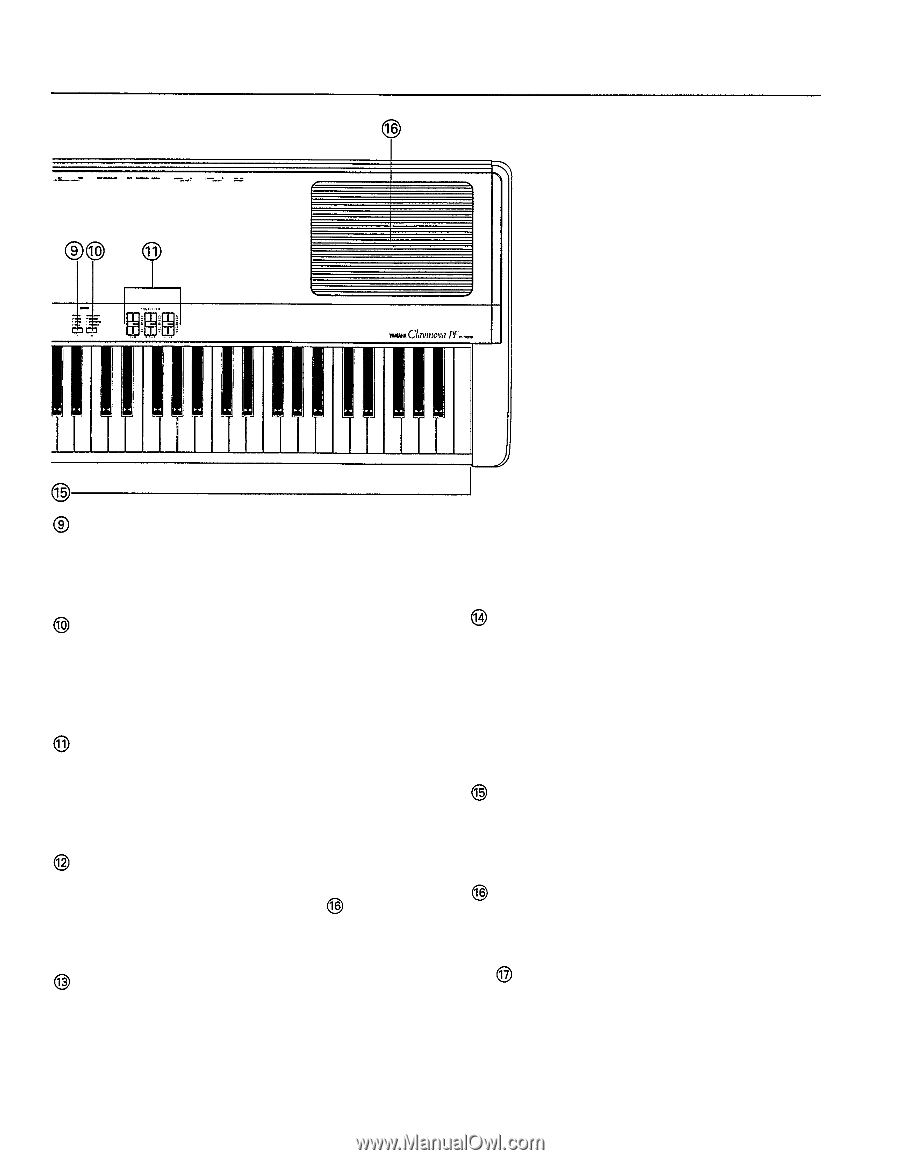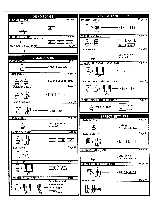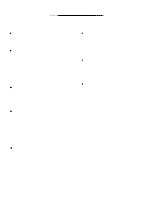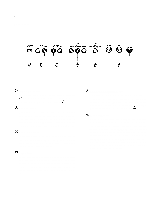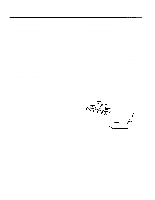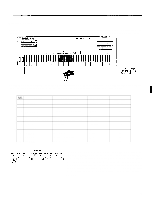Yamaha P-100 Owner's Manual (image) - Page 12
REVERB -1] button, MODULATION +1] button, EQUALIZER] sliders, PHONES jack, PITCH] wheel, MODULATION
 |
View all Yamaha P-100 manuals
Add to My Manuals
Save this manual to your list of manuals |
Page 12 highlights
[REVERB (-1)] button This button is used to change the reverb type and depth. It is also used to lower Utility mode and transpose function settings one step at a time. [MODULATION (+1)] button This button lets you change the modulation effect type and depth. Also, you can use it to raise Utility mode and transpose function settings one step at a time. [EQUALIZER] sliders These sliders adjust the level of the sound output by the P-100 in three bands: high, middle, and low. In Dual and Split modes, the changes you make will affect both voices being played. PHONES jack You can connect a stereo headphone set to the P-100 using this jack. The speakers will turn off automatically when you plug in your headphones. [PITCH] wheel This wheel bends the pitch of notes you play up or down, returning automatically to the center position when you release it. It also transmits pitch bend messages to other instruments when MIDI transmission is enabled. Both voices are bent in Dual mode. In Split mode, only the main voice is affected. A Utility mode function lets you change the pitch bend range to any value within a range of one octave. [MODULATION] wheel This wheel applies a vibrato effect to the notes you play when you roll it upward. (This effect does not apply to the two acoustic piano voices.) It also transmits modulation messages to other instruments when MIDI transmission is enabled. Both voices are modulated in Dual mode: only the main voice is affected in Split mode. Keyboard This 88-note Action Effect keyboard simulates the action and response of an acoustic piano keyboard. Speakers The P-100's two built-in 13 cm speakers each provide an output of 20 watts. If you wish, you can turn the speakers off using the SPEAKER switch on the rear panel. 3