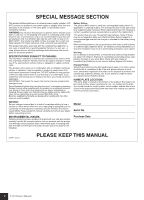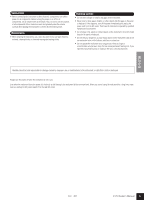Yamaha P-70 Owner's Manual
Yamaha P-70 Manual
 |
View all Yamaha P-70 manuals
Add to My Manuals
Save this manual to your list of manuals |
Yamaha P-70 manual content summary:
- Yamaha P-70 | Owner's Manual - Page 1
ENGLISH DEUTSCH FRANÇAIS Electronic Piano P-70/P-70S Owner's Manual Bedienungsanleitung Mode d'emploi Manual de instrucciones EN DE FR ES ESPAÑOL - Yamaha P-70 | Owner's Manual - Page 2
only with the components supplied or; a cart, rack, or stand that is recommended by Yamaha. If a cart, etc., is used, please observe all safety markings and instructions that accompany the accessory product. SPECIFICATIONS SUBJECT TO CHANGE: The information contained in this manual is believed to be - Yamaha P-70 | Owner's Manual - Page 3
replaced. Do NOT defeat the safety purpose of the plug. 4. Some electronic products utilize external power supplies or adapters. Do NOT connect this type of product to any power supply or adapter other than one described in the owners manual, on the name plate, or specifically recommended by Yamaha - Yamaha P-70 | Owner's Manual - Page 4
the power switch and disconnect the plug from the outlet. • Use only the stand specified for the instrument. When attaching the stand or rack, use the provided screws only. Failure to do so could cause damage to the internal components or result in the instrument falling over. 4 P-70 Owner's Manual - Yamaha P-70 | Owner's Manual - Page 5
is not in use. Even when the instrument turns the power off, electricity is still flowing to the instrument at the minimum level. When you are not using the instrument for a long time, make sure you unplug the AC power adaptor from the wall AC outlet. ENGLISH (3)-9 2/2 P-70 Owner's Manual 5 - Yamaha P-70 | Owner's Manual - Page 6
. The keyboard's sensitivity can even be adjusted to match your playing style. This Graded Hammer technology also enables the P-70 to provide authentic touch in a lightweight instrument. AWM Stereo Sampling The Yamaha P-70 electronic piano offers unmatched sonic realism and natural grand-piano type - Yamaha P-70 | Owner's Manual - Page 7
OR USE ILLEGAL COPIES. • The company names and product names in this Owner's Manual are the trademarks or registered trademarks of their respective companies. Accessories • Owner's Manual This manual contains complete instructions for operating your P-70. • Quick Operation Guide • Yamaha PA-5D Power - Yamaha P-70 | Owner's Manual - Page 8
this Owner's Manual 7 Accessories 7 Application Index 9 Panel Controls and Terminals 10 Before Using the P-70 11 Turning the Power On 11 Setting the Volume ...11 Using the Pedal ...12 Using Headphones ...12 Music Rest...12 Reference Listening to the Demo Songs 13 Listening to the 50 Piano - Yamaha P-70 | Owner's Manual - Page 9
and situation. Listening Listening to demo songs with different voices Listening to the Demo Songs on page 13 Playing Using the sustain pedal ...Using the Pedal on page 12 Changing the key of the P-70 to facilitate playing in difficult/unfamiliar key signatures Transposition on page 18 Fine - Yamaha P-70 | Owner's Manual - Page 10
the selected voice for your keyboard performance (page 17). 5 [SELECT] button pages 13, 14, 15 For selecting a demo song for each voice, or one of the 50 piano preset songs. 6 [DC IN 12V] jack page 11 For connecting the included power adaptor (PA-5D). 7 MIDI [IN] [OUT] terminals ...........page - Yamaha P-70 | Owner's Manual - Page 11
Yamaha) to power your instrument from the AC mains. The use of other adaptors may result in irreparable damage to both the adaptor and the P-70. CAUTION Unplug the AC Power Adaptor when not using the P-70, or during electrical : The volume level of the entire keyboard sound P-70 Owner's Manual 11 - Yamaha P-70 | Owner's Manual - Page 12
on an acoustic piano. Connect the included pedal (FC5) to this jack and press the pedal to sustain the sound. An optional FC3 foot pedal or FC4 foot switch can also be connected to this jack. NOTE Make sure that power is OFF when connecting or disconnecting the pedal. Using Headphones Connect - Yamaha P-70 | Owner's Manual - Page 13
The demo songs will not be transmitted via MIDI. Changing a Demo Song You can change to another demo song during playback by pressing the [SELECT] button. For selecting a demo song using the keyboard, press one of the C1-A1 keys while holding down the [DEMO/SONG] button. C0 C1 A1 Demo Song List - Yamaha P-70 | Owner's Manual - Page 14
song. You can change the voice playing on the keyboard. NOTE When you select a different song (or a different song is selected during chained playback), an appropriate reverb type will be selected accordingly. NOTE The 50 piano preset songs are not transmitted via MIDI. 14 P-70 Owner's Manual - Yamaha P-70 | Owner's Manual - Page 15
full concert grand piano. Perfect for classical compositions as well as any other style that requires acoustic piano. Clear piano with bright reverb. Good for popular music. An electronic piano sound created by FM synthesis. Good for popular music. The sound of an electric piano using hammer-struck - Yamaha P-70 | Owner's Manual - Page 16
"0" increase the volume of Voice 1 in relation to Voice 2. F#5 (-6) F#6 (+6) C5 C6 (0) C7 2. While holding down the [GRAND PIANO/VOICE] button, press one of the C1-A1 keys (or press the [GRAND PIANO/VOICE] button) to exit Dual and return to the normal single-voice play. 16 P-70 Owner's Manual - Yamaha P-70 | Owner's Manual - Page 17
value increases as you press higher keys. While holding down the [GRAND PIANO/VOICE] button, press the A4 key to set the reverb to the depth most suitable for the selected voice. NOTE The default reverb type (including OFF) and depth settings are different for each voice. P-70 Owner's Manual 17 - Yamaha P-70 | Owner's Manual - Page 18
of transposition While holding down the [DEMO/SONG] and [GRAND PIANO/VOICE] buttons, press one of the F#2-F#3 keys to set the desired amount of transposition. F#2 F#3 TERMINOLOGY Transpose: Changing the key signature. On the P-70, transposing shifts the pitch of the entire keyboard. C0 C1 C2 - Yamaha P-70 | Owner's Manual - Page 19
press one of the A6- C7 keys to select the desired touch sensitivity. A6 C7 NOTE The touch sensitivity settings may have little or no effect with Church Organ 1, 2 and Harpsichord 1, 2 voices that are not normally responsive to keyboard dynamics. Default setting: B6 ENGLISH P-70 Owner's Manual 19 - Yamaha P-70 | Owner's Manual - Page 20
electronic components, turn off the power of all the components. ● Transferring performance data to and from another MIDI device NOTE You cannot transmit the voice demo songs and the 50 piano preset songs from the P-70 to another MIDI device. For MIDI connections, use a standard (optional) MIDI - Yamaha P-70 | Owner's Manual - Page 21
(such as the UX16, UX96, or UX256) driver. For more information, refer to the user's manual that came with the USB interface device. . MIDI [IN] MIDI [OUT] terminal terminal USB terminal NOTE When the P-70 is used as a tone module, performance data with voices that are not found on the - Yamaha P-70 | Owner's Manual - Page 22
internal tone generator responds to MIDI information received via the MIDI IN terminal. While holding down the [DEMO/SONG] and [GRAND PIANO/VOICE] buttons, press the C6 key. Pressing the C6 key repeatedly toggles between Local Control On and Off. C6 C7 Default setting: ON 22 P-70 Owner's Manual - Yamaha P-70 | Owner's Manual - Page 23
[DEMO/SONG] and [GRAND PIANO/VOICE] buttons, press the D6 key. Pressing the D6 key repeatedly toggles between Control Change On and Off. D6 C7 NOTE For information on control changes that can be used with the P-70, refer to MIDI Data Format on page 27. Default setting: ON P-70 Owner's Manual 23 - Yamaha P-70 | Owner's Manual - Page 24
Troubleshooting Troubleshooting Problem The P-70 does not turn on. Noise is heard from the speakers or headphones. The overall volume is low, or no sound is heard. The sustain pedal has no effect. Possible Cause and Solution The P-70 FC5) Keyboard Stand (L-70/L-70S) ENGLISH 24 P-70 Owner's Manual - Yamaha P-70 | Owner's Manual - Page 25
S [SELECT] button 13, 14, 15 Song 14 Specifications 32 [STANDBY/ON] switch 11 Start/stop playback 14 50 Piano Preset Song 14 Demo songs 13 Sustain pedal 12 T Touch Sensitivity 19 Transposition 18 Troubleshooting 24 Tuning ➝Fine tuning of the Pitch 18 V Voice 15 P-70 Owner's Manual 25 - Yamaha P-70 | Owner's Manual - Page 26
T.Badarzewska T.Oesten J.F.Burgmüller J.F.Burgmüller J.F.Burgmüller F.Liszt G.Lange P.I.Tchaikovsky A.Rubinstein A.Dvorˇák I.Albéniz S.Joplin S.Joplin C.A.Debussy C.A.Debussy C.A.Debussy C.A.Debussy C.A.Debussy 26 P-70 Owner's Manual / Bedienungsanleitung / Mode d'emploi / Manual de instrucciones - Yamaha P-70 | Owner's Manual - Page 27
on the spec- ified is supplied with used to select the appropriate voice when a program change message is received. • Poly mode is always active. This mode will not change when the instrument receives a MONO/POLY mode message. P-70 Owner's Manual / Bedienungsanleitung / Mode d'emploi / Manual - Yamaha P-70 | Owner's Manual - Page 28
P-70 MSB LSB P.C.# Grand Piano 1 0 122 1 Grand Piano 2 0 112 1 E.Piano 1 0 122 6 E.Piano 2 MIDI clock is set to External. Song start Not received when the MIDI clock is set to Internal. Song stop Not received when the MIDI clock is set to Internal. If a signal is not received via MIDI - Yamaha P-70 | Owner's Manual - Page 29
) Data format: [F0H] -> [43H] -> [73H] -> [xxH] -> [nnH] -> [F7H] F0H = Exclusive status 43H = Yamaha ID 73H = Digital Piano ID 01H = Product ID (digital piano common) xxH = Substatus nn Control 02H Internal MIDI clock 03H External MIDI clock 06H Bulk Data (the bulk data follows 06H) F7H = End of - Yamaha P-70 | Owner's Manual - Page 30
Table 3> MIDI Parameter Change table (MULTI PART) Address (H) Size (H) Data (H) 08 nn 11 1 00-7F nn = Part Number Parameter DRY LEVEL • Effect MIDI Map REVERB ROOM HALL 1 HALL 2 STAGE OFF OFF 00H 00H 30 P-70 Owner's Manual / Bedienungsanleitung / Mode d'emploi / Manual de instrucciones - Yamaha P-70 | Owner's Manual - Page 31
YAMAHA [ Electronic Piano ] Model P-70 MIDI Implementation Chart Function Transmitted Recognized Basic Channel Default 1 Changed 1 - 16 Mode Default 3 Messages ˛ Altered Note 0 - 127 Number : True voice Velocity Note ON Ø 9nH,v=1-127 Note OFF ˛ After Touch Key Song Pos. ˛ : Song - Yamaha P-70 | Owner's Manual - Page 32
* 10 voice Demo Songs, 50 preset Songs MIDI (IN/OUT), PHONES × 2, DC IN 12V, PEDAL 6 W × 2 (12 cm × 6 cm) × 2 1,330 mm × 355 mm × 133 mm [52-3/8" × 14" × 5-1/4"] (1,330 mm × 402 mm × 319 mm) [52-3/8" × 15-13/16" × 12-9/16"] 13 kg (28 lbs. 11 oz.) Owner's Manual, Yamaha PA-5D power adaptor, Pedal - Yamaha P-70 | Owner's Manual - Page 33
MEMO P-70 Owner's Manual / Bedienungsanleitung / Mode d'emploi / Manual de instrucciones 33 - Yamaha P-70 | Owner's Manual - Page 34
in a residential environment will not result in harmful interference with other electronic devices. This equipment generates/ uses radio frequencies and, if not installed and used according to the instructions found in the users manual, may cause interference harmful to the operation of other - Yamaha P-70 | Owner's Manual - Page 35
Yamaha Musique France BP 70-77312 Marne-la-Vallée Cedex 2, France Tel: 01-64-61-4000 ITALY Yamaha Musica Italia S.P.A. Viale Italia 88, 20020 Lainate (Milano), Italy Tel: 02-935-771 SPAIN/PORTUGAL Yamaha ASIA THE PEOPLE'S REPUBLIC OF CHINA Yamaha Music & Electronics (China) Co.,Ltd. 25/F., United - Yamaha P-70 | Owner's Manual - Page 36
Yamaha Home Keyboards Home Page (English Only) http://music.yamaha.com/homekeyboard Yamaha Manual Library http://www.yamaha.co.jp/manual/ U.R.G., Pro Audio & Digital Musical Instrument Division, Yamaha Corporation © 2005 Yamaha Corporation WF15840 XXXPOXXX.X-01A0 Printed in China
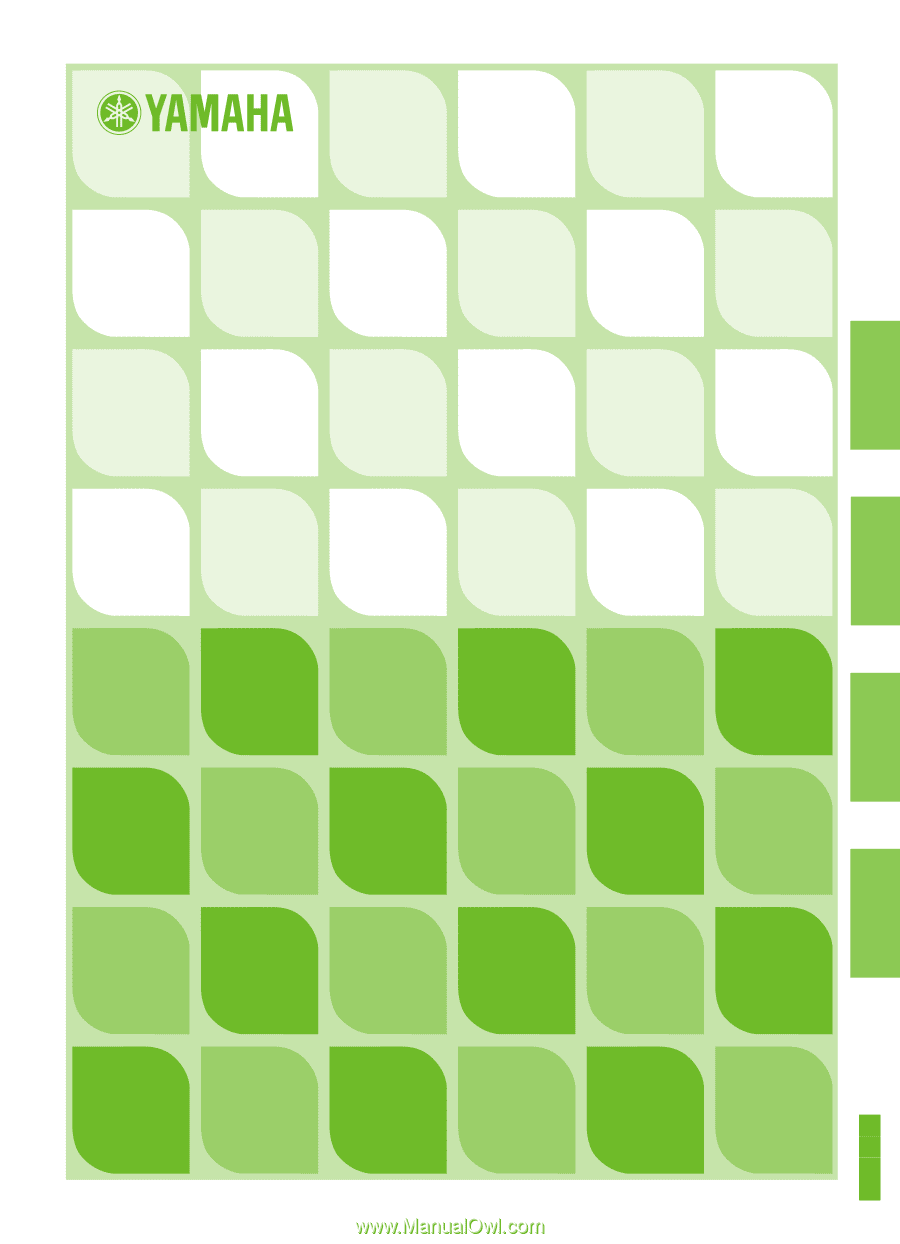
ENGLISH
DEUTSCH
FRANÇAIS
ESPAÑOL
ES
FR
DE
EN
P-70/P-70S
Electronic Piano
Owner’s Manual
Bedienungsanleitung
Mode d’emploi
Manual de instrucciones