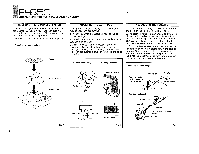Yamaha P-850 P-850 OWNERS MANUAL - Page 11
corrective
 |
View all Yamaha P-850 manuals
Add to My Manuals
Save this manual to your list of manuals |
Page 11 highlights
P-850 TROUBLESHOOTING Before assuming that your turntable is faulty, check the following troubleshooting list which details the corrective action you can take yourself without having to call a service engineer. If you have any doubts or questions, get in touch with your nearest YAMAHA dealer. Fault Platter does not rotate, although PLAY switch is depressed. Tonearm is not properly balanced when cartridge is replaced. There is no sound or low sound although the stylus descends to the record surface. The body of the cartridge catches on the record surface. Reproduced sound is distorted and unpleasant, particularly the treble, with a clicking or scraping noise. Reproduced sound quivers and a howl (acoustic feedback) is heard. A loud humming sound is heard during record play. The muting circuit fails to silence the click when the stylus first contacts the record surface. Cause Power cord is not firmly plugged into AC power outlet or into auxiliary power outlet of amplifier. The cartridge is either too heavy or too light. Defective contact of headshell connector pins. Amplifier's function switch is not set to PHONO. Amplifier's volume control is at lowest position. Defective connection of turntable's output cords. Tracking force is too high. Turntable is not set horizontally. Dust on stylus. Worn stylus. Damaged or dusty, dirty record. Tracking force is either too high or too low, Amplifier's treble control is turned up too high. Installation locations of speaker systems and turntable are too close together or turntable is unstable and vibrations are being transmitted to cause resonance. Turntable's ground wire is not connected to amplifier's ground terminal. Defective contact of headshell connector pins. The stylus height has not been adjusted properly. Cure 1 Connect the power cord securely to the AC power outlet or to the amplifier's auxiliary power outlet. The proper cartridge weight ranges from 2.5 to 10 grams. If the weight of the cartridge used is within this range, slide the weight to the front or rear and re-adjust. Mount the headshell firmly onto the tonearm. Set the function switch to PHONO. Turn up the volume control to the required position. Check the connecting terminals on the rear panel and amplifier. Re-adjust to the proper tracking force. Instal l the turntable horizontally. Clean the stylus with a stylus cleaning brush. Replace the stylus. Replace with a new record. Readjust the tracking force for the cartridge to the recommended value. Try returning the treble control to the FLAT position. Move the turntable to a stable location, move it some dis-lance from the speakers, or change the speaker locations (in particular, avoid installation in corners). Connect the ground wire to the ground terminal. (Sometimes a better effect can be obtained by not connecting this wire, however.) Mount the headshell properly onto the tonearm. Adjust according to instructions on page 6. 10