Yamaha P-85S Owner's Manual
Yamaha P-85S Manual
 |
View all Yamaha P-85S manuals
Add to My Manuals
Save this manual to your list of manuals |
Yamaha P-85S manual content summary:
- Yamaha P-85S | Owner's Manual - Page 1
ENGLISH DEUTSCH FRANÇAIS ESPAÑOL Owner's Manual Bedienungsanleitung Mode d'emploi EN DE Manual de instrucciones FR ES - Yamaha P-85S | Owner's Manual - Page 2
by the manufacturer's warranty, and are therefore the owners responsibility. Please study this manual carefully and consult your dealer before requesting service. ENVIRONMENTAL ISSUES: Yamaha strives to produce products that are both user safe and environmentally friendly. We sincerely believe that - Yamaha P-85S | Owner's Manual - Page 3
according to the instructions found in the users manual, may cause interference harmful to the operation of other electronic devices. Compliance with not locate the appropriate retailer, please contact Yamaha Corporation of America, Electronic Service Division, 6600 Orangethorpe Ave, Buena Park, - Yamaha P-85S | Owner's Manual - Page 4
Yamaha service personnel. • Never insert or remove an electric electrical storms. • Do not connect the instrument to an electrical outlet using a multiple-connector. Doing so can result in lower sound . If some trouble or malfunction occurs stand specified for the instrument. When attaching the stand - Yamaha P-85S | Owner's Manual - Page 5
electronic Yamaha service personnel. • Do not place vinyl, plastic or rubber objects on the instrument, since this might discolor the panel or keyboard to a computer (page 27). Yamaha cannot be held responsible for damage is in the "STANDBY" position, electricity is still flowing to the instrument - Yamaha P-85S | Owner's Manual - Page 6
of the P-85/P-85S. We also recommend that you keep this manual in a safe and handy place for future reference. Main Features Graded Hammer Standard Keyboard Thanks to our experience as the world's leading manufacturer of acoustic pianos, we've developed a keyboard with action that's virtually - Yamaha P-85S | Owner's Manual - Page 7
• Owner's Manual This manual contains complete instructions for operating your instrument. • Quick Operation Guide • Music Rest • Pedal (FC5) • AC Power Adaptor (PA-5D, PA-150 or an equivalent*) * May not be included depending on your particular area. Please check with your Yamaha dealer. P-85 Owner - Yamaha P-85S | Owner's Manual - Page 8
Computer and the Instrument 27 MIDI Functions 28 MIDI Transmit/Receive Channel Selection 28 Local Control ON/OFF 28 Program Change ON/OFF 29 Control Change ON/OFF 30 Troubleshooting 31 Optional Equipment 31 Index...32 Appendix Preset Song List 34 Specifications 35 8 P-85 Owner's Manual 6 - Yamaha P-85S | Owner's Manual - Page 9
demo songs with different voices Listening to the Demo Songs on page 14 Listening to piano preset songs Listening to the Piano to the Sound - Reverb 85 to other devices What is MIDI? ...About MIDI on page 26 Connecting a computer Connecting a Personal Computer on page 27 P-85 Owner's Manual - Yamaha P-85S | Owner's Manual - Page 10
. 6 [REC] button page 23 For recording your keyboard performance. 7 [PLAY] button page 24 For playing back the recorded performance. 10 P-85 Owner's Manual 8 VOICE buttons page 18 For selecting voices from 10 internal sounds including Grand Piano 1 and 2. You can also combine two voices and - Yamaha P-85S | Owner's Manual - Page 11
ONLY a Yamaha PA-5D/PA-150 AC Power Adaptor (or other adaptor specifically recommended by Yamaha) to power . CAUTION Even when the instrument is turned off, electricity is still flowing to the instrument at the minimum keyboard sound The level decreases. The level increases. P-85 Owner's Manual 11 - Yamaha P-85S | Owner's Manual - Page 12
the piano with SUSTAIN and if you need to delete the cloudy sound, release the foot from pedal to half position. [PEDAL UNIT] jack This jack is for connecting an optional LP-5 pedal unit. When connecting the pedal unit, make sure to also assemble the unit on an optional keyboard stand (L-85/L-85S - Yamaha P-85S | Owner's Manual - Page 13
To protect your hearing, avoid listening to the P-85 at a high volume level for long periods of time. Before Using Music Rest The P-85 includes a music rest that can be attached to the instrument by table, we recommend that you use an optional keyboard stand for better sound. P-85 Owner's Manual 13 - Yamaha P-85S | Owner's Manual - Page 14
demo songs will not be transmitted via MIDI. NOTE Simply by pressing the [DEMO/ SONG] button, you can start the GRAND PIANO 1 demo song and the other demo All other songs are original (© 2005 Yamaha Corporation). 4. Press the [DEMO/SONG] button to stop the voice demo. 14 P-85 Owner's Manual 12 - Yamaha P-85S | Owner's Manual - Page 15
(or a different song is selected during chained playback), an appropriate reverb type will be selected accordingly. NOTE The piano preset songs are not transmitted via MIDI. 2. Press the [DEMO/SONG] button to stop playback. To continue playing other songs, see step 1 above. P-85 Owner's Manual 15 - Yamaha P-85S | Owner's Manual - Page 16
following keys. While holding down the [METRONOME] button, press a sequence of F3-D4 keys to specify a three-digit number. Select a number starting from the left-most digit. For example, to set the tempo "95," press the F3 (0), D4 (9) and A#3 (5) keys in sequence. F3 D4 14 16 P-85 Owner's Manual - Yamaha P-85S | Owner's Manual - Page 17
restore the default tempo. Adjusting the volume You can change the volume of the metronome sound. While holding down the [METRONOME] button, press one of the A-1-F#0 keys to determine 10) Default setting: D#0 (7) A-1(1) 2. Press the [METRONOME] button to stop the Metronome. P-85 Owner's Manual 17 - Yamaha P-85S | Owner's Manual - Page 18
as well as any other style that requires acoustic piano. Clear piano with bright reverb. Good for popular music. An electronic piano sound created by FM synthesis. Good for popular music. The sound of an electric piano using hammer-struck metallic "tines." Soft tone when played lightly, and - Yamaha P-85S | Owner's Manual - Page 19
play voices simultaneously across the entire range of the keyboard. In this way, you can combine similar voices to create a thicker sound. 1. Press two voice buttons simultaneously to engage Dual one of the voice buttons to exit Dual and return to the normal single-voice play. P-85 Owner's Manual 19 - Yamaha P-85S | Owner's Manual - Page 20
Hall2 For a truly spacious reverb sound, use the HALL 2 setting. This effect simulates the natural reverberation of a large concert hall. B6 Stage Simulates the reverb of a stage environment. C7 Off No effect OFF) and depth settings are different for each voice. 18 20 P-85 Owner's Manual - Yamaha P-85S | Owner's Manual - Page 21
the P-85, transposing shifts the pitch of the entire keyboard. 19 ENGLISH -6 -4 -2 +1 +3 +6 -5 -3 -1 0 +2 +4 +5 To transpose the pitch down (in semitone steps) While holding down the [DEMO/SONG when you first turn on the power to the P-85. A-1 C0 C1 C2 C3 B3 B-1 P-85 Owner's Manual 21 - Yamaha P-85S | Owner's Manual - Page 22
sensitivity. A6 C7 NOTE The touch sensitivity settings may have little or no effect with C.ORGAN 1, 2 and Harpsichord 1, 2 voices that are not normally responsive to keyboard dynamics. Default setting: B6 ENGLISH 20 22 P-85 Owner's Manual - Yamaha P-85S | Owner's Manual - Page 23
85 keyboard can be an effective practice aid. The P-85's Song Recorder allows the recording of one User NOTE When the instrument is playing back a demo song or preset song, Record mode cannot be engaged sound will not be recorded. NOTE For more recording information, see page 24. P-85 Owner's Manual 23 - Yamaha P-85S | Owner's Manual - Page 24
when the lamps are flashing. Doing so may prevent saving of the song data which you have recorded. The user song recorder records the following data: Data in addition to the notes and voices you play is recorded. • Notes . NOTE You cannot re-record in the middle of a song. 22 24 P-85 Owner's Manual - Yamaha P-85S | Owner's Manual - Page 25
. For example, if you wish to change the recorded voice from [E.PIANO 1] to [E.PIANO 2], press the [E.PIANO 2] button. When you wish to change the damper/soft pedal depth, a key on the keyboard, either of which will start recording and erase all previously-recorded data. P-85 Owner's Manual 25 - Yamaha P-85S | Owner's Manual - Page 26
MIDI [OUT] terminal MIDI [IN] terminal MIDI cables (optional) MIDI [OUT] terminal MIDI [IN] terminal NOTE You cannot transmit the voice demo songs and the piano preset songs from the P-85 to another MIDI device. For MIDI connections, use a standard (optional) MIDI cable, available at most musical - Yamaha P-85S | Owner's Manual - Page 27
85 will not be played correctly. Use a USB-MIDI interface device to connect the USB port on your computer to the P85's MIDI terminals. You must install the USB-MIDI interface (such as the UX16) driver. For more information, refer to the user's manual most key on the keyboard). When you initialize - Yamaha P-85S | Owner's Manual - Page 28
song data received from a music computer or sequencer. Program change and other like channel messages received will not affect the P-85's panel settings or the notes you play on the keyboard. Data for the demo song and piano preset songs cannot be transmitted via MIDI. "Local Control" refers to - Yamaha P-85S | Owner's Manual - Page 29
numbered voice to be selected on the corresponding channel (the keyboard voice does not change). The P-85 will normally also send a MIDI program change number whenever one of its voices is selected, causing , to specify program change number 1, you would specify a value of 0. P-85 Owner's Manual 29 - Yamaha P-85S | Owner's Manual - Page 30
repeatedly toggles between Control Change On and Off. D6 NOTE For information on control changes that can be used with the P-85, refer to the MIDI Data Format section in the Data List, which can be found at the Yamaha website (See page 7). Default setting: ON ENGLISH 28 30 P-85 Owner's Manual - Yamaha P-85S | Owner's Manual - Page 31
be properly connected. Make sure to securely insert the pedal plug into the SUSTAIN/PEDAL UNIT jack (page 12). Optional Equipment Foot Pedal (FC3/FC4) Keyboard Stand (L-85/L-85S) Pedal Unit (LP-5) USB-MIDI interface (UX16) Headphones (HPE-150/HPE-30) P-85 Owner's Manual 31 - Yamaha P-85S | Owner's Manual - Page 32
35 [STANDBY/ON] switch 11 Start/stop playback 15 Demo songs 14 Piano Preset Songs 15 [SUSTAIN] jack 12 T TEMPO [g] [h] buttons 14, 15 Touch Sensitivity 22 Transposition 21 Troubleshooting 31 Tuning ➝Fine tuning of the Pitch 21 V Voice 18 Volume 11 30 32 P-85 Owner's Manual - Yamaha P-85S | Owner's Manual - Page 33
31 ENGLISH Memo P-85 Owner's Manual 33 - Yamaha P-85S | Owner's Manual - Page 34
Elise 14 Marcia alla Turca 15 Piano Sonate op.13 "Pathétique" 2nd mov. 16 Piano Sonate op.27-2 "Mondschein" 1st mov. 17 Piano Sonate op.49-2 1st mov. C.A.Debussy C.A.Debussy C.A.Debussy C.A.Debussy 122 34 P-85 Owner's Manual / Bedienungsanleitung / Mode d'emploi / Manual de instrucciones - Yamaha P-85S | Owner's Manual - Page 35
Keyboard Sound Source Polyphony (Max.) Voice Selection Effect Volume Controls Pedal Demo Songs Recording/Playback MIDI Jacks/Connectors Main Amplifiers Speakers Dimensions an equivalent recommended by Yamaha 20 W Owner's Manual, Quick Operation Guide, AC Power Adaptor, Pedal (FC5), Music Rest • When - Yamaha P-85S | Owner's Manual - Page 36
Memo 36 P-85 Owner's Manual / Bedienungsanleitung / Mode d'emploi / Manual de instrucciones 124 - Yamaha P-85S | Owner's Manual - Page 37
22-34, 25462 Rellingen, Germany Tel: 04101-3030 OTHER COUNTRIES Yamaha Music Gulf FZE LOB 16-513, P.O.Box 17328, Jubel Ali, Dubai, United Arab Emirates Tel: +971-4-881-5868 ASIA THE PEOPLE'S REPUBLIC OF CHINA Yamaha Music & Electronics (China) Co.,Ltd. 25/F., United Plaza, 1468 Nanjing Road (West - Yamaha P-85S | Owner's Manual - Page 38
Yamaha Home Keyboards Home Page (English Only) http://music.yamaha.com/homekeyboard Yamaha Manual Library http://www.yamaha.co.jp/manual/ U.R.G., Pro Audio & Digital Musical Instrument Division, Yamaha Corporation © 2007 Yamaha Corporation WK66530 004POXXXX.X-XXC0 Printed in China
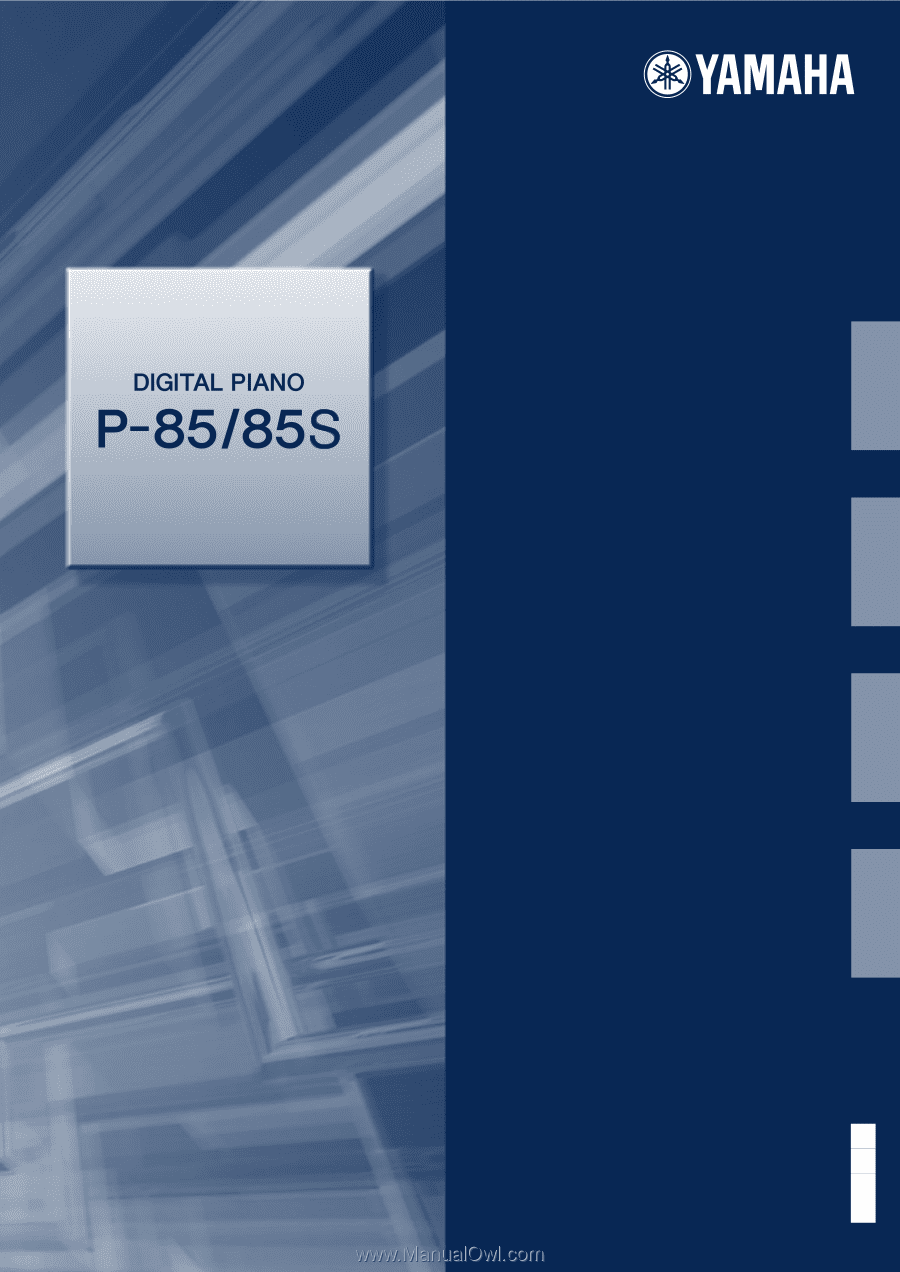
ENGLISH
DEUTSCH
FRANÇAIS
ESPAÑOL
ES
FR
DE
EN
Owner’s Manual
Bedienungsanleitung
Mode d’emploi
Manual de instrucciones









