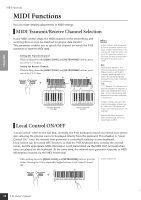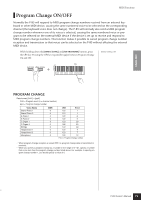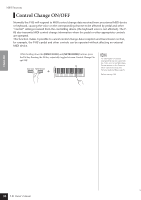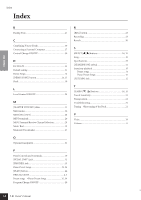Yamaha P-85S Owner's Manual - Page 27
Connecting a Personal Computer, Transferring Data between the Computer and the Instrument - p85s manual
 |
View all Yamaha P-85S manuals
Add to My Manuals
Save this manual to your list of manuals |
Page 27 highlights
Connecting MIDI Instruments Connecting a Personal Computer By connecting a computer to the MIDI terminals, you can transfer data between the P-85 and the computer via MIDI. CAUTION When connecting the P-85 to a computer, first turn off the power to both the P-85 and the computer before connecting any cables. After making connections, turn on the power to the computer first, then to the P-85. Connecting the USB port on the computer to the P-85 via an optional USB-MIDI interface (such as the Yamaha UX16) NOTE When the P-85 is used as a tone module, performance data with voices that are not found on the P-85 will not be played correctly. Use a USB-MIDI interface device to connect the USB port on your computer to the P85's MIDI terminals. You must install the USB-MIDI interface (such as the UX16) driver. For more information, refer to the user's manual that came with the USB-MIDI interface device. MIDI [IN] MIDI [OUT] terminal terminal USB terminal NOTE You must install a software application on the computer to be able to transfer MIDI data between the P-85 and a computer. 25 ENGLISH Instrument USB-MIDI interface (optional) Computer Transferring Data between the Computer and the Instrument You can save backup data of this instrument, such as recorded songs, etc., to a computer, as well as load the saved data back to the instrument from the computer. To transfer the backup data, you must first download Musicsoft Downloader (free software) from Yamaha website at the following URL, and install it on your computer. http://music.yamaha.com/download/ Please visit the URL above to get the information on the computer system requirement for Musicsoft Downloader. For more information on transferring data, please refer to "Transferring Data Between the Computer and Instrument (for unprotected data)" in the Help file that came with Musicsoft Downloader. CAUTION Do not turn off the power to this instrument or unplug the instrument during data transmission. Otherwise, the data being transmitted will not be saved. Furthermore, flash memory operation may become unstable, causing the entire memory to be erased when you turn the power to the instrument on or off. CAUTION Do not rename the backup file on the computer. If you do so, it will not be recognized when transferred to the instrument. Initializing the settings Turn off the power to the instrument. Then turn the power on while holding the C7 key (right-most key on the keyboard). When you initialize the settings, all data, excluding the recorded dada loaded from a computer, will be initialized and reset to the factory default settings. CAUTION Do not turn off the power to this instrument while it is initializing the data in its internal memory (that is, while the [REC] and [PLAY] button indicators are flashing). NOTE Backup Data The following data will be stored in flash memory on this instrument. This data will be kept after you turn off the power to the instrument. • Metronome volume • Metronome tempo • Touch sensitivity • Tuning • Recorded performance data NOTE The backup data file is automatically named "NPP88.BUP". NOTE Keep in mind that the [REC] and [PLAY] indicators are lit when Musicsoft Downloader is being used. NOTE Before you use this instrument, close the Musicsoft Downloader window and quit the application. NOTE If this instrument somehow becomes disabled or malfunctions, turn off the power to the instrument, then perform the initialization procedure. P-85 Owner's Manual 27