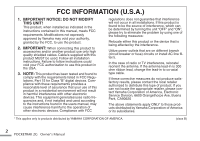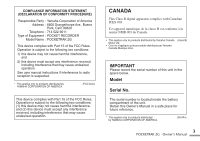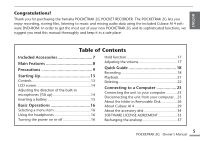Yamaha POCKETRAK 2G Owners Manual - Page 7
Included Accessories, Attaching the Pocketrak soft case to, a tripod - usb
 |
UPC - 086792884912
View all Yamaha POCKETRAK 2G manuals
Add to My Manuals
Save this manual to your list of manuals |
Page 7 highlights
ENGLISH Included Accessories • USB connection cable • Earphones Attaching the Pocketrak soft case to a tripod Screw the tripod attachment into the threaded socket on the Pocketrack soft case. • DVD-ROM • Owner's Manual (this document) • Eneloop (Rechargeable Ni-MH Battery) • Soft case with threaded tripod socket • Microphone stand adapter Note: · No tripod is included. It is an optional accessory. · The diameter of the mounting hole is 1/4 inch (6.35mm). · Using the included microphone stand adapter, you can attach the soft case to a microphone stand (the diameter of adapter thread is 3/8 inches, or 9.525mm). 7 POCKETRAK 2G Owner's Manual

ENGLISH
POCKETRAK 2G
Owner’s Manual
7
Included Accessories
•
USB connection cable
• Earphones
• DVD-ROM
•
Owner’s Manual (this document)
•
Eneloop (Rechargeable Ni-MH Battery)
•
Soft case with threaded tripod socket
•
Microphone stand adapter
Attaching the Pocketrak soft case to
a tripod
Screw the tripod attachment into the threaded
socket on the Pocketrack soft case.
Note:
·
No tripod is included. It is an optional accessory.
·
The diameter of the mounting hole is 1/4 inch
(6.35mm).
·
Using the included microphone stand adapter, you
can attach the soft case to a microphone stand
(the diameter of adapter thread is 3/8 inches, or
9.525mm).