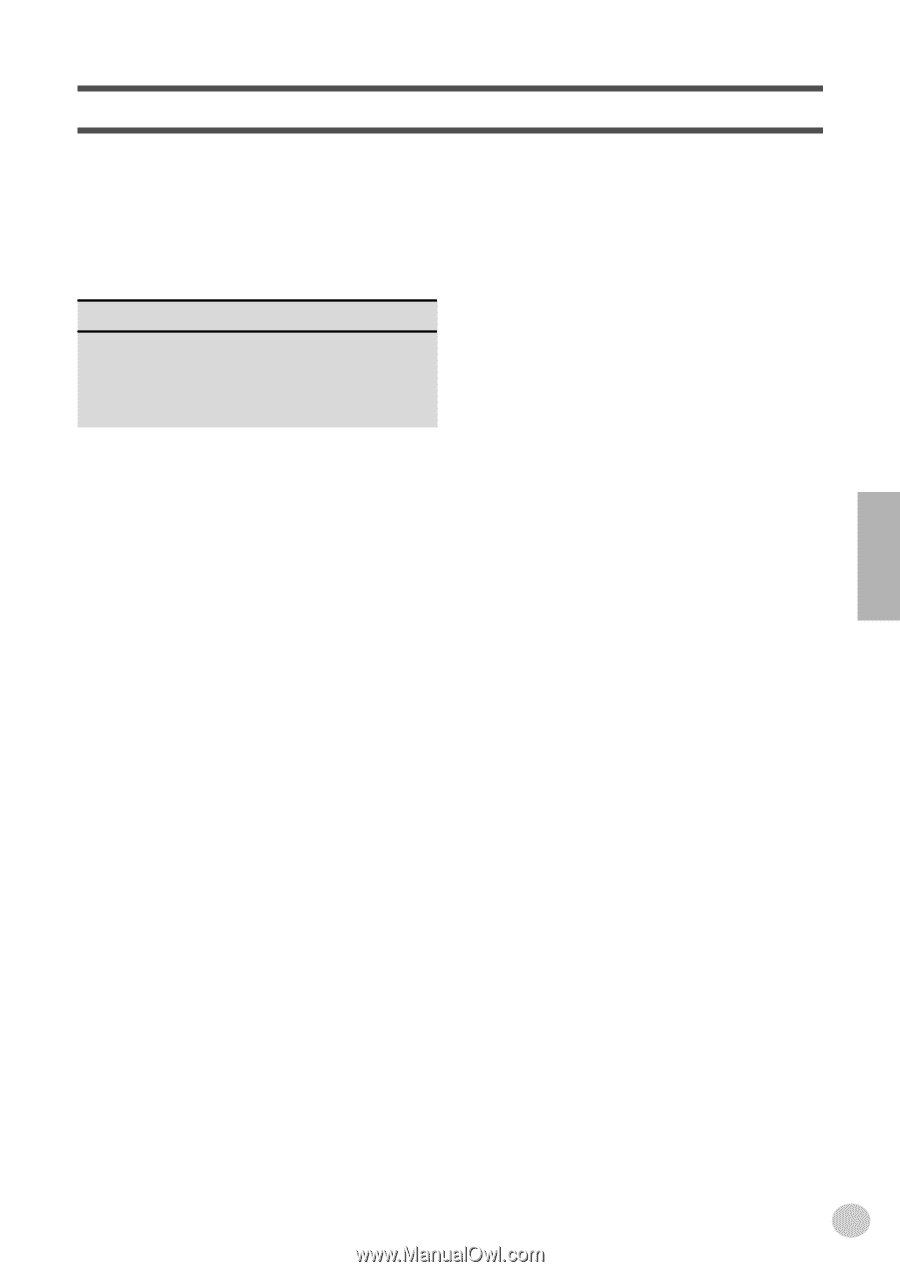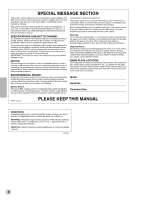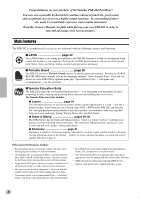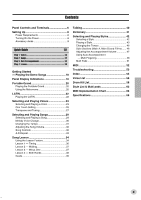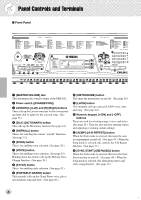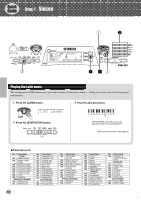5
Panel Controls and Terminals
........................
6
Setting Up
.........................................................
8
Power Requirements
............................................
8
Turning On the Power
...........................................
8
Accessory Jacks
...................................................
9
Quick Guide
10
Step 1
Voices
.....................................................................
10
Step 2
Songs
......................................................................
12
Step 3
Auto Accompaniment
...............................................
14
Step 4
Lesson
....................................................................
16
Getting Started
— Playing the Demo Songs
..........................
18
Panel Display Indications
.............................
19
Portable Grand
...............................................
20
Playing the Portable Grand
.................................
20
Using the Metronome
..........................................
20
LATIN
..............................................................
22
Playing the LATIN
...............................................
22
Selecting and Playing Voices
.......................
23
Selecting and Playing a Voice
............................
23
One Touch Setting
..............................................
26
Transpose and Tuning
........................................
27
Selecting and Playing Songs
........................
29
Selecting and Playing a Song
.............................
29
Melody Voice Change
.........................................
30
Changing the Tempo
..........................................
31
Adjusting the Song Volume
.................................
32
Song Controls
.....................................................
32
A-B Repeat
.........................................................
33
Song Lesson
..................................................
34
Using the Lesson Feature
...................................
34
Lesson 1 — Timing
.............................................
36
Lesson 2 — Waiting
............................................
37
Lesson 3 — Minus One
......................................
37
Lesson 4 — Both Hands
.....................................
38
Grade
..................................................................
39
Talking
............................................................
40
Dictionary
.......................................................
41
Selecting and Playing Styles
........................
42
Selecting a Style
................................................
42
Playing a Style
...................................................
43
Changing the Tempo
..........................................
46
Style Sections (Main A, Main B) and Fill-ins
......
46
Adjusting the Accompaniment Volume
..............
47
Using Auto Accompaniment
— Multi Fingering
.............................................
48
Multi Pads
..........................................................
51
MIDI
.................................................................
52
Troubleshooting
............................................
53
Index
...............................................................
54
Voice List
.......................................................
56
Drum Kit List
..................................................
58
Style List & Multi pads
..................................
63
MIDI Implementation Chart
...........................
64
Specifications
................................................
66
Contents
3