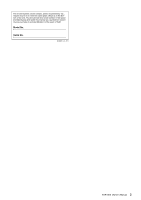Yamaha PSR-I455 Owner's Manual
Yamaha PSR-I455 Manual
 |
View all Yamaha PSR-I455 manuals
Add to My Manuals
Save this manual to your list of manuals |
Yamaha PSR-I455 manual content summary:
- Yamaha PSR-I455 | Owner's Manual - Page 1
DIGITAL KEYBOARD Owner's Manual EN Appendix Reference Quick Guide Setting Up - Yamaha PSR-I455 | Owner's Manual - Page 2
2 PSR-I455 Owner's Manual - Yamaha PSR-I455 | Owner's Manual - Page 3
the name plate, which is at the bottom of the unit. You should note this serial number in the space provided below and retain this manual as a permanent record of your purchase to aid identification in the event of theft. Model No. Serial No. (bottom_en_01) PSR-I455 Owner's Manual 3 - Yamaha PSR-I455 | Owner's Manual - Page 4
Deleting a SMF File in the USB Flash Memory 58 Exiting from a File Control display 59 Appendix Troubleshooting 60 Voice List 61 Drum Kit List 67 Style List 74 Tabla/Tanpura Pattern List 75 Song List 76 Arpeggio List 77 Music Database List 78 Effect Type List 80 Specifications 81 Index - Yamaha PSR-I455 | Owner's Manual - Page 5
Tabla/Tanpura feature! Page 23 This special feature lets you play Indian phrase patterns via the Tabla and Tanpura sounds, as if you were using the Tabla machine and Tanpura machine. Let's enjoy the conventional Indian music via the panel buttons and Knobs. EuTrance 067 PSR-I455 Owner's Manual 5 - Yamaha PSR-I455 | Owner's Manual - Page 6
have the device inspected by Yamaha service personnel. - The power cord or plug becomes frayed or damaged. - It emits unusual smells or smoke. - Some object has been dropped into the instrument. - There is a sudden loss of sound during use of the instrument. 6 PSR-I455 Owner's Manual DMI-5 1/2 - Yamaha PSR-I455 | Owner's Manual - Page 7
style files, MIDI files, WAVE data, musical scores and sound recordings. Any unauthorized use of such programs and contents outside of personal use is not permitted under relevant laws. Any violation of copyright has legal consequences. DON'T MAKE, DISTRIBUTE OR USE ILLEGAL COPIES. About functions - Yamaha PSR-I455 | Owner's Manual - Page 8
" (connecting peripheral devices while the power to the computer is on). STYLE FILE The Style File Format is Yamaha's original style file format which uses a unique conversion system to provide high-quality automatic accompaniment based on a wide range of chord types. 8 PSR-I455 Owner's Manual - Yamaha PSR-I455 | Owner's Manual - Page 9
functions of the instrument. • Appendix This section includes troubleshooting information and specifications. Data List Contains various important preset content lists such as those of Voices, Styles, Tabla/Tanpura patterns and Effects. Online Materials (from Yamaha Manual Library) MIDI - Yamaha PSR-I455 | Owner's Manual - Page 10
17 [DUAL] button Page 16 [HARMONY] button Page 19 [ARPEGGIO] button Page 20 !2 Playback Control buttons • When the [TABLA/TANPURA] lamp is turned on Pages 23 and 42 • When the [SONG] lamp is turned on Page 25 • When the [STYLE] lamp is turned on Pages 22, 40, and 41 10 PSR-I455 Owner's Manual - Yamaha PSR-I455 | Owner's Manual - Page 11
List (page 75) Style List (page 74) Panel Controls and Terminals Voice List (page 61) Setting Up !4 !5 !6 !7 !8 !9 @2 @0 @1 Song List (page 76) Rear Panel @4 @5 @6 @7 "Press & Hold" symbol By holding down one of the buttons having this symbol, you can call up an alternate function - Yamaha PSR-I455 | Owner's Manual - Page 12
adaptor or batteries, Yamaha recommends use of an AC adaptor whenever possible. An AC adaptor instructions that came with the batteries. Use only the specified charger device when charging. 12 PSR-I455 Owner's Manual the sound may be distorted, and other problems may occur. When this happens, make - Yamaha PSR-I455 | Owner's Manual - Page 13
be plugged in here for convenient monitoring. The speakers are automatically shut off when a plug is inserted into this jack. The PHONES/OUTPUT jack also functions as an external output. You can connect the PHONES/OUT- PSR-I455 Owner's Manual 13 - Yamaha PSR-I455 | Owner's Manual - Page 14
manually when the instrument is not in use. 14 PSR-I455 Owner's Manual Press briefly to decrease. Press briefly to increase. CATEGORY buttons Use these buttons to jump to the first Voice, Style, or Song in the next or previous Category, and call up the next or previous Function sequentially - Yamaha PSR-I455 | Owner's Manual - Page 15
or the current Beat number of the Tabla/Tanpura pattern. Chord Indicates the chord which is being played on the keyboard (Page 22) or specified via Song playback. Track status Indicates the on/off status of the current Song, Style or Tabla/Tanpura. (Pages 23, 28, 41) 001 PSR-I455 Owner's Manual 15 - Yamaha PSR-I455 | Owner's Manual - Page 16
004 Appears when dual voice is on Two voices will sound at the same time. 2 Press the [DUAL] button again to exit from Dual. Although turning on Dual will select a Dual Voice suitable for the current Main Voice, you can easily select a different Dual Voice (page 36). 16 PSR-I455 Owner's Manual - Yamaha PSR-I455 | Owner's Manual - Page 17
exit from Split. You can easily select a different Split Voice (page 36). However, you need not select a Split Voice for one of the Main Voices 272-281. This is because these Voices already are set up to enable Split automatically and call up an appropriate Split Voice. PSR-I455 Owner's Manual 17 - Yamaha PSR-I455 | Owner's Manual - Page 18
Guide Try Playing a Variety of Instrument Voices Using the Metronome The instrument features This parameter cannot be set during playback of a Style, Song or Tabla/Tanpura. 3 Setting the Metronome Volume 1 Press the [FUNCTION] button. Setting the Time Signature Here, PSR-I455 Owner's Manual - Yamaha PSR-I455 | Owner's Manual - Page 19
the keys. • Harmony type 20 to 26 (Echo) You can adjust the Harmony Volume in the Function Settings (page 49). NOTE • The Harmony function cannot be used in the Tabla/Tanpura mode. Even if Harmony is turned on, pressing the [TABLA/ TANPURA] button will turn off the Harmony effect. PSR-I455 Owner - Yamaha PSR-I455 | Owner's Manual - Page 20
Arpeggio List, see page 77. NOTE • When any of Voices 242-287 are selected, it is a good idea to set the Pedal Function to "Arp Hold" or "Hold+Sus" (page 50). This setting allows you to use a footswitch (press and hold) to have Arpeggio playback continue even after the note is released. 20 PSR-I455 - Yamaha PSR-I455 | Owner's Manual - Page 21
that you wish to keep, make sure to memorize the settings to Registration Memory (page 31) before selecting a different Voice. NOTE • Rotating a Knob to the right while the volume is set to a high level may result in distortion. If this occurs, reduce the volume level. PSR-I455 Owner's Manual 21 - Yamaha PSR-I455 | Owner's Manual - Page 22
the dial to select the desired Music Database. This operation calls up the panel settings such as Voice and Style that are registered to the selected Music Database. For a list of the Music Database List, see page 78. 3 Play the keyboard as described in Steps 4-5 above. 22 PSR-I455 Owner's Manual - Yamaha PSR-I455 | Owner's Manual - Page 23
playback key in semitones. NOTE • You can confirm the current key and tempo value on the display. To call up the current tempo value, press the TEMPO [-] or [+] button. 3 Press the [START/STOP] button to stop playback. NOTE • The Tabla/Tanpura performance cannot be recorded. PSR-I455 Owner's Manual - Yamaha PSR-I455 | Owner's Manual - Page 24
to select the desired Song. Refer to the Song List (page 76). To stop playback, press the [DEMO/BGM] button. Quick Guide 24 PSR-I455 Owner's Manual ForElise 015 Current Song 2 Press the [ ] (Start/Stop) button to start playback. To stop playback, press the [ ] (Start/Stop) button again. ForElise - Yamaha PSR-I455 | Owner's Manual - Page 25
point you want to specify as the start point, press the [ ] (A-B REPEAT) button to set the A point. Track number on-Track will playback Track number off-Track is muted or contains no data NOTE • Up to two Track buttons can be pressed simultaneously for turning on or off. PSR-I455 Owner's Manual 25 - Yamaha PSR-I455 | Owner's Manual - Page 26
. After starting playback, pressing the [LESSON] button repeatedly will change the Lesson number from 1: LISTEN 2: TIMING 3: WAITING off 1.... Press this button until the desired number is shown on the display. TIMING Lp2 007 26 PSR-I455 Owner's Manual The notation and key positions you - Yamaha PSR-I455 | Owner's Manual - Page 27
specific section in which you made a mistake or you have difficulty with use the Repeat & Learn function. Press the [ ] (REPEAT & LEARN) button during a Lesson playback & Learn function jumps back by pressing a number button [1]-[9] during repeat playback. Quick Guide PSR-I455 Owner's Manual 27 - Yamaha PSR-I455 | Owner's Manual - Page 28
playback of the Rhythm part of a Style. User 1 rEC 003 Track 1 Track 2 Track 3 Track 4 Track 5 Accompaniment Track Quick Recording The operation is useful when you record a new Song from scratch. 1 Make the desired settings including the Main Voice /STOP] button. 28 PSR-I455 Owner's Manual - Yamaha PSR-I455 | Owner's Manual - Page 29
data by using the Clear functions (page 30), then execute the Style playback: Press the [STYLE] button, select the desired Style, then simultaneously hold down the [REC] button and press the [6/A] button. ACMP is automatically turned on. Press and hold User 1 rEC 001 PSR-I455 Owner's Manual - Yamaha PSR-I455 | Owner's Manual - Page 30
display. Clearing a Specified Track from a User Song This lets you clear individual tracks from a User Song. 1 Press the [SONG] button, then select the desired User Song (111-120). 2 From [1]-[5] clear-in-progress message will appear briefly on the display. Quick Guide 30 PSR-I455 Owner's Manual - Yamaha PSR-I455 | Owner's Manual - Page 31
Press and hold If you want to freeze the Style settings or Tabla/Tanpura settings permanently, set the Freeze mode parameter to ON from Function display 060 (page 50). NOTE • For details about the parameters that can be memorized to Registration Memory, see the next page. PSR-I455 Owner's Manual 31 - Yamaha PSR-I455 | Owner's Manual - Page 32
via Musicsoft Downloader as a single Backup file. For instructions, refer to "Computerrelated Operations" (page 9). • User Song data (page 28) • Style data transferred from a computer and loaded to Style numbers 207-211 (page 57) • Registration Memory data (page 31) • Function Settings (page - Yamaha PSR-I455 | Owner's Manual - Page 33
2, refer to the Function List on page 48. Adjusting the Chorus depth You can adjust the Chorus depth applied to the Main, Dual, and Split Voices individually via the same operations above. Regarding the item in Step 2, refer to the Function List on page 48. Reference PSR-I455 Owner's Manual 33 - Yamaha PSR-I455 | Owner's Manual - Page 34
" in the Function List (page 48). Style (One Touch Setting): Select Voice number "000 OTS." In this status, selecting a Style or Song will call up the optimum panel settings matching the current Song or Style. 3 Use the dial to set the Tuning value. 440.0Hz 005 Reference 34 PSR-I455 Owner's Manual - Yamaha PSR-I455 | Owner's Manual - Page 35
headphones, and settings 4 and 5 are ideal for listening via external speakers. NOTE • "Boost" produces a more punchy sound but may pro- duce distortion depending on the Voice and Style, compared to the other Master EQ types. Reference PSR-I455 Owner's Manual 35 - Yamaha PSR-I455 | Owner's Manual - Page 36
Memory (page 31). The Voice-related settings are reset when a different Voice is selected. If you want to store the created sound for future recall, memorize the settings to the Registration Memory. 2 Rotate the dial to select the desired Split Voice. Reference 36 PSR-I455 Owner's Manual - Yamaha PSR-I455 | Owner's Manual - Page 37
are cut off. Key Played Key Released Knob A: ATTACK Adjusts the Attack Time (the amount of time it takes the sound to reach maximum level when a key is played). Turning the Knob to the right will increase the Attack Time, thus slowing down the attack rate. PSR-I455 Owner's Manual 37 Reference - Yamaha PSR-I455 | Owner's Manual - Page 38
the Release Time, thus make a longer sustain. NOTE • These effects are applied only to the Main/Dual Voices played on the keyboard. n STYLE FILTER Same as " c FILTER." These effects are applied only to Style or Tabla/Tanpura playback. The chart below lists some interesting ways to use the various - Yamaha PSR-I455 | Owner's Manual - Page 39
and sustain functions, select "Hold+Sus". 4 Try playing Arpeggio with the footswitch. Press the notes to trigger the Arpeggio, then press the footswitch. Even if you release the notes, Arpeggio playback will continue. To stop Arpeggio playback, release the footswitch. PSR-I455 Owner's Manual 39 - Yamaha PSR-I455 | Owner's Manual - Page 40
the Synchro Start is on, Style playback will begin as soon as you play a chord in the accompaniment range of the keyboard. To turn off the Synchro Start, press the [SYNC START] button. 4 Press the [MAIN/AUTO FILL] button to select Main A or Main B. MAIN A Current Section 40 PSR-I455 Owner's Manual - Yamaha PSR-I455 | Owner's Manual - Page 41
this function, the Style will only play while pressing chords in the Accompaniment range of the keyboard. Releasing all the notes will stop Style playback. This style will play while you are playing the keys Style playback will stop when you release the keys Reference PSR-I455 Owner's Manual 41 - Yamaha PSR-I455 | Owner's Manual - Page 42
default tempo of the current Style, Tabla/Tanpura or Song. You can change the tempo during playback by pressing the TEMPO [TAP] button just twice at the required tempo. NOTE • The above operation applies also to Song or Arpeggio playback tempo. 42 PSR-I455 Owner's Manual 3 Rotate the dial to set - Yamaha PSR-I455 | Owner's Manual - Page 43
3 Rotate the dial to set the Split Point between 036 (C1) and 096 (C6). Split Point (54: F#2) Split voice Main voice NOTE • The Split Point set here is applied common to the Style and Voice. • During the Lesson playback, the Split Point cannot be changed. Reference PSR-I455 Owner's Manual 43 - Yamaha PSR-I455 | Owner's Manual - Page 44
black key to the left of it. To play a seventh chord Press the root note together with the nearest white key to the left of it. To play a minor seventh chord Press the root note together with the nearest white and black keys to the left of it (three keys altogether). 44 PSR-I455 Owner's Manual - Yamaha PSR-I455 | Owner's Manual - Page 45
note. 3 Following the notation and keyboard diagram in the display, try playing a chord in the range to the left of "CHORD TYPE ." When you've played the chord properly, a bell sound signals your success and the chord name in the display flashes. Reference Dict. 001 PSR-I455 Owner's Manual 45 - Yamaha PSR-I455 | Owner's Manual - Page 46
the table below. Demo Preset User Download USB Preset Songs 001-003 All preset Songs All User Songs All Songs transferred from a computer All Songs (MIDI files) in the connected USB flash memory 3 Press the [DEMO] button to start playback. To stop playback, press the [DEMO] button again. Random - Yamaha PSR-I455 | Owner's Manual - Page 47
select the desired Voice. Strings 086 3 Hold down the [VOICE] button for longer than a second. After "SONG MELODY VOICE" is shown for a few seconds, the Melody Voice of the Song will be changed to that selected in Step 2. SONG MEL Hold for longer than a second. Reference PSR-I455 Owner's Manual 47 - Yamaha PSR-I455 | Owner's Manual - Page 48
(page 32). Function List Function Number Function Volume 001 Style Volume 002 Song Voice (page 16) 009 Volume 010 Octave PBRange SplitPnt TouchSns M.Volume M.Octave 011 Pan M.Pan 012 Reverb Depth 013 Chorus Depth M.Reverb M.Chorus 014 Attack Time M.Attack 48 PSR-I455 Owner's Manual - Yamaha PSR-I455 | Owner's Manual - Page 49
to a computer ON/OFF Determines whether the instrument's keyboard controls the inter- ON nal tone generator (ON) or not (OFF). When you record your keyboard performance to the application software on the computer via MIDI, set this parameter to OFF. PSR-I455 Owner's Manual 49 Reference - Yamaha PSR-I455 | Owner's Manual - Page 50
functions are assigned to the footswitch. * The appropriate value is automatically set for each Voice combination. ** The appropriate value is automatically set for each Song, Style or Tabla/Tanpura. *** For details, refer to "Computer-related Operations" (page 9). 50 PSR-I455 Owner's Manual - Yamaha PSR-I455 | Owner's Manual - Page 51
necessarily support all commercially available USB devices. Yamaha cannot guarantee operation of USB devices that you purchase. Before purchasing a USB device for use with this instrument, check the following web page: http://download.yamaha.com/ NOTE • Other USB devices such as a computer keyboard - Yamaha PSR-I455 | Owner's Manual - Page 52
terminal. If "UnFormat" followed by "Format?" appears: This indicates that the connected USB flash memory has not been formatted, and cannot be mounted or recognized. Execute the Format operation by following the instructions starting with Step 2 on page 53. Reference 52 PSR-I455 Owner's Manual - Yamaha PSR-I455 | Owner's Manual - Page 53
be selected and played by this instrument. NOTE • If playback of an external Song (created via a different instrument or computer) produces the distorted sound, decrease the Song Volume (page 47) to reduce the distortion then adjust the Master Volume (page 14). Reference PSR-I455 Owner's Manual 53 - Yamaha PSR-I455 | Owner's Manual - Page 54
[0/EXECUTE] button again. A confirmation message will appear. To cancel the operation, press the [-/NO] button. Overwriting existing files If a file that already contains data is selected as the target user file, an overwrite confirmation message will appear. Reference 54 PSR-I455 Owner's Manual - Yamaha PSR-I455 | Owner's Manual - Page 55
as SMF to a USB Flash Memory A User Song can be converted to SMF (Standard MIDI File) format 0 and saved to a USB flash memory. SMF (Standard MIDI File) format With this format, various events via the keyboard performance such as note on/off and Voice selection will be recorded as MIDI data. The SMF - Yamaha PSR-I455 | Owner's Manual - Page 56
Loading User Data from a USB Flash Memory A User data (page 54) saved as a User file (.usr) to the USB flash memory can be loaded to this instrument. NOTICE • Loading a User file will overwrite and erase the existing data, including all 10 User Songs, Style data loaded to the Style numbers - Yamaha PSR-I455 | Owner's Manual - Page 57
211, then try playing it back. Load STY 3 Press the [0/EXECUTE] button. A name of a Style file in the USB flash memory or internal memory of this instrument will appear on the display. As desired, rotate the dial to select a different Style file. DiscoFox FLA Reference PSR-I455 Owner's Manual 57 - Yamaha PSR-I455 | Owner's Manual - Page 58
. NOTICE • The Delete operation cannot be cancelled during execution. Never turn off the power or disconnect the USB flash memory during the operation. Doing so may result in data loss. 6 Press the [FILE CONTROL] button to exit from the File Control display. Reference 58 PSR-I455 Owner's Manual - Yamaha PSR-I455 | Owner's Manual - Page 59
media, or format a protected media. Set protect to off and try again. Displayed when connecting an unformatted media. USB flash memory save, delete, and format operations cannot be performed when the instrument is being powered from battery. Use an AC adaptor. Reference PSR-I455 Owner's Manual 59 - Yamaha PSR-I455 | Owner's Manual - Page 60
it sustains the sounds. No sound is produced even when playing keys in the right hand area of the keyboard, although chords played in the left hand area are recognized. Not all of the Voices seem to sound, or the sound seems to be cut off, when playing the keyboard, Arpeggio, Style or Tabla - Yamaha PSR-I455 | Owner's Manual - Page 61
keyboard is correspondingly reduced. The same applies to the Split Voice and Song functions. If the maximum polyphony is exceeded, earlier played notes will be cut off and the most recent notes have priority (last note priority). Panel Voice List Voice Tambra PSR-I455 Owner's Manual 61 Appendix - Yamaha PSR-I455 | Owner's Manual - Page 62
Voice List Voice 0 112 60 Muted Trumpet 0 112 61 French Horn - - - Octave Horns SYNTH LEAD 0 104 82 RS Saw Lead 1 62 PSR-I455 Owner's Manual Voice No. 169 170 171 172 173 174 175 176 177 234 Bank Select MIDI MSB (0-127) LSB (0-127) Program Change# (1-128) Voice Name 0 106 - Yamaha PSR-I455 | Owner's Manual - Page 63
- - Dadra E - - - Dadra G XGlite Voice List Voice No. 288 289 290 291 292 293 294 295 Bank Select MIDI MSB (0-127) LSB (0-127) Program Change# (1-128) Voice Name XG PIANO 0 0 1 Grand Piano 0 1 0 37 18 Percussive Organ 2 0 0 19 Rock Organ PSR-I455 Owner's Manual 63 Appendix - Yamaha PSR-I455 | Owner's Manual - Page 64
Voice List Voice .Fretless 0 97 36 SmthFretless 0 0 37 Slap Bass 1 64 PSR-I455 Owner's Manual Voice No. 428 429 430 431 432 433 434 435 436 437 438 488 489 490 491 492 493 494 Bank Select MIDI MSB (0-127) LSB (0-127) Program Change# (1-128) Voice Name 0 27 37 ResonantSlap 0 32 37 - Yamaha PSR-I455 | Owner's Manual - Page 65
Voice List Voice No. 620 621 622 623 624 625 626 Bank Select MIDI MSB (0-127) LSB (0-127) Program Change# (1-128) Voice Name 0 18 82 Dynamic Sawtooth 0 19 82 Digital Sawtooth 0 20 82 Big Lead 0 24 18 99 Tiny Bells 0 35 99 Round Glockenspiel PSR-I455 Owner's Manual 65 Appendix - Yamaha PSR-I455 | Owner's Manual - Page 66
Voice List Voice Thai Bells 0 0 116 Woodblock 66 PSR-I455 Owner's Manual Voice No. 694 695 696 697 698 699 752 753 Bank Select MIDI MSB (0-127) LSB (0-127) Program Change# (1-128) Voice Name 0 96 64 0 4 String Slap 64 0 17 Flute Key Click 64 0 33 Shower 64 0 34 Thunder 64 - Yamaha PSR-I455 | Owner's Manual - Page 67
voice uses one note. • The MIDI Note is actually one or two octave(s) lower than keyboard Note (see Default Octave column). For example, in "222: Standard Kit 1", the "Seq Click H" (Note C1) corresponds to (Note C0: Note# 24). • Key Off: Keys 12 12 13 13 13 13 PSR-I455 Owner's Manual 67 Appendix - Yamaha PSR-I455 | Owner's Manual - Page 68
Kit List C1 C#1 D1 D#1 E1 F1 F#1 G1 G#1 A1 A#1 B1 C2 C#2 D2 D#2 E2 F2 F#2 G2 G#2 A2 A#2 B2 C3 C#3 D3 D#3 E3 F3 F#3 G3 G#3 A3 A#3 B3 C4 C#4 D4 D#4 E4 F4 F#4 G4 G#4 A4 A#4 B4 C5 C#5 D5 D#5 E5 F5 F#5 G5 G#5 A5 A#5 B5 C6 Voice No. 18 MSB (0-127) / LSB (0-127) / PC (1-128) 126/0/115 Keyboard MIDI - Yamaha PSR-I455 | Owner's Manual - Page 69
B5 C6 Voice No. MSB (0-127) / LSB (0-127) / PC (1-128) Keyboard MIDI Note# Note Note# Note Key Alternate Off 1 1 57 A 2 45 A 1 58 A# 2 46 A# 1 1 59 B 2 47 B 1 60 C 3 48 C 2 61 C# 3 49 C# 2 62 D 3 50 D 2 63 D# 3 51 D# 2 64 E 3 52 E 2 65 F 3 53 PSR-I455 Owner's Manual 69 Appendix - Yamaha PSR-I455 | Owner's Manual - Page 70
B5 C6 Voice No. MSB (0-127) / LSB (0-127) / PC (1-128) Keyboard MIDI Note# Note Note# Note Key Alternate 1 57 A 2 45 A 1 58 A# 2 46 A# 1 1 59 B 2 47 B 1 60 C 3 48 C 2 61 C# 3 49 C# 2 62 D 3 50 D 2 63 D# 3 51 D# 2 64 E 3 52 E 2 65 F 3 53 Sustain 70 PSR-I455 Owner's Manual Appendix - Yamaha PSR-I455 | Owner's Manual - Page 71
keyboard notes of the SFX Kit 1 and 2 are one octave lower than the ones described in the list below. Drum Kit List Jazz 6 Hand Cymbal Short Cutting Noise Cutting Noise 2 String Slap Flute Key Click Hand Cymbal 2 Hand Cymbal 2 Short Phone Call Door Squeak Door PSR-I455 Owner's Manual 71 Appendix - Yamaha PSR-I455 | Owner's Manual - Page 72
B5 C6 Voice No. MSB (0-127) / LSB (0-127) / PC (1-128) Keyboard MIDI Note# Note Note# Note Key Alternate Off 1 1 57 A 2 45 A 1 58 A# 2 46 A# 1 1 59 B 2 47 B 1 60 C 3 48 C 2 61 C# 3 49 C# 2 62 D 3 50 D 2 63 D# 3 51 D# 2 64 E 3 52 E 2 65 F 3 53 F PSR-I455 Owner's Manual Appendix - Yamaha PSR-I455 | Owner's Manual - Page 73
* Actual keyboard notes of the Arabic Kit are one octave higher than the ones described in the list below. Drum Kit List 239 127/000/127 China Kit 2 Dagu Mute Zhongcha L Timbale H Open Paila H Cowbell Top Guiro Short Guiro Long Tambourine Maracas Shaker Cabasa Appendix PSR-I455 Owner's Manual 73 - Yamaha PSR-I455 | Owner's Manual - Page 74
Style List Style No. 1 Style Name INDIAN Bhajan Bolly 1 Bolly 2 Bolly 3 Bolly 4 Indy Pop Hind Bld IndyWlz1 IndyWlz2 Bhangra1 Bhangra2 Boliyan BaleBale IndyDnc1 IndyDnc2 Tamil Kerala 16Bld 1 16Bld 2 DANCE AgagBeat CoastDnc ClubBeat 74 PSR-I455 Owner's Manual Style No. 60 61 62 63 64 65 66 67 68 69 - Yamaha PSR-I455 | Owner's Manual - Page 75
202 203 204 205 206 Style Name WALTZ ItalyWlz MriacWlz Serenade List Pattern No. 1 2 3 4 5 6 7 8 9 10 11 12 13 14 15 16 Pattern Name TeenTaal Rupak JhapTaal EkTaal ChauTaal Chachar Dadra Keherwa Garba Bhajan Punjabi Tishram Chtushrm Khandam Mishram Sankernm Appendix PSR-I455 Owner's Manual - Yamaha PSR-I455 | Owner's Manual - Page 76
List Demo India Original GlobePop Original Chillin Original Voice Demo Grand Piano Demo Original Sweet! Tenor Sax Demo Original Cool! Rotor Organ Demo Original Cool! Galaxy Electric Piano Demo Original Modern Harp & Sweet! Soprano Demo 76 PSR-I455 Owner's Manual Song No. 60 61 62 - Yamaha PSR-I455 | Owner's Manual - Page 77
Arpeggio List Arpeggio No. Arpeggio Name 1 UpOct 2 DownOct 3 UpDwnOct 4 8R&B 56 Gospel 57 BalladEP 58 Strum1 59 Strum2 60 Strum3 61 Strum4 62 Pickin1 63 Pickin2 64 Funky 65 GtrChrd1 Arpeggio No. Dadra F 161 Dadra G 162 Dadra A PSR-I455 Owner's Manual 77 Appendix - Yamaha PSR-I455 | Owner's Manual - Page 78
List Masachus 30 Hard Day 31 USA Pie 32 Norway 33 YesterBd Standing 49 RainLaff 50 Sunshine 51 ForNamdo 52 ThankFor 53 ManPiano 54 CoinLane 55 LovesYou 56 Tmbourin 57 Alone 58 GldField 59 Raindrop 60 SultanSw 61 Life'sWk 62 TopWorld 78 PSR-I455 Owner's Manual - Yamaha PSR-I455 | Owner's Manual - Page 79
225 Sleigh 226 RockBaby 227 Magnifiq 228 Magnfcnt 229 SilentNt 230 Nabucco 231 Standing 232 SummerPl 233 Christms 234 Favorite 235 Tubbie 236 Turkish 237 12OClock WALTZ SongForU SugerSpn ThisWay WenSmile ZipperD Music Database List PSR-I455 Owner's Manual 79 Appendix - Yamaha PSR-I455 | Owner's Manual - Page 80
Effect Type List Harmony Types No. hand. These types sound when chords are played in the auto accompaniment range of the keyboard. These Harmony types will also work when playing songs that contain chord data. 07 Trill slight metallic sound. No effect. 80 PSR-I455 Owner's Manual Appendix - Yamaha PSR-I455 | Owner's Manual - Page 81
Specifications Size/Weight Keyboard Other Controllers Display Voices Effects Accompaniment Styles Tabla/Tanpura pattern Recording/Playback Compatible Data Format Function Memory/Connectivity Amplifiers/Speakers Power Supply Accessories Dimensions (W x D x H) Weight Number of Keys Touch Response - Yamaha PSR-I455 | Owner's Manual - Page 82
no file 59 Notation 15 O Octave 48, 49 OK 27 One Touch Setting 34 P Pan 48, 49 Pause 25 PC mode 49 Pedal Function 50 PITCH BEND 34 Pitch Bend Range 34, 48 Pitch Controls 34 Power 14 Power Requirements 12 Power source 13 Preset Song 47 Protect 59 82 PSR-I455 Owner's Manual Appendix - Yamaha PSR-I455 | Owner's Manual - Page 83
USB TO HOST 11 UseAdpt 59 User Song 28 S Save SMF 55 Save USR 54 Section 40 SMF (Standard MIDI File) ......... 55 Song 24 Song Book 9 Song Category 24 Song List 76 Song Out 50 Song Volume 32, 47, 48 Sostenuto 13, 50 Split Point 43, 48 Split Voice 17, 36, 49 Style 22, 40 STYLE FILE - Yamaha PSR-I455 | Owner's Manual - Page 84
http://www.yamaha.co.jp/manual/ THE NETHERLANDS/ BELGIUM/LUXEMBOURG Yamaha Music Europe Branch Benelux Clarissenhof 5-b, 4133 AB Vianen, The Netherlands Tel: 0347-358 040 FRANCE Yamaha Music Europe 7 rue Ambroise Croizat, Zone d'activités Pariest, 77183 Croissy-Beaubourg, France Tel: 01-64-61-4000

EN
Owner’s Manual
DIGITAL KEYBOARD
Setting Up
Reference
Appendix
Quick Guide