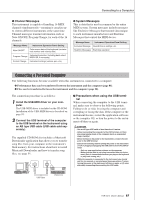Yamaha PSRE413 Owner's Manual - Page 82
Setting the Sleep Mode - midi
 |
UPC - 086792880877
View all Yamaha PSRE413 manuals
Add to My Manuals
Save this manual to your list of manuals |
Page 82 highlights
R f r e eferenc Setting the Sleep Mode This instrument has a Sleep Mode function that allows it to automatically go into a lowpower "sleep" mode if not operated for specified period of time. In Sleep Mode all panel indicators and the display backlight are off to conserve power. The Sleep Mode function is initially disabled (OFF) by default. 1 Press the [FUNCTION] button. 2 Use the CATEGORY [ ] and [ ] buttons to select the SLEEP item. 3 Rotate the dial to set the desired time until Sleep Mode begins (3-20 minutes). The time can be set in one-minute increments. Select OFF to disable Sleep Mode (the instrument will not go to sleep). The instrument will wake from Sleep Mode as soon as a panel control is operated, a key is pressed, or a MIDI command is received. No sound will be produced for approximately two seconds after waking from sleep. Sleep oFF Time to Sleep Mode 82 PSR-E413 Owner's Manual