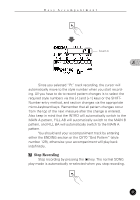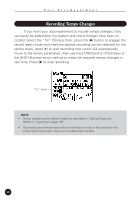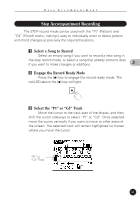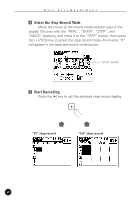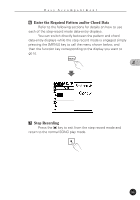Yamaha QY70 Owner's Manual - Page 50
Record, Engage Record Ready Again and Select Cd, chord changes.
 |
View all Yamaha QY70 manuals
Add to My Manuals
Save this manual to your list of manuals |
Page 50 highlights
Easy Accompaniment < Engage Record Ready Again and Select "Cd" Press the [S] key to engage the record ready mode again (the "REPL" mode will still be selected), then move the cursor to the track section of the display and select "Cd" in order to record chord changes. "Cd" track > Record Press the [W] key to begin recording chord changes. The metronome will sound and you'll be given a one -measure countin. Since you selected "Cd" recording, the cursor will automatically move to the chord when you start recording. All you have to do to record chord changes is to enter the required chords as described in the "Changing Chords" section (page 39). 48
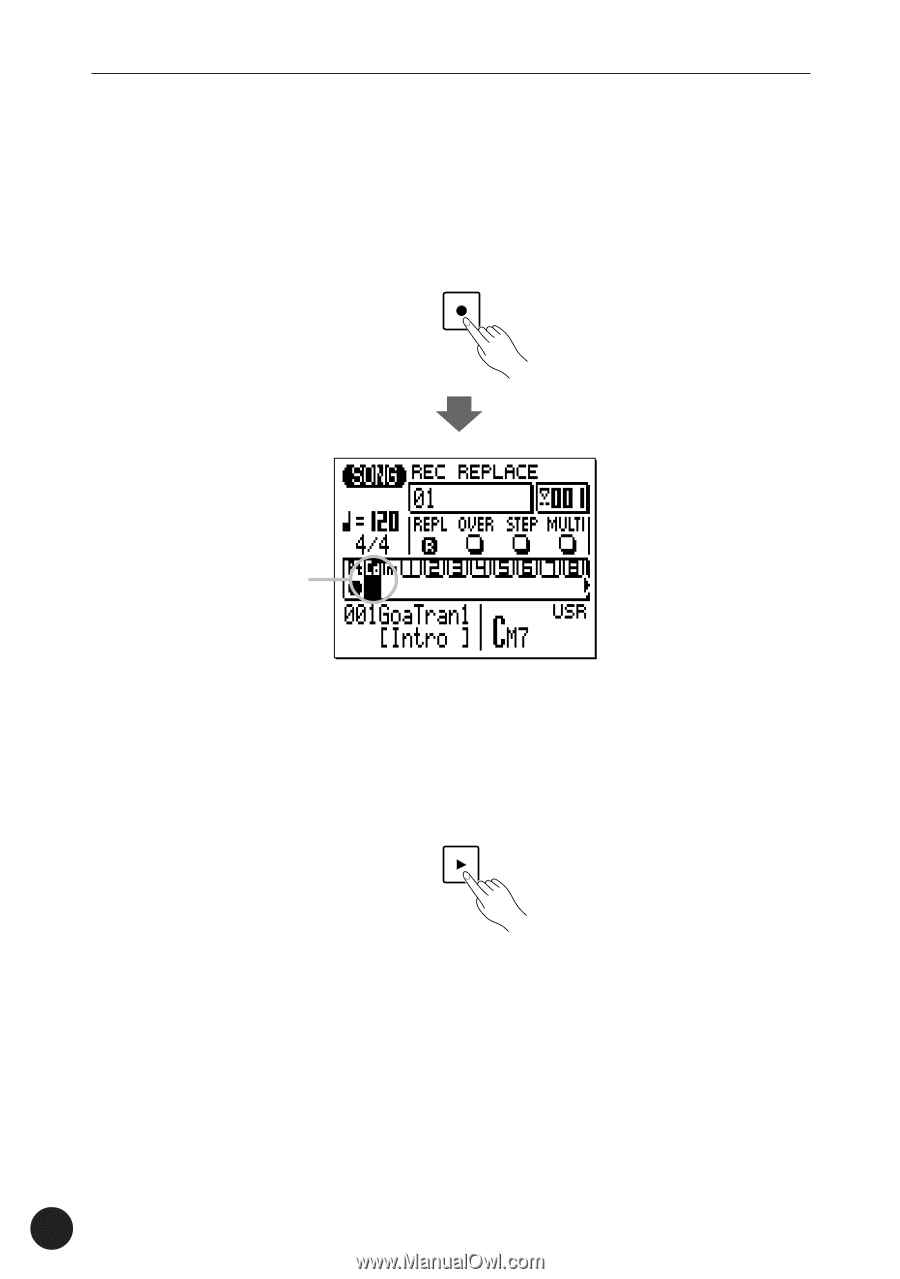
48
E a s y
A c c o m p a n i m e n t
“Cd” track
>
Record
Press the [
W
] key to begin recording chord changes. The
metronome will sound and you’ll be given a one -measure count-
in.
<
Engage Record Ready Again and Select “Cd”
Press the [
S
] key to engage the record ready mode again
(the “REPL” mode will still be selected), then move the cursor to
the track section of the display and select “Cd” in order to record
chord changes.
Since you selected “Cd” recording, the cursor will auto-
matically move to the chord when you start recording. All you
have to do to record chord changes is to enter the required
chords as described in the “Changing Chords” section (page 39).