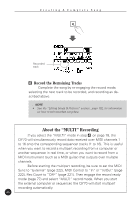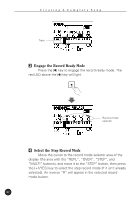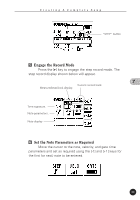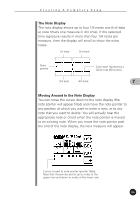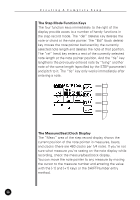Yamaha QY70 Owner's Manual - Page 86
Enter a Note, Note length, Velocity, Gate time
 |
View all Yamaha QY70 manuals
Add to My Manuals
Save this manual to your list of manuals |
Page 86 highlights
Creating A Complete Song STEP VELO GATE (Note length) 32nd, 16th, 16th triplet, 8th, 8th triplet, quarter, quarter triplet, half, whole. (Velocity) More bars = higher velocity, adjustable in 10 steps (ppp, pp, p, mp, normal, mf, f, ff, fff, ffff). ~ produces random velocity. (Gate time) = staccato (50%). = normal (90%). = slur (99%). M Enter a Note Once the note parameter have been specified, the note can be entered simply by playing the appropriate key on the micro-keyboard (or on your external MIDI keyboard). A dot appears on the note display and the note pointer advances to the next note position. Chords are also indicated by a dot. Here's how the display will look after two 8th notes have been entered. s NOTE • If you use an external MIDI keyboard for step recording, the QY70 always accepts velocity from the external keyboard regardless of the "VELO" setting. 84