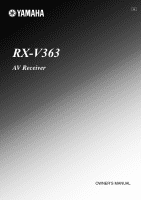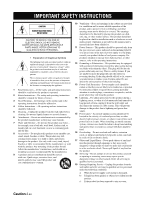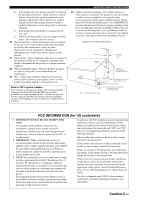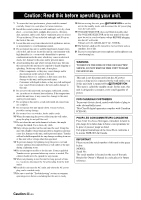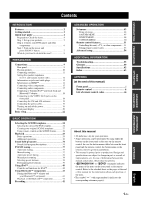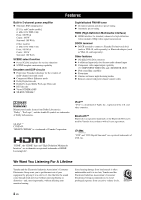Yamaha RXV363-B Owners Manual
Yamaha RXV363-B - Home Theater Receiver Manual
 |
UPC - 940356709649
View all Yamaha RXV363-B manuals
Add to My Manuals
Save this manual to your list of manuals |
Yamaha RXV363-B manual content summary:
- Yamaha RXV363-B | Owners Manual - Page 1
U RX-V363 AV Receiver OWNER'S MANUAL - Yamaha RXV363-B | Owners Manual - Page 2
(servicing) instructions in the literature accompanying the appliance. 1 Read Instructions - All the safety and operating instructions home, consult your product dealer or local power company. For products intended to operate from battery power, or other sources, refer to the operating instructions - Yamaha RXV363-B | Owners Manual - Page 3
SERVICE GROUNDING ELECTRODE SYSTEM (NEC ART 250. PART H) FCC INFORMATION (for US customers) 1 IMPORTANT NOTICE: DO NOT MODIFY THIS UNIT! This product, when installed as indicated in the instructions contained in this manual, meets FCC requirements. Modifications not expressly approved by Yamaha - Yamaha RXV363-B | Owners Manual - Page 4
manual carefully. Keep it in a safe place for future reference. 2 Install this sound humming sounds. 4 shock to the user and/or damage injury. Yamaha will Yamaha service personnel when any service Troubleshooting" section on common set be set for Excessive sound pressure turned du Canada. IMPORTANT - Yamaha RXV363-B | Owners Manual - Page 5
components.... 51 Setting remote control codes 53 Advanced setup 54 ADDITIONAL INFORMATION Troubleshooting 55 Glossary 60 Specifications 62 Index 63 APPENDIX (at the end of this manual) Front panel i Remote control ii List of remote control codes iii About this manual • y indicates a tip - Yamaha RXV363-B | Owners Manual - Page 6
is a registered trademark of the Bluetooth SIG and is used by Yamaha in accordance with a license agreement. "SILENT CINEMA" is a trademark of Yamaha Corporation. "DTS" and "DTS Digital Surround" are registered trademarks of DTS, Inc. "HDMI", the "HDMI" logo and "High-Definition Multimedia - Yamaha RXV363-B | Owners Manual - Page 7
with your local regulations. • If the remote control is without batteries for more than 2 minutes, or if exhausted batteries remain in the remote control, the contents of the memory may be cleared. When the memory is cleared, insert new batteries and set up the remote control code. English 3 En - Yamaha RXV363-B | Owners Manual - Page 8
Quick start guide Quick start guide The following steps describe the easiest way to enjoy DVD movie playback in your home theater. Video monitor Front left speaker Front right speaker Subwoofer Surround right speaker Center speaker DVD player Surround left speaker Step 1: Set up your speakers - Yamaha RXV363-B | Owners Manual - Page 9
PR OUT DVD DTV/CBL HDMI DIGITAL INPUT PB OPTICAL Y CD 3 DTV/ CBL 2 COAXIAL DVD 1 DVD VIDEO DTV/CBL DVR IN OUT MONITOR OUT MULTI CH INPUT FRONT SURROUND CENTER L DVD DTV/CBL AUDIO DVR CD IN OUT L R R SUBWOOFER ANTENNA SPEAKERS SURROUND CENTER FRONT B R L R L AM GND - Yamaha RXV363-B | Owners Manual - Page 10
PR OUT DVD DTV/CBL HDMI DIGITAL INPUT PB OPTICAL Y CD 3 DTV/ CBL 2 COAXIAL DVD 1 DVD VIDEO DTV/CBL DVR IN OUT MONITOR OUT MULTI CH INPUT FRONT SURROUND CENTER L DVD DTV/CBL AUDIO DVR CD IN OUT L R R SUBWOOFER ANTENNA SPEAKERS SURROUND CENTER FRONT B R L R L AM GND - Yamaha RXV363-B | Owners Manual - Page 11
are built combinations of input sources and sound field programs. y If you connect a Yamaha product that has capability of the SCENE control signals, this unit can automatically activate the component and start playback. Refer to the instruction manual of the DVD player for further information - Yamaha RXV363-B | Owners Manual - Page 12
order to receive infrared signals from the remote control. ■ Adjusting the parameters of this unit • Optimizing the speaker parameters for your listening room (BASIC SETUP) ☞ P. 22 • Manually adjusting various parameters of this unit ☞ P. 43 • Setting the remote control ☞ P. 51 • Adjusting - Yamaha RXV363-B | Owners Manual - Page 13
PR OUT DVD DTV/CBL HDMI DIGITAL INPUT PB OPTICAL Y CD 3 DTV/ CBL 2 COAXIAL DVD 1 DVD VIDEO DTV/CBL DVR IN OUT MONITOR OUT MULTI CH INPUT FRONT SURROUND CENTER L DVD DTV/CBL AUDIO DVR CD IN OUT L R R SUBWOOFER ANTENNA SPEAKERS SURROUND CENTER FRONT B R L R L AM GND - Yamaha RXV363-B | Owners Manual - Page 14
, are obtained with the full system. Surround left and right speakers (SL and SR) The surround speakers are used for effect and surround sounds. Subwoofer (SW) The use of a subwoofer with a built-in amplifier, such as the Yamaha Active Servo Processing Subwoofer System, is effective not only for - Yamaha RXV363-B | Owners Manual - Page 15
, be sure to set "SP IMP." to HDMI DIGITAL INPUT PB OPTICAL Y CD 3 DTV/ CBL 2 COAXIAL DVD 1 DVD VIDEO DTV/CBL DVR IN OUT MONITOR OUT MULTI CH INPUT FRONT SURROUND CENTER L DVD DTV/CBL AUDIO DVR CD IN OUT L R R SUBWOOFER ANTENNA SPEAKERS SURROUND the "-" (black) terminals. - Yamaha RXV363-B | Owners Manual - Page 16
Black: negative (-) 3 Setting the speaker impedance (U.S.A. and Canada models only) Caution If you are to use 6 ohm speakers, set turned off. See page 19 for details about turning on or off this unit. 2 Press and hold JTONE CONTROL and then press ASTANDBY/ON to turn on this unit. This unit turns - Yamaha RXV363-B | Owners Manual - Page 17
to the right jacks and white plugs to the left jacks. DIGITAL AUDIO COAXIAL jacks For digital audio signals transmitted via coaxial digital audio cables. DIGITAL AUDIO OPTICAL jacks For digital audio signals transmitted via optical digital audio cables. Notes • You can use the digital jacks to input - Yamaha RXV363-B | Owners Manual - Page 18
only when this unit is turned on and set to the input source (DVD or DTV/CBL). Furthermore, available audio/video signals depend on the specification of the connected video monitor. Refer to the instruction manual of each connected component. ■ HDMI jack and cable plug HDMI HDMI cable plug y • We - Yamaha RXV363-B | Owners Manual - Page 19
DTV/CBL HDMI DIGITAL INPUT PB OPTICAL Y CD 3 DTV/ CBL 2 COAXIAL DVD 1 DVD VIDEO DTV/CBL DVR IN OUT MONITOR OUT MULTI CH INPUT FRONT SURROUND CENTER L DVD DTV/CBL AUDIO DVR CD IN OUT L R R SUBWOOFER O V LR V LRLR V Video in Audio in Audio out Video out Audio out Video - Yamaha RXV363-B | Owners Manual - Page 20
output to the connected video monitor only when this unit is turned on and set to the input source (DVD or DTV/CBL). • Available audio/video signals depend on the specification of the connected video monitor. Refer to the instruction manual of each connected component. 16 En Cable TV or satellite - Yamaha RXV363-B | Owners Manual - Page 21
DVD 1 MULTI CH INPUT FRONT SURROUND CENTER L DVD DTV/CBL DVR IN L R R SUBWOOFER LR LR Notes • When you select the component connected to the MULTI CH INPUT jacks as the input source (see page 30), this unit automatically turns off the digital sound field processor, and you cannot select - Yamaha RXV363-B | Owners Manual - Page 22
CONTROL 1 PROGRAM PRESET/TUNING SCENE 2 3 4 MEMORY TUNING AUTO/MAN'L STRAIGHT NIGHT INPUT AUDIO SELECT EFFECT VIDEO VIDEO AUX L AUDIO VIDEO AUX L AUDIO R PORTABLE V L R 3.5 mm stereo mini plug Audio out Video out Yamaha iPod universal dock or Bluetooth adapter Game console or - Yamaha RXV363-B | Owners Manual - Page 23
install an outdoor antenna. Consult the nearest authorized Yamaha dealer or service center about outdoor antennas. • The AM loop set this unit to the standby mode. Note In the standby mode, this unit consumes a small amount of power in order to receive infrared signals from the remote control. - Yamaha RXV363-B | Owners Manual - Page 24
Bluetooth adaptor is searching the Bluetooth component (see page 41). • Light up while the connected Yamaha Bluetooth adaptor is connected to the Bluetooth PCM (Pulse Code Modulation) digital audio signals. A current sound field program and other information when adjusting or changing settings. - Yamaha RXV363-B | Owners Manual - Page 25
infrared ray. Be sure to aim the remote control directly at the remote control sensor on this unit during operation. 30º 30º Approximately 6 m (20 ft) 1 Infrared window Outputs infrared control signals. Aim this window at the component you want to operate. y To set the remote control codes for - Yamaha RXV363-B | Owners Manual - Page 26
use the detailed parameters in "SOUND MENU" (see page 45). • Altering any parameters in "BASIC SETUP" resets all parameters manually adjusted in "SOUND MENU" (see page 45). • Initial settings are indicated in bold under each parameter. • Press 8RETURN on the remote control to return to the previous - Yamaha RXV363-B | Owners Manual - Page 27
front left speaker (or the surround left speaker) output a test tone in turn. • Press 7h to increase surround left and surround right speakers. • Select "SWFR" to adjust the balance between the front left speaker and the subwoofer. Note The available speaker channels differ depending on the setting - Yamaha RXV363-B | Owners Manual - Page 28
. As the initial factory setting, the following SCENE Remote control y To cancel the procedure, press 4AMP and then 8RETURN. Note Once the desired SCENE templates are assigned to the corresponding SCENE buttons, you may need to set the input source of the SCENE template on the remote control - Yamaha RXV363-B | Owners Manual - Page 29
3 TV Sports Viewing Video games V-AUX Game Playing Note When iPod is connected to the Yamaha iPod universal dock or a Bluetooth component is connected to the Bluetooth adapter, this unit plays back the audio sources input at the DOCK terminal. y You can create your original SCENE templates by - Yamaha RXV363-B | Owners Manual - Page 30
template when you play back music on your iPod stationed in a Yamaha iPod universal dock or Bluetooth component that is connected to the Bluetooth adapter. DOCK Music Enh. 5ch TV Viewing (SCENE 3 as the default setting) Select this SCENE template when you enjoy TV programs. DTV/CBL STRAIGHT - Yamaha RXV363-B | Owners Manual - Page 31
sound field programs or STRAIGHT mode • The night listening mode setting (see page 31) − SYSTEM: Keeps the current night listening mode. − CINEMA: Sets the night listening mode to the CINEMA mode. − MUSIC: Sets may need to set the input source of the SCENE template on the remote control. See page 28 - Yamaha RXV363-B | Owners Manual - Page 32
remote control. You must set the appropriate remote control code for each input source in advance (see page 53). ■ Setting input source of the customized SCENE template on the remote control 7 8 MULTI CH IN AUDIO SEL SLEEP 9 0 10 ENT Note * These buttons control the input source component. - Yamaha RXV363-B | Owners Manual - Page 33
or AM tuning instructions. Movie Dramatic Currently selected surround field program Notes • Choose a sound field program based set to the "STRAIGHT" mode (see page 36). • To display information about the currently selected input source in the front panel display, see page 32 for details. ■ Guide - Yamaha RXV363-B | Owners Manual - Page 34
CONTROL l PROGRAM h STRAIGHT NIGHT l INPUT h AUDIO SELECT EFFECT VIDEO VIDEO AUX L AUDIO R PORTABLE OFF Note Turn set the parameter for MULTI CH INPUT (see page 49). Notes • The input signals are amplified and output directly without sound processing. Therefore, you cannot activate sound - Yamaha RXV363-B | Owners Manual - Page 35
setting audio input jack select to "AUTO" in most cases. • You can adjust the default audio input jack select of this unit by using "AUDIO on the input source and surround sound settings you use. ■ Adjusting the corresponding frequency response level. Control range: -10 to +10 dB Control step: 2 • - Yamaha RXV363-B | Owners Manual - Page 36
Adjusted speaker FRONT L Front left speaker FRONT R Front right speaker CENTER Center speaker SWFR Subwoofer SUR.L Surround left speaker SUR.R Surround right speaker y Once you press 6LEVEL on the remote control, you can also select the speaker by pressing 7k / n. 2 Press 7l / h on the - Yamaha RXV363-B | Owners Manual - Page 37
4AMP and then press OSLEEP repeatedly to set the amount of time. Each time you sound from an audio source. For example, you can enjoy listening to classical music while viewing beautiful scenery from the video source on the video monitor. Press the input selector buttons (3) on the remote control - Yamaha RXV363-B | Owners Manual - Page 38
surrounding sounds of the field where you are playing, and offers cinema-like surrounding sound sound field programs of this unit are recreations of real-world acoustic environments made from precise measurements taken in the actual concert hall, music venue, movie theater, etc. Thus, you may notice - Yamaha RXV363-B | Owners Manual - Page 39
signals to the surround speakers as well as the front speakers for a wraparound effect. OFF, ON Dimension DIMENSION Function: Gradually adjusts the sound field either towards the front or towards the rear. Control range: -3 (towards the rear) to +3 (towards the front), initial setting is STD - Yamaha RXV363-B | Owners Manual - Page 40
Virtual CINEMA DSP allows you to enjoy the CINEMA DSP programs without surround speakers by creating virtual speakers. If you set "SUR. LR" to "NONE" (see page 47), Virtual CINEMA DSP is automatically activated whenever you select a sound field program (see page 34). Note Virtual CINEMA DSP will not - Yamaha RXV363-B | Owners Manual - Page 41
is no interference. If the signal received from the station you want to select is weak, tune into it manually. 1 Press NINPUT l / h repeatedly in the front panel display, automatic tuning is not possible. Press BPRESET/TUNING to turn the colon (:) off. 4 Press EPRESET/TUNING l / h once to begin - Yamaha RXV363-B | Owners Manual - Page 42
the 5 preset station groups) manually. 1 Tune into a station automatically or manually. See page 37 for tuning instructions. 2 Press FMEMORY. The the preset station group and the preset station number where the first received station will be stored by pressing DA/B/C/D/E and then EPRESET/TUNING - Yamaha RXV363-B | Owners Manual - Page 43
station simply by selecting the preset station group and number under which it was stored. y When performing this operation with the remote control, press 3TUNER to select "TUNER" as the input source. 1 Press DA/B/C/D/E (or 7A/B/C/D/E l / h) repeatedly to select the desired preset station group - Yamaha RXV363-B | Owners Manual - Page 44
you can enjoy playback of your iPod using the supplied remote control. Supported iPod iPod (Click and Wheel) iPod nano iPod mini Battery charge feature Your iPod battery is automatically charged when your iPod is stationed in a Yamaha iPod universal dock connected to the DOCK terminal of this unit - Yamaha RXV363-B | Owners Manual - Page 45
in the front panel display. y • When you press 7ENTER on the remote control, the connected Bluetooth adapter searches and connect to the last connected Bluetooth component. If the Bluetooth adapter cannot find the Bluetooth component, "Not found" appears in the front panel display. • To disconnect - Yamaha RXV363-B | Owners Manual - Page 46
to the operating instructions for those components. Notes • When this unit is set to the standby mode, you cannot record between other components connected to this unit. • The settings of TONE CONTROL (see page 31) and VOLUME settings, speaker levels (see page 32) and the sound field programs (see - Yamaha RXV363-B | Owners Manual - Page 47
, alter the quality and tone of the sound output by the system or compensate for video signal processing delays when using LCD monitors or projectors. Parameter A)SPEAKER SET B)SP LEVEL C)SP DISTANCE D)CENTER GEQ E)LFE LEVEL F)D.RANGE G)AUDIO SET Features Selects the size of each speaker, the - Yamaha RXV363-B | Owners Manual - Page 48
set menu settings. Designates the default audio input jack select setting mode for the input sources connected to the DIGITAL INPUT jacks when you turn on the power of this unit. Sets all the parameters of the sound field programs to the initial factory settings. Pairs the connected Yamaha Bluetooth - Yamaha RXV363-B | Owners Manual - Page 49
"ZONE B" if the speakers connected to the FRONT B terminals are set in another zone. If FRONT A is turned off and FRONT B is turned on, all the speakers including the subwoofer in the main zone are muted and this unit outputs sound at the FRONT B terminals only. Notes • If you connect headphones - Yamaha RXV363-B | Owners Manual - Page 50
feature to manually adjust the output level of each speaker. Control range: -10 to +10 dB Control step: 1 dB Initial setting: 0 dB SP LEVEL FL FR C SL SR SWFR Adjusted speaker Front left speaker Front right speaker Center speaker Surround left speaker Surround right speaker Subwoofer Note The - Yamaha RXV363-B | Owners Manual - Page 51
is not possible in most home situations. Thus, a certain amount of delay must be applied to the sound from each speaker so that all sounds will arrive at the listening position at the same time. Unit UNIT Choices: meters (m), feet (ft) Initial setting: [U.S.A. and Canada models]: feet (ft) [Other - Yamaha RXV363-B | Owners Manual - Page 52
"-20dB" to reduce the current volume by 20 dB. Audio delay A.DELAY Use this feature to delay the sound output and synchronize it with the video image. This may be necessary when using certain LCD monitors or projectors. Control range: 0 to 160 ms Control step: 1 ms Maximum volume MAX VOL. Use this - Yamaha RXV363-B | Owners Manual - Page 53
then press 7l / h on the remote control to place the "_" (underscore) under Control step: 1.0 dB Initial setting: 0.0 dB ■ Decoder mode D)DECODER MODE Decoder select mode Use this feature to designate the default decoder mode for the input sources connected to the DIGITAL INPUT jacks when you turn - Yamaha RXV363-B | Owners Manual - Page 54
return to the previous menu level. • Select "YES" to set all the sound field parameters to the initial factory settings. ■ Bluetooth setting E)BLUETOOTH Start pairing START PAIRING Use this feature to start pairing the connected Yamaha Bluetooth adapter (such as YBA-10, sold separately) with your - Yamaha RXV363-B | Owners Manual - Page 55
DISPLAY *1 l PROG h 1 2 ENHANCER SUR. DECODE 3 4 STRAIGHT NIGHT 5 6 7 8 MULTI CH IN AUDIO SEL 9 0 SLEEP 10 ENT *2 ■ Controlling a TV Press 3DTV/CBL to control your TV. To control your TV, set the appropriate remote control code for 3DTV/CBL (see page 53). DTV/CBL *2 POWER POWER - Yamaha RXV363-B | Owners Manual - Page 56
control other components. You must set the appropriate remote control code for each input source in advance (see page 53). The following table shows the function of each control button used to control 6 7 8 MULTI CH IN AUDIO SEL 9 0 SLEEP 10 ENT [9] Remote control [1] AV POWER [2] TITLE [3] - Yamaha RXV363-B | Owners Manual - Page 57
setup process is canceled. If this happens, repeat the setup procedure. ■ Resetting all remote control codes Use this feature to clear all the remote control codes previously set and reset all of them to the initial factory settings. 1 While pressing and holding 4AMP, press 2AV POWER for more than - Yamaha RXV363-B | Owners Manual - Page 58
Select "RESET" to reset the parameters of this unit. Notes • This setting completely resets all the parameters of this unit including the set menu parameters. However, the advanced setup menu parameters will not be initialized. • The initial factory settings are activated next time you turn on this - Yamaha RXV363-B | Owners Manual - Page 59
Troubleshooting Refer to the table below when this unit does not function properly. If the problem you are experiencing is not listed below or if the instruction below does not help, turn off this unit, disconnect the power cable, and contact the nearest authorized Yamaha dealer or service - Yamaha RXV363-B | Owners Manual - Page 60
Troubleshooting Problem Cause Remedy Only the center speaker outputs substantial sound. When playing a monaural source with a CINEMA DSP program, the source signal is directed to the center channel, and the front and surround speakers output effect sounds. No sound is heard from the center - Yamaha RXV363-B | Owners Manual - Page 61
Troubleshooting Problem cool down and then turn it back on. See page - - ■ Tuner Problem Cause Remedy FM stereo has been disconnected for a long period. Set preset stations. The desired station cannot be for the best reception. Use the manual tuning method. AM There are continuous - Yamaha RXV363-B | Owners Manual - Page 62
iPod iPod connected Disconnected There is a problem with the signal path from your iPod to this unit. Turn off this unit and reconnect the Yamaha iPod universal dock to the DOCK terminal of this unit. Try resetting your iPod. The iPod being used is not supported by this unit. Only iPod (Click - Yamaha RXV363-B | Owners Manual - Page 63
remote control codes" at the end of this manual. Try setting another code for the same manufacturer using "List of remote control codes" at the end of this manual. See page 21 - 3 53 53 ■ Resetting the system Use this feature to reset all the parameters of this unit to the initial factory settings - Yamaha RXV363-B | Owners Manual - Page 64
, and is now rapidly gaining popularity in movie theaters around the world. DTS, Inc. has developed a home theater system so that you can enjoy the depth of sound and natural spatial representation of DTS digital surround in your home. This system produces practically distortion-free 5.1-channel - Yamaha RXV363-B | Owners Manual - Page 65
to provide the audiovisual experience of movie theater in the listening room of your own home. SILENT CINEMA Yamaha has developed a natural, realistic sound effect DSP algorithm for headphones. Parameters for headphones have been set for each sound field program so that accurate representations of - Yamaha RXV363-B | Owners Manual - Page 66
AUDIO SECTION • Minimum RMS Output Power for Front, Center, Surround [U.S.A. and Canada models] 1 kHz, 0.9% THD, 8 100 W/ch [Other models] 1 kHz, 0.9% THD, 6 100 W/ch • Maximum Power (JEITA) [U.S.A. and Canada more • Tone Control BASS Boost/Cut AUDIO OUT (REC 200 mV/1.2 kΩ SUBWOOFER notice. 62 En - Yamaha RXV363-B | Owners Manual - Page 67
BASIC SETUP 22, 43 Basic setup 43 BASS OUT 46 BGV 49 Bluetooth setting 50 Bluetooth status message 58 BT connected, Bluetooth status message 58 ■C C)AUDIO SELECT 50 C)SP DISTANCE 47 C)VOLUME TRIM 49 Canceled, Bluetooth status message 58 CD Listening 26 CD Music Listening 26 CENTER 45 - Yamaha RXV363-B | Owners Manual - Page 68
PRESET 54 Preset SCENE templates 26 ■R Radio Listening 26 Rear panel 9 Remote control codes iii Rename, SCENE template 27 Resetting the system 59 ■S SCENE 7 Searching..., Bluetooth status message 58 Selecting audio input jacks 31 Selecting preset stations 39 Selecting the MULTI CH INPUT - Yamaha RXV363-B | Owners Manual - Page 69
D E FG H VOLUME STANDBY /ON PHONES SILENT CINEMA SPEAKERS A/B/OFF EDIT PRESET/TUNING BAND A/B/C/D/E TONE CONTROL 1 PROGRAM PRESET/TUNING SCENE 2 3 4 MEMORY TUNING AUTO/MAN'L STRAIGHT NIGHT INPUT AUDIO SELECT EFFECT VIDEO VIDEO AUX L AUDIO R PORTABLE I J K LM N OP i - Yamaha RXV363-B | Owners Manual - Page 70
■ Remote control 1 2 3 4 5 6 7 POWER POWER STANDBY POWER TV AV A B C MUTE CD MD/CD-R TUNER DVD ENTER 8 RETURN REC 9 DISPLAY 0 A B C l PROG h 1 2 ENHANCER SUR. DECODE 3 4 STRAIGHT NIGHT 5 6 7 8 MULTI CH IN AUDIO SEL 9 0 SLEEP 10 ENT D E F G H I J K L M N O APPENDIX ii - Yamaha RXV363-B | Owners Manual - Page 71
List of remote control codes Blu-ray player Samsung 2137 CD player Yamaha 5000, 5013 CD Recorder Yamaha 5001 DVD Acoustic Solutions 2078 2077, 2098 H&B 2075 Haaz 2074 HE 2078 Hitachi 2032, 2072 Home Electronics 2078 Innovation 2072 Irradio 2134 JDB 2078 JVC 2033, 2045, - Yamaha RXV363-B | Owners Manual - Page 72
Bastide 0207 Baur 0217 Beko 0228 Belcor 0060 Bell & Howell 0058, 0064 Benq 0081 Beon 0213, 0217 Bestar 0213 Binatone 0207 Black Star 0214 Blaupunkt 0255 Blue Sky 0209, 0218 Bondstec 0214 Boots 0207 Bradford 0062 Brandt 0216, 0226 Brionvega 0205, 0213, 0217 Britannia - Yamaha RXV363-B | Owners Manual - Page 73
, 0207, 0208, 0213, 0217 Sonolor 0211 Sontec 0213, 0217 Sony 0041, 0059, 0067, 0085, 0086, 0174, 0196, 0199, 0208, 0219, 0234 Sound & Vision 0209, 0218 Soundesign 0060, 0061, 0062 Soundwave 0213, 0217 SSS 0060, 0062 Standard 0207, 0208, 0209, 0213, 0218 Starlight 0217 Starlite - Yamaha RXV363-B | Owners Manual - Page 74
Wega 0205 Weltblick 0213, 0217 Weston 0215 White Westinghouse 0200, 0207, 0217 Yamaha 0000, 0001, 0002, 0003, 0004, 0005, 0060, 0061 Yamishi 0218 , 1046 Asha 1002, 1014 Asuka 1042, 1045, 1046, 1050 Audio Dynamics1000 Audiovox 1003 Baird 1042, 1043, 1047 Basic Line 1044, - Yamaha RXV363-B | Owners Manual - Page 75
Yoko 1045, 1050 Zenith 1013, 1026, 1037 © 2008 YAMAHA ELECTRONICS CORPORATION, USA 6660 ORANGETHORPE AVE., BUENA PARK, CALIF. 90620, U.S.A. YAMAHA CANADA MUSIC LTD. 135 MILNER AVE., SCARBOROUGH, ONTARIO M1S 3R1, CANADA YAMAHA ELECTRONIK EUROPA G.m.b.H. SIEMENSSTR. 22-34, 25462 RELLINGEN BEI - Yamaha RXV363-B | Owners Manual - Page 76
those in the Owner's Manual. Les nombres et lettres dans un cercle correspondent à ceux du mode d'emploi. ■ Front panel/Face avant A BC D E FG H UC RX-V363 VOLUME STANDBY /ON PHONES SILENT CINEMA SPEAKERS A/B/OFF EDIT PRESET/TUNING BAND A/B/C/D/E TONE CONTROL 1 PROGRAM PRESET/TUNING - Yamaha RXV363-B | Owners Manual - Page 77
■ Remote control/Boîtier de télécommande 1 2 3 4 5 6 7 POWER POWER STANDBY POWER TV AV A B C RETURN REC 9 DISPLAY 0 A B C l PROG h 1 2 ENHANCER SUR. DECODE 3 4 STRAIGHT NIGHT 5 6 7 8 MULTI CH IN AUDIO SEL 9 0 SLEEP 10 ENT D E F G H I J K L M N O Printed in China WN26250
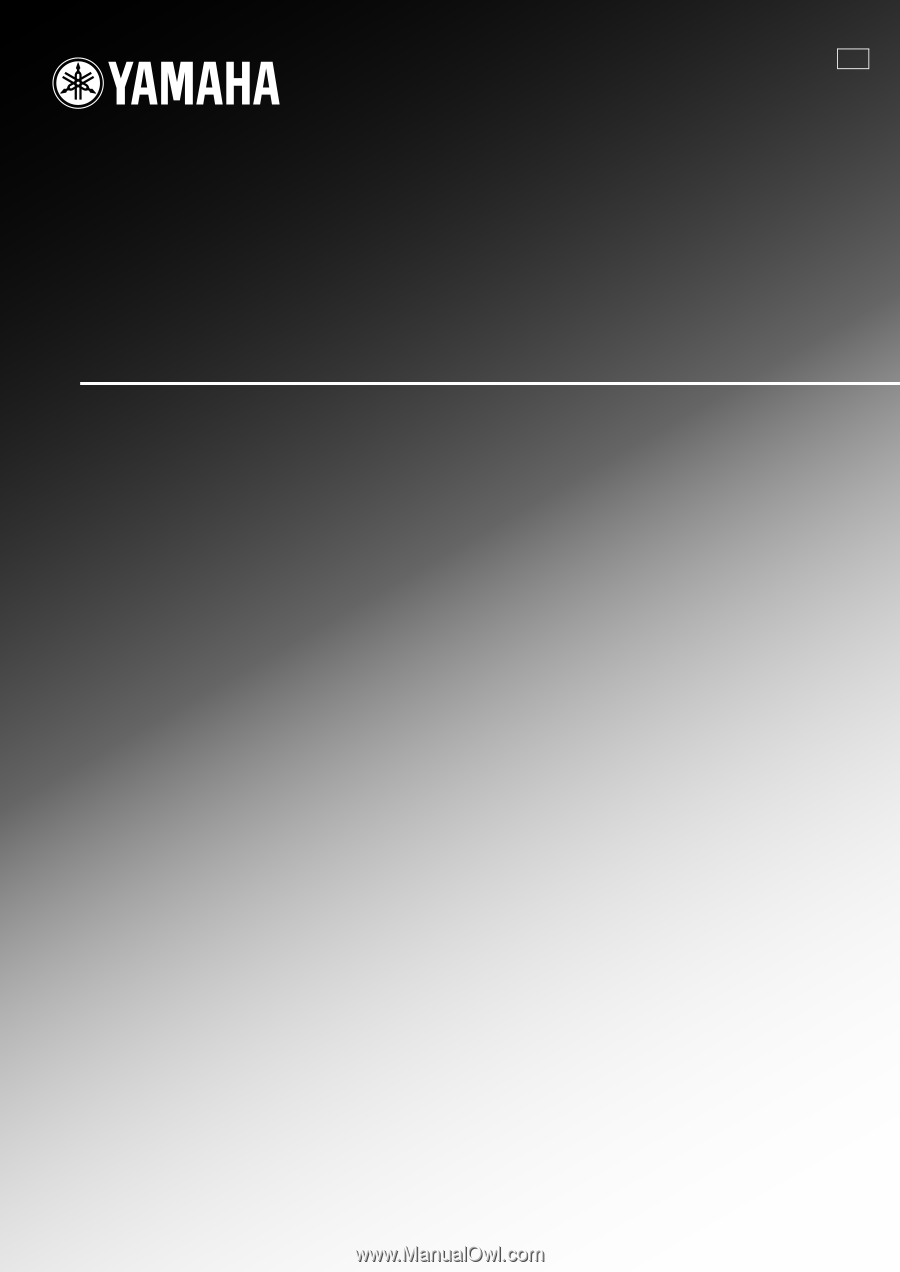
RX-V363
AV Receiver
OWNER’S MANUAL
U