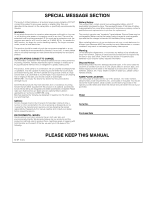Yamaha S08 Owner's Manual
Yamaha S08 Manual
 |
View all Yamaha S08 manuals
Add to My Manuals
Save this manual to your list of manuals |
Yamaha S08 manual content summary:
- Yamaha S08 | Owner's Manual - Page 1
Appendix Reference Quick Guide Basics Section - Yamaha S08 | Owner's Manual - Page 2
MESSAGE SECTION This product utilizes batteries or an external power supply (adapter). DO NOT connect this product to any power supply or adapter other than one described in the manual, on the name plate, or specifically recommended by Yamaha. WARNING: Do not place this product in a position where - Yamaha S08 | Owner's Manual - Page 3
to the instructions found in the users manual, may cause power outlets that are on different branch (circuit breaker or fuse) circuits or install AC line filter/s. In the case levensduur afdankt of de volgende Yamaha Service Afdeiing: Yamaha Music Nederland Service Afdeiing Kanaalweg 18-G, 3526 KL - Yamaha S08 | Owner's Manual - Page 4
qualified Yamaha service personnel. CAUTION Always follow the basic precautions listed below to avoid the possibility of physical injury to you or others, or damage to the instrument or other property. These precautions include, but are not limited to, the following: Power supply/AC power adaptor - Yamaha S08 | Owner's Manual - Page 5
, turn off the power immediately and unplug the power cord from the AC outlet. Then have the instrument inspected by qualified Yamaha service personnel. • Do not place vinyl, plastic or rubber objects on the instrument, since this might discolor the panel or keyboard. • Do not rest your weight on, or - Yamaha S08 | Owner's Manual - Page 6
PA-5C AC Adaptor * • Owner's Manual • CD-ROM • Data List •Installation Guide * May not be included in your area. Please check with your Yamaha dealer. About the Included CD-ROM Application software for your S08 is included on this CD-ROM. The Voice Editor lets you edit the Voices of the S08 with - Yamaha S08 | Owner's Manual - Page 7
this for instructions on installing the included software programs (on the CD-ROM) to your computer. ■ Data List (separate booklet) This contains various important lists such as the Voice List, Wave List, Multi List, and MIDI Implementation Chart. About the "Page" References in this Manual PAGE xx - Yamaha S08 | Owner's Manual - Page 8
chain step automatically ...(Page 52) • Converting Standard MIDI file from format 1 to format 0..... the separate Installation Guide and the Card Filer Owner's Manual (PDF) • Performing live while playing back a Song file ...(Page 34) • Splitting the keyboard - Setting upper and lower ranges for the - Yamaha S08 | Owner's Manual - Page 9
computer The separate Installation Guide and S08 Voice Editor Owner's Manual (PDF) • Using the included sequencing software (Windows only The separate Installation Guide and the application's on-line help • Setting the S08 to either receive or ignore program changes (Voice/Multi) from an external - Yamaha S08 | Owner's Manual - Page 10
11 Rear Panel 11 Before Use 12 Power Supply 12 Power-on Procedure 12 Turning on the S08 12 Connections 13 Demo Playback 16 Overview of the S08 16 Controller 17 Tone Generator 17 Effects 17 Card Drive/Sequencer 17 Parameter Table 18 Voices & Multis 20 Memory Structure 20 Overview of - Yamaha S08 | Owner's Manual - Page 11
ASSIGN MIDI CHANNEL KEYBOARD MIDI FILTER VELOCITY SEQ SETUP CTRL SETUP MIDI SETUP EFFECT SAVE LOAD RENAME DELETE FORMAT IMPORT VOICE MODE MULTI SEQ PLAY DEMO UTILITY CONTROLLER CARD EDIT JOB STORE COMPARE P L AY / S T O P PART/ ELEMENT/ KEY - + MUTE DRUM CATEGORY SEARCH 7 PIANO - Yamaha S08 | Owner's Manual - Page 12
Basics Section Quick Guide Reference Appendix Before Use Power Supply Rear Panel T LLER STANDBY ON DC IN OUTPUT R L/MONO PHONES When using the S08 as MIDI slave: OCTAVE DOWN UP KNOB CONTROL FUNCTION PAN REVERB CUTOFF RESONANCE ASSIGN A ASSIGN B CHORUS ATTACK ASSIGN 1 TEMPO - Yamaha S08 | Owner's Manual - Page 13
) should be set to "MIDI." Otherwise, MIDI data will not be transmitted from the S08's MIDI OUT connector. Controlling the S08 from an External MIDI device UTILITY PAGE 13 HostSelect PAGE PART ELEM KEY 13 MIDI MIDI IN MUSIC SYNTHESIZER S08 n When using just one powered speaker, connect it to - Yamaha S08 | Owner's Manual - Page 14
PART ELEM KEY 13 MIDI MIDI OUT MIDI IN External MIDI sequencer MIDI IN MIDI THRU MUSIC SYNTHESIZER MIDI OUT Connecting to a Personal Computer You can use a connected computer to control the S08 and to transfer S08 data to/from computer via MIDI. With the included Voice Editor program, for - Yamaha S08 | Owner's Manual - Page 15
IN MIDI IN MIDI OUT MUSIC SYNTHESIZER Serial port (modem or printer port) or USB port S08 Computer n Please use the appropriate MIDI interface for your computer. Local On/Off - When Connected to a Computer (UTILITY PAGE 12) When connecting the S08 to a computer, the keyboard performance data is - Yamaha S08 | Owner's Manual - Page 16
PIANO ORGAN GUITAR MODE VOICE MULTI SEQ PLAY 3 PART/ ELEMENT/ KEY - + MUTE PRESET 4 5 6 Select the category DEMO COMMON DRUM/PERC BASS STRINGS BRASS DATA UTILITY CONTROLLER CARD DEC/NO INC/YES USER S08. Controller Memory Card Song File S08 Data Load Save keyboard - Yamaha S08 | Owner's Manual - Page 17
velocity and other information to the S08's tone generator section for the notes you play. The controllers also send non-note performance data. Information from the keyboard and controllers can be transmitted to other external MIDI devices through the MIDI OUT connector. Tone Generator This block - Yamaha S08 | Owner's Manual - Page 18
mode. It's also handy for cross-checking same parameters for programming complex sound changes - such as setting the Voice's Filter Cutoff to a certain value, then going to Cutoff in the Multi mode and tweaking it further. Since the owner's manual page reference is also provided, you can quickly find - Yamaha S08 | Owner's Manual - Page 19
Keyboard Transpose) Vel Curve (Velocity Curve) Fixed Vel (Fixed Velocity) Ctl Reset (Controller Reset) AC1 CC No (AC1 Control Number) Voice Edit Common Element/Key Data List. n For information on the SEQ PLAY, CARD and JOB PAGES, refer to the Function List (page 58). * In the Multi mode, the Voice - Yamaha S08 | Owner's Manual - Page 20
Multi (MLT01~MLT32) PRESET 128 Preset Voice PR001~128 GM2/XG 493 Normal Voice 29 Drum Voice * USER 128 User Voice US001~128 USDR 2 User Drum Voice * Drum Voices XG121~128 are not of the GM2/XG set, but are original drum kits specifically programmed for the S08. n A total of 493 (GM2/XG) and - Yamaha S08 | Owner's Manual - Page 21
different Voices and MIDI channels to each part, and by using a sequencer or computer for song data playback, you can have a complete ensemble of 16 independent instrument sounds.You can also play Multis from the keyboard. This allows you to set up layers of different Voices, or special key splits - Yamaha S08 | Owner's Manual - Page 22
in the separate Data List. F0 43 10 4C 08 nn 07 01 F7 (nn=Part number) (hexadecimal) Parameters that are effective only for parts to which normal voices are assigned: Parameter Transpose Mono/Poly Porta Sw PortaTime MULTI EDIT PAGE COMMON 3 PART 8 PART 15-1 PART 15-2 Owner's Manual page page 63 - Yamaha S08 | Owner's Manual - Page 23
settings, all the current settings for the all the Multis and User Voices will be overwritten with the factory defaults. Make sure you are not overwriting any important data. You should back up any important data to Memory Card or to your computer beforehand. 1 Press the [JOB] button in Utility - Yamaha S08 | Owner's Manual - Page 24
50 page 50 Relevant function Play/Edit/Save the Voice Play/Edit/Save the Multi Song playback (from memory card) Global settings for the entire system Save/Load the S08 data (page 54) Controller settings (page 38) n You need to select the Voice/Multi before entering Edit mode. All parameters can be - Yamaha S08 | Owner's Manual - Page 25
37, 67) Card (page 53) Store (page 50) 1 Top line : 10 characters 2 Bottom line : 5 characters Details 3 (PART/ELEM/KEY) Voice Category (page 50) Voice Name Parameter name (rarely settings) Job Name Voice Memory Type/Voice Number PR: Preset, US: User, XG: GM (2)/XG, GM: GM2, USDR: User Drum, BK - Yamaha S08 | Owner's Manual - Page 26
indicating no further screens are available. For certain parameters (such as Voice Name, etc.), these buttons are used to move the cursor position in the display. Decay Tm PAGE PART ELEM KEY 12 1 +00 DEC/NO DATA INC/YES Selects the previous screen. Selects the next screen. [+]/[-] buttons - Yamaha S08 | Owner's Manual - Page 27
SYN PAD 0 - ENTER EXIT SYN COMP CHROMATIC KEYBOARD PERCUSSION n Depending on the particular operation, the [EXIT] button performs other functions as well. These alternates functions are indicated in the appropriate sections of the manual. Entering Data Use the [INC/YES] and [DEC/NO] buttons - Yamaha S08 | Owner's Manual - Page 28
KEY 100 The displayed value flashes. Specify the value. Set the value. Enter the value with the numeric keypad or the keyboard Parameter ENTER + keyboard (note number input) 0 17 18 1~63 Numeric Keypad 64 65~128 Pan (Normal Voice Load (User voice) Sequence Play (tempo) all default tempo - Yamaha S08 | Owner's Manual - Page 29
MIDI SETUP EFFECT SAVE LOAD RENAME DELETE FORMAT IMPORT VOICE MODE MULTI SEQ PLAY DEMO UTILITY CONTROLLER CARD EDIT JOB STORE COMPARE PLAY/STOP PART/ ELEMENT/ KEY - + MUTE DRUM CATEGORY SEARCH 7 PIANO 8 ORGAN 9 GUITAR PRESET 4 5 6 COMMON DATA DEC/NO INC/YES DRUM/PERC USER - Yamaha S08 | Owner's Manual - Page 30
the Voice. 7 8 9 PIANO ORGAN GUITAR 4 5 6 BASS STRINGS BRASS 1 2 3 1 REED/PIPE SYN LEAD SYN PAD 0 2 3 - ENTER 4 SYN COMP CHROMATIC KEYBOARD PERCUSSION StPiano1 PR100 PAGE PART ELEM KEY The displayed value flashes. Specify the number. Set the number. n For one- or two-digit - Yamaha S08 | Owner's Manual - Page 31
. n For details about Bank types, refer to the separate Data List. Using Voice Category Search With the Voice Category Search feature, you can quickly find Voices within a specified Voice Category. For example, by selecting the PIANO Voice Category, you can instantly call up for selection all and - Yamaha S08 | Owner's Manual - Page 32
ASSIGN MIDI CHANNEL KEYBOARD MIDI FILTER VELOCITY SEQ SETUP CTRL SETUP MIDI SETUP EFFECT SAVE LOAD RENAME DELETE FORMAT IMPORT VOICE MODE MULTI SEQ PLAY DEMO UTILITY CONTROLLER CARD EDIT JOB STORE COMPARE P L AY / S T O P PART/ ELEMENT/ KEY - + MUTE DRUM CATEGORY SEARCH 7 PIANO - Yamaha S08 | Owner's Manual - Page 33
Section Quick Guide Reference Appendix Using the S08 as a Multitimbral Tone Generator (Multi Edit) Multi mode lets you configure the S08 as a multitimbral tone generator for use with computer-based music software or external sequencers. If each track in a song file uses a different MIDI channel - Yamaha S08 | Owner's Manual - Page 34
NtLmt-L PAGE PART ELEM KEY 4 P2 C-2 By following steps 3 to 9 above, when you play back a song file in the sequencer, the piano track is transmitted through MIDI channel 2. The MIDI data is received by the S08 which then plays the Voice for the Part assigned to MIDI channel 2. ) Repeat steps 3 to - Yamaha S08 | Owner's Manual - Page 35
you did in steps 3 to 9. For Part 2, select a piano Voice, setting the Note Limit Low to "C3" and the Note Limit High to the maximum of "G8." Also set the MIDI Receive Channel to 1, as you did with Part 1. The piano Voice of Part 2 sounds when you play keys higher than C3. n In the Edit mode, the - Yamaha S08 | Owner's Manual - Page 36
one of the MIDI track is used for recording the User Multi data. n Naturally, this operation is not limited to use with the included sequence software; other sequencers will work for this just as well. For specific information and operation instructions, refer to the owner's manual (or help messages - Yamaha S08 | Owner's Manual - Page 37
built-in tone generator of the S08, but also simultaneously outputs corresponding MIDI data via the MIDI OUT terminal. MIDI OUT MIDI IN Pitch down MIDI Control PITCH MODULATION (Pitch Bend Wheel) (Modulation Wheel) n The Pitch Bend Range can be set for each Voice/Part (pages 58 and 65). n The - Yamaha S08 | Owner's Manual - Page 38
73 and the separate Data List. Using the Foot Switch to Advance Through Programs When performing live, you can set up the Foot Switch to change Voices or Multis with your feet, without having to take your hands from the keyboard. For example, if you arrange the Voices/Multis in memory in consecutive - Yamaha S08 | Owner's Manual - Page 39
(PCInc). (Or, input the number 96 and press the [ENTER] button.) DEC/NO DATA INC/YES FSTxCtlNo PCInc PAGE 3 PART ELEM KEY In the Voice/Multi mode, the Foot Switch can now be used to advance through program numbers. Primary control number and function MW/AC1/FC (Variable control) 7 Volume 10 - Yamaha S08 | Owner's Manual - Page 40
a Voice in internal user memory. For details, see page 48. 2 Entering the Voice Edit Mode All Voice creation and editing is carried out in Voice Edit Mode. To enter the Voice Edit mode, press the [EDIT] button while in the Voice Play mode. VOICE MODE MULTI SEQ PLAY DEMO UTILITY CONTROLLER CARD - Yamaha S08 | Owner's Manual - Page 41
buttons to switch to other screens. DEC/NO DATA INC/YES PAGE PART ELEM KEY 1 E Page The S08 has a huge variety of available parameters. As you NO DATA INC/YES NtLmt-L PAGE PART ELEM KEY 5 E1 C-2 NtLmt-H PAGE PART ELEM KEY 5 E1 G8 Voice Edit 41 Appendix Reference Quick Guide Basics - Yamaha S08 | Owner's Manual - Page 42
you make by setting only the Elements you are editing to sound. Check how many Elements are used with the steps below. n You can also check the number of Elements used by referring to the Voice List in the separate Data List. 1 In the Voice Edit mode, press the [+] or [-] button to switch to the - Yamaha S08 | Owner's Manual - Page 43
the moment you press a note on the keyboard to the moment at which the sound stops. The Initial Level and Attack Rate Sustain Level Level Level Initial Level b Key off Release Level c a 0 Attack Decay1 Decay2 Time Time Time d Time Release Time Voice Edit 43 Appendix Reference Quick Guide - Yamaha S08 | Owner's Manual - Page 44
other parameters can also be set if required. Volume Attack Decay1 Sustain Level Level Level Key off Release Level Example of AEG Settings Category AEG Rate AEG Level Piano Organ Guitar Bass Strings Brass Reed/Pipe Synth Lead Synth Pad AtkR Dcy1R Dcy2R RelR InitL Dcy1L SusL 127 34 12 - Yamaha S08 | Owner's Manual - Page 45
the effect, see page 46. 6 Storing Edited Voices Up to 128 new/edited Normal Voices and 2 new/edited Drum Voices can be stored to internal user memory. Voice Store Normal Voice USER (US) 1~128 Drum Voice USER DRUM (USDR) 1~2 When storing a Voice, any existing data at the storage location will be - Yamaha S08 | Owner's Manual - Page 46
to select "GM FLANGER," then play the keyboard. Try out other different Effect Types, referring to the Effect Type List in the separate Data List. n You can listen to and compare the difference between the edited Voice with your edited settings and the same Voice prior to editing (page 41). n In the - Yamaha S08 | Owner's Manual - Page 47
details, refer to the Effect Parameter List in the separate Data List booklet. Quick Guide Reference Appendix Reverb n Drum Voices in Voice mode have no Variation effect. n the panel of the S08; however, it can be set by transmitting appropriate MIDI messages from an external device. Effects 47 - Yamaha S08 | Owner's Manual - Page 48
" during processing. If you switch off the power to the S08 while this message is displayed, you risk corrupting your data. 7 Press the [VOICE]/[MULTI] button to exit the Job mode and return to the Play mode. Resetting (initializing) parameters of a Voice/Multi to their default settings This is - Yamaha S08 | Owner's Manual - Page 49
P16 (Part 1 ~ 16) Saving Data to an External Device (Bulk Dump) You can send all the parameter settings for the current Multi or all Multis to your computer or some other external MIDI device using Bulk Dump. BlkDmp AllUs PAGE 3 PART ELEM KEY n In order to perform a Bulk Dump, the appropriate - Yamaha S08 | Owner's Manual - Page 50
settings for up to 128 Normal Voices, 2 Drum Voices and 32 Multis to User Memory. The procedure is as follows. When you perform this, the settings for the destination Voice will be overwritten. Important data should always be backed up to computer, Yamaha MIDI Data Filer MDF3 or some other storage - Yamaha S08 | Owner's Manual - Page 51
. n Make sure to read the section "Handling the Memory Card" on page 53. n Format 0 Standard MIDI Files (SMFs) on the highest directory of the Memory Card can be played back. With the included software "Card Filer," you can convert Standard MIDI file on your computer from format 1 to format 0. Never - Yamaha S08 | Owner's Manual - Page 52
Guide Initialize Sequence Chain) You can reset (initialize) all chain step the highest directory of the Memory Card to each chain step. n Chain SeqAll Sure? PAGE 2 PART ELEM KEY 4 Press the [INC/YES] button to the power to the S08 while this message is displayed, you risk corrupting your data. 5 - Yamaha S08 | Owner's Manual - Page 53
Using the Memory Card Quick Guide Reference Appendix In the Card mode, you can use a Memory Card (commercially available SmartMedia™ cards) for saving and loading data from/to the instrument, as well as perform other data-exchange operations. With the included Card Filer software, you can use - Yamaha S08 | Owner's Manual - Page 54
Sure? PAGE 1 PART ELEM KEY n The data below can be saved to Memory Card. •User Normal Voice 1 to 128 •User Drum Voice 1 and 2 •Multi 1 to 32 •System (Utility/controller, Sequence chain) Loading the S08 Data from Memory Card (Load) You can load files from Memory Card to the S08, as well as select - Yamaha S08 | Owner's Manual - Page 55
. Loading the files saved by the Voice Editor for S08 on Memory Card. (Imprt) You can load the data saved by the Voice Editor for S08 (on the included CD-ROM; see the separate Installation Guide). Select Parameter Type to be imported. ❏ Settings: Source Voice data: All Voice, 001 to 128, DR1 to - Yamaha S08 | Owner's Manual - Page 56
the keyboard is ignored. (The Voice and Multi LEDs go out.) In this case, the message "File Mode" appears. For details about Card Filer, refer to the separate Installation Guide or the on-line manual (PDF) included with the software. n Never attempt to remove/insert the Memory Card when the S08 is - Yamaha S08 | Owner's Manual - Page 57
Quick Guide Reference Touch Sensitivity Six different types of keyboard off." n When you play the keyboard at the same volume, enter the value of the velocity (volume). In this case, the step below is not sound change in the softer range and more change in the higher range. Volume Keyboard - Yamaha S08 | Owner's Manual - Page 58
Basics Section Quick Guide Reference Appendix 58 Reference (Function List) Voice Edit (Normal) Common This list clearly and concisely explains Explanation Sets the Voice Name (up to 8 characters) and Category. Related Page Settings... MIDI Data Table 2-9 in the separate Data List 50 2 -1 - Yamaha S08 | Owner's Manual - Page 59
in realtime with the MW 37 or AC1. (Refer to the Effect Parameter List in the separate Data List.) Settings...MIDI Data Tables 2-9 and 2-10 in the separate Data List Determines whether each Element sounds or not. 42 *4 Determines the Wave. Each Element can be assigned a different wave - Yamaha S08 | Owner's Manual - Page 60
Sustain Level FEG Release Level FEG Rate Scaling Sensitivity FEG Attack Rate Velocity Sensitivity FEG Other Rate Velocity Sensitivity Appendix Reference Voice moment a note is pressed on the keyboard to 39, 43 the point at which the sound stops. Refer to the Filter Envelope Guide Basics Section - Yamaha S08 | Owner's Manual - Page 61
attack and decay of percussion sounds, or the long release of a sustained piano tone. Keep in mind that different sounds have varying degrees of natural decay. For example, a piano sound gradually decreases in volume as you hold the key; however, an organ sound stays at the same volume. Also - Yamaha S08 | Owner's Manual - Page 62
separate Data List Sets a Voice Name (up to 8 characters) and Category. 50 Selects the Original Kit (the Wave set in which a different sound is assigned to each key). The sound-tokey assignments for the Kit are fixed. Refer to the Original Kit List in the separate Data List. Settings...MIDI Data - Yamaha S08 | Owner's Manual - Page 63
Page Resets (initializes) all parameters of a Voice to Key in the same Voice. Sends all your edited voice data to a computer or another MIDI device for data archivung. 48 48 36, 48 Stores your original parameter settings. 50 Settings...MIDI Data Tables 2-6 and 2-7 in the separate Data List - Yamaha S08 | Owner's Manual - Page 64
MSB/LSB, Program Number Selection MIX 2 Volume Volume Assigns a Voice to each Part. Adjusts the output level of each Part. Settings...MIDI Data Table 2-8 in the separate Data List 31 *22 44 3 Pan Pan Determines the Stereo Pan position. (Rnd: Pan position moves randomly each time a key is - Yamaha S08 | Owner's Manual - Page 65
keyboard 47 *29 Resets (initializes) Voice assigned to the Part. 48 Copies Part parameter settings of the Multi being edited to another Part in the same Multi. 48 Sends your edited Multi data to a computer or another MIDI device for data archivung. 36, 49 65 Appendix Reference Quick Guide - Yamaha S08 | Owner's Manual - Page 66
the S08 (in the Voice mode) with an external MIDI device, and for using it as a MIDI tone generator. (Omni: all channels). 28 *30 Determines the MIDI Transmit channel for transmitting MIDI from the keyboard, controllers and so on. Many computer sequencers are capable of transmitting data over - Yamaha S08 | Owner's Manual - Page 67
or not effects in the Voice Mode can be bypassed. Only System effects (Reverb/ 47 Chorus) can be bypassed. Restores your synthesizer's factory default settings (Factory Set). 23 Settings... MIDI Data Table 2-3 in the separate Data List Determines the MIDI Control numbers assigned to the - Yamaha S08 | Owner's Manual - Page 68
have fixed parameter values (depending on the sound range). For these waves, Element editing is limited control according to the note position on the keyboard (ex. PEG Rate : Speed of PEG preset for each voice. This setting is effective only for XG Voices.) Reference Quick Guide *9 Filter Scaling - Yamaha S08 | Owner's Manual - Page 69
)." This cannot be set from the panel of S08; however it can be set by transmitting appropriate MIDI messages from an external Device. For details, refer to the table 1-5 in the separate Data List. *18 EG Attack EG Decay1 Decay Level EG Decay 2 Key on This determines the Attack Rate (speed) of - Yamaha S08 | Owner's Manual - Page 70
KEY Use the [ ] and [ ] buttons to switch among the different banks for selecting program numbers. Settings: XG001~XG128 (The actual number of available programs differs depedning on the selected bank. For details, refer to the XG Voice List and XG Drum List in the separate Data List.) The voice - Yamaha S08 | Owner's Manual - Page 71
Data List. *28 The AC1 CC No parameter is set in the following PAGES. For Voice CONTROLLER PAGE 8 For Multi (each part) MULTI PART EDIT PAGE 19 *31 The data via the MIDI IN terminal is ignored when using the USB port (Host Select set to "USB"). 71 Appendix Reference Quick Guide Basics - Yamaha S08 | Owner's Manual - Page 72
About MIDI MIDI is an acronym that stands for Musical Instrument Digital Interface, which allows electronic musical instruments to communicate with each other, by sending and receiving compatible Note, Control Change, Program Change and various other types of MIDI data, or messages. The S08 can - Yamaha S08 | Owner's Manual - Page 73
messages. Below is an explanation of the various types of MIDI messages which the S08 can receive/transmit. CHANNEL MESSAGES Channel messages are the data related to the performance on the keyboard for the specific channel. ■ Note On/Note Off (Key On/Key Off) Messages which are generated when the - Yamaha S08 | Owner's Manual - Page 74
Guide Basics Section Release Time (Control #072) Messages which adjust the AEG release time set for each Part. The value set here is an offset value which will be added to or subtracted from the voice data voice data. Lower values will result in a softer sound. Depending on the voice Source key MIDI - Yamaha S08 | Owner's Manual - Page 75
let you control the sounds by the pressure you apply to the keys after the initial striking of the keys, for each individual key. The S08 does not transmit this data from the keyboard; however, the S08 does properly respond to this data when received from an external device. Appendix About MIDI 75 - Yamaha S08 | Owner's Manual - Page 76
of approximately 300msec, the S08 will perform the same function as when All Sounds Off, All Notes Off, and Reset All Controllers messages are received, and will then return to a status in which FEH is not monitored. n Refer to the MIDI Data Format in the "Data List" book for more information - Yamaha S08 | Owner's Manual - Page 77
data to a Memory Card or a MIDI data storage device such as Yamaha MIDI Data Filer MDF3, and have the battery changed by your local Yamaha dealer or any other authorized Yamaha service personnel. Failed to process the MIDI data because too much data was received at once. Bulk Rx... MIDI Bulk data - Yamaha S08 | Owner's Manual - Page 78
service, refer to the troubleshooting advice below to see if you can find and correct the cause of the problem. In particular, when you have trouble getting sound out of the S08 ? Voice Element Edit "Level" (Page 59) Voice Key Edit "Level" (Page 62) Voice Common Edit "Total Vol" (Page 58) Voice Common - Yamaha S08 | Owner's Manual - Page 79
expression (page 73) parameters been set appropriately? Cable and Connection Problems ● Has the audio equipment been connected correctly? (Page 13) ● Is the MIDI cable intact and connected properly? (Pages 13, 14, 15, 81) The sound is distorted. ● Have the effects been set appropriately? (Pages 46 - Yamaha S08 | Owner's Manual - Page 80
Quick Guide Reference Appendix Cannot find the Drum Voice. ● Drum Voices are selected differently than Normal Voices. (Page 30) Edits made to the Drum Voice have no effect. ● Has the Part Mode parameter been set correctly? (Page 22) Cannot play or edit drum voice sounds that are assigned to keys - Yamaha S08 | Owner's Manual - Page 81
Quick Guide Reference Appendix Checking the MIDI Cable Here's a quick way to check a MIDI cable, to make sure it's properly conducting signals. n Before starting this, set the S08 to Voice mode and make sure that the S08 is properly outputting sound when you play the keyboard. 1 Disable keyboard - Yamaha S08 | Owner's Manual - Page 82
following: • Turn the power on/off, or connect/disconnect the cable too often. • Enter the sleep mode while trasmitting the MIDI data, and resume operation. • Disconnect/connect the cable while the S08 is on. • Turn the S08 on/off, start the computer, or install driver software while a huge amount - Yamaha S08 | Owner's Manual - Page 83
/KEY) -/+, MUTE, INC/YES, DEC/NO, PRESET, USER, GM2/XG, CATEGORY SEARCH, Numeric Keypad, ENTER, Data dial CONNECTORS & TERMINALS PHONES (Stereo Phone), OUTPUT (Phone): L (MONO)/R, DC IN, FOOT CONTROLLER, FOOT SWITCH, MIDI IN/OUT/THRU, USB, Card slot DISPLAY LCD (Back Lit) POWER SUPPLY Yamaha AC - Yamaha S08 | Owner's Manual - Page 84
65 CONTROLLER (Voice Edit Normal 58 Controllers and External MIDI Control 37 Controlling an External MIDI device with the S08......... 13 Controlling Another MIDI Device via MIDI THRU ......14 Controlling the S08 from an External MIDI device ........13 Copy Controller 49 Copy Drum Key 48 Copy - Yamaha S08 | Owner's Manual - Page 85
62 Key on Delay 61 Key On/Key Off 73 Keyboard Transpose 67 KeyonDelay 61 L Layering Two Voices (Parts) Together 35 LCD (Liquid Crystal Display 11 Level 59, 62 Level (Amplitude) Scaling Settings 69 Level Saling Sensitivity 61 Level Scaling BP1-4 61 Level Scaling Flag 61 Level Scaling - Yamaha S08 | Owner's Manual - Page 86
Vol 58, 63 Total Volume 58, 63 Touch Sensitivity 57 Transpose 63 Tri (trianglular Wave 69 Troubleshooting 78 Turning on the S08 12 Types of Parameters (Absolute and Relative 28 U USB 6 USB connection 14 USB terminal 11 USER 20 [USER/(SE)] button 11 Using Controllers 37 Using Multi Mode - Yamaha S08 | Owner's Manual - Page 87
-0099 COUNTRIES AND TRUST TERRITORIES IN PACIFIC OCEAN Yamaha Corporation, Asia-Pacific Music Marketing Group Nakazawa-cho 10-1, Hamamatsu, Japan 430-8650 Tel: 053-460-2312 SY23 HEAD OFFICE Yamaha Corporation, Pro Audio & Digital Musical Instrument Division Nakazawa-cho 10-1, Hamamatsu, Japan 430 - Yamaha S08 | Owner's Manual - Page 88
ECF) paper with soy ink. Yamaha Web Site (English only) www.yamahasynth.com Yamaha Manual Library (English versions only) http://www2.yamaha.co.jp/manual/english/ M.D.G., Pro Audio & Digital Musical Instrument Division, Yamaha Corporation © 2002 Yamaha Corporation V881780 202MWCP2.3-01A0 Printed in

Basics Section
Quick Guide
Reference
Appendix
OWNER’S MANUAL