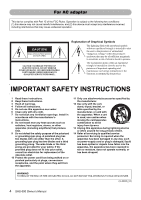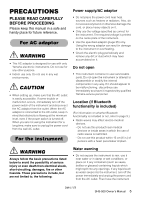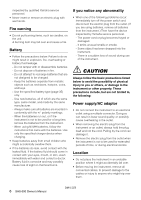Yamaha SHS-500 SHS-500 Owners Manual - Page 9
About Bluetooth, Compatible Formats, Bluetooth capability
 |
View all Yamaha SHS-500 manuals
Add to My Manuals
Save this manual to your list of manuals |
Page 9 highlights
Compatible Formats GM System Level 1 "GM System Level 1" is an addition to the MIDI standard which ensures that any GMcompatible music data can be accurately played by any GM-compatible tone generator, regardless of manufacturer. About Bluetooth Bluetooth capability [FUNCTION] button Display Display Function menu Value [SELECT] knob Bluetooth icon Depending on the country in which you purchased the product, the instrument may not have Bluetooth capability. If the Bluetooth icon is displayed in the upper right corner of the display as illustrated above, or the value "BLE MIDI" (Bluetooth MIDI) is selectable in the lower of the display, this means that the product is equipped with Bluetooth functionality. To confirm that the value "BLE MIDI" is selectable or not, press the [FUNCTION] button repeatedly to call up the Function menu "MIDI Select" in the upper of the display, then rotate the [SELECT] knob to select the value in the bottom of the display. Keep in mind that it is only MIDI data, and not audio data, that can be received and transmitted by this instrument via Bluetooth. SHS-500 Owner's Manual 9