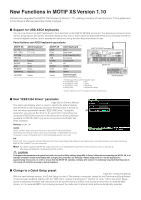Yamaha V1.10 MOTIF XS6/MOTIF XS7/MOTIF XS8 New Functions in MOTIF XS V1.50/V1. - Page 6
New copy function for Punch In and Punch Out, Parameter name change in the Sample Record display
 |
View all Yamaha V1.10 manuals
Add to My Manuals
Save this manual to your list of manuals |
Page 6 highlights
■ Saving of a user name for network computers Page 87 of Owner's Manual With the previous firmware version, a user name and password had to be entered whenever accessing a networked computer in the File mode. Now, however, you can save your user name as a parameter on the MOTIF XS. As a result, the user name will be automatically entered into the dialog displayed when connecting to a networked computer, and you need only enter your password in order to access the shared directories. ■ New copy function for Punch In and Punch Out Page 187 of Owner's Manual When Record Type is set to "punch" in the Song mode's Record Setup display, you can now copy the measures set using Locations 1 and 2 (page 178) in this mode's Track View display to the Punch In and Punch Out positions, respectively. "Copy Loc" is shown in the tab menu for the [F3] button whenever Record Type is set to "punch." Press this button to copy the measures. ■ Program changes from external MIDI device Changing a MOTIF XS voice from an external MIDI device is achieved using three items of MIDI data-namely, Bank Select MSB, Bank Select LSB, and Program Change (page 56 of the MOTIF XS Data List). With the previous version of the firmware, a program change was possible only when the received MIDI data contained both the Bank Select MSB and LSB in the correct order. Now, however, the order of these events can be reversed, or the MIDI data can contain only one of the two. ■ Holding notes while changing track or part selections Previously, any note being played on the keyboard in the Song/Pattern mode would stop sounding when you changed the current track or part selection. With the new firmware version, held notes will continue to sound in such a case. ■ Parameter name change in the Sample Record display Page 164 of Owner's Manual The "Stereo/Mono" parameter from the Sampling mode's Sample Record display has been renamed as "Mono/Stereo" with this firmware upgrade. In addition, the corresponding setting names also change to "L mono," "R mono," and "L+R mono." U.R.G., Pro Audio & Digital Musical Instrument Division, Yamaha Corporation © 2009 Yamaha Corporation WS28100 906MWA0 Printed in Japan