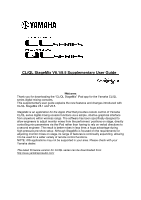Yamaha V8.5 CL/QL StageMix V8.5 User Guide [English] - Page 4
To disconnect StageMix from the current console in order to connect to a, different console
 |
View all Yamaha V8.5 manuals
Add to My Manuals
Save this manual to your list of manuals |
Page 4 highlights
If StageMix is force-closed via the iPad App Switcher, the next time that StageMix is launched it will open directly to the Start menu. However, note that if OFFLINE DEMO is active, if you want to exit and return to the Start menu for connection to an actual console, either use the [Disconnect and Return to Start Menu] button in the setup menu or force-close StageMix and re-launch. To disconnect StageMix from the current console in order to connect to a different console, use the [Disconnect and Return to Start Menu] button. Page 4

Page 4
If StageMix is force-closed via the iPad App Switcher, the next time that StageMix
is launched it will open directly to the Start menu.
However, note that if OFFLINE DEMO is active, if you want to exit and return to
the Start menu for connection to an actual console, either use the [Disconnect
and Return to Start Menu] button in the setup menu or force-close StageMix and
re-launch.
To disconnect StageMix from the current console in order to connect to a
different console, use the [Disconnect and Return to Start Menu] button.