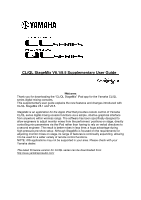Yamaha V8.5 CL/QL StageMix V8.5 User Guide [English] - Page 5
Hide Unused MIX/MATRIX Sends, Channel Sends view
 |
View all Yamaha V8.5 manuals
Add to My Manuals
Save this manual to your list of manuals |
Page 5 highlights
2. Hide Unused MIX/MATRIX Sends This function applies to the following two StageMix views - • Sends on Faders view • Channel Sends view Whenever this function is enabled, any unused Mix or Matrix Sends will be temporarily hidden from view. The result is that only Sends that are feeding audio to the selected target Mix or being sent from the selected channel, are displayed. This allows the user to quickly identify which channels are actually feeding audio at that moment in time to the target Mix or Matrix, or which Mixes or Matrices the selected input or Mix channel is sending to. Which Mix or Matrix Sends are actually hidden when Hide Unused is enabled depends on the Mode applied in the SETUP menu together with the state of each Mix or Matrix Send at that moment. One of the following three modes can be chosen in the Setup Menu (refer to section 10.0 of the CL/QL StageMix User Guide): • Send OFF - Mix or Matrix Sends which are currently OFF at the point that Hide Unused is enabled, will be hidden from view. • Fader -inf - Mix or Matrix Sends with their levels set to -inf at the point that Hide Unused is enabled, will be hidden from view. Page 5