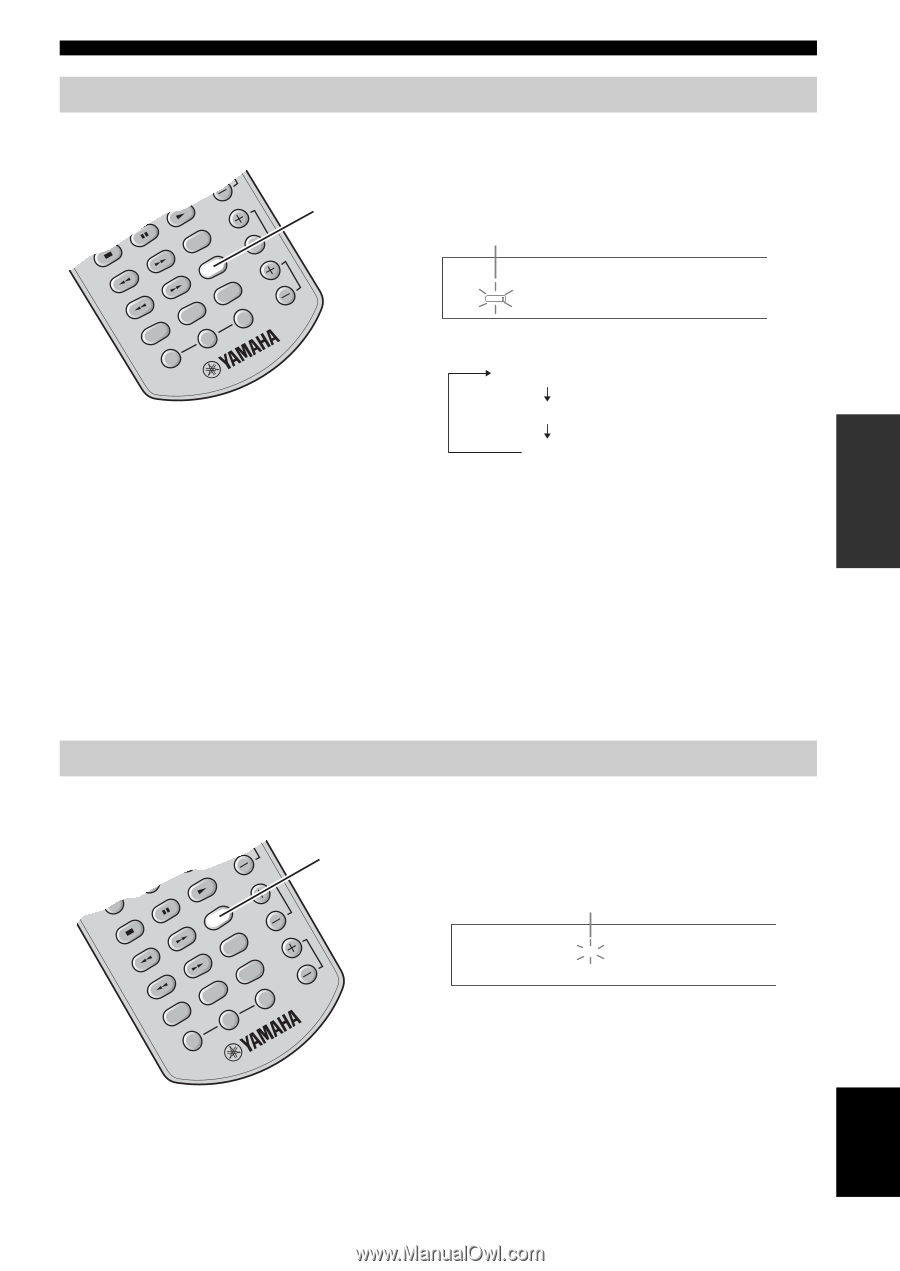Yamaha YAS-70CU Owners Manual - Page 19
Enjoying stereo sounds with multi speaker channels (Dolby Pro Logic II)
 |
View all Yamaha YAS-70CU manuals
Add to My Manuals
Save this manual to your list of manuals |
Page 19 highlights
BASIC OPERATION Enjoying various sound features Enjoying stereo sounds with multi speaker channels (Dolby Pro Logic II) The Dolby Pro Logic II modes reproduce 5.1-channel audio from stereo sounds. -E PR/ETSUENTE MEMORY SW A/UMTAON'L DEC. MODE DISP. MODE NIGHT DEC. MODE CENTER DIMMER ROOM EQ R L SUR. TEST Press DEC. MODE repeatedly to select the desired Dolby Pro Logic II mode. "PL II" appears in the front panel display. Lights up q PL PLII Movie Each time you press the button, the mode changes as follows. PLII Movie PLII Music AUTO Decoder mode descriptions PL II Movie Dolby Pro Logic II processing for movie sources. PL II Music Dolby Pro Logic II processing for music sources. AUTO This unit decodes the input digital audio signals straightly with the corresponding decoder. If analog audio signals are input, this unit plays back the input source without any processing. Listening at low volume (Night listening mode) The night listening mode is designed to improve listenability at lower volumes. When you activate the night listening mode, you can enjoy realistic sounds with the effects of the selected sound field programs at lower volume. PR/ETSUENTE MEMORY SW A/UMTAON'L DISP. MODE NIGHT DEC. MODE CENTER DIMMER ROOM EQ R L SUR. TEST NIGHT Press NIGHT. "NIGHT ON" appears in the front panel display. Lights up NIGHT NIGHT ON y To cancel the night listening mode, press NIGHT again. English 15 En