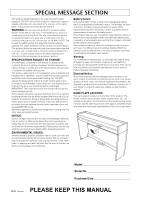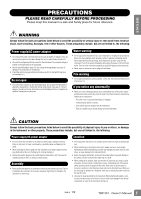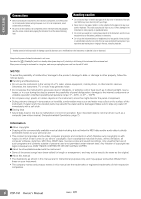Yamaha YDP-S51 Owner's Manual
Yamaha YDP-S51 Manual
 |
View all Yamaha YDP-S51 manuals
Add to My Manuals
Save this manual to your list of manuals |
Yamaha YDP-S51 manual content summary:
- Yamaha YDP-S51 | Owner's Manual - Page 1
YDP-S51 Owner's Manual Mode d'emploi Manual de instrucciones For information on assembling the keyboard stand, refer to the instructions at the end of this manual. Before using the instrument, be sure to read "PRECAUTIONS" on pages 5-6. Pour obtenir des informations sur l'assemblage du support - Yamaha YDP-S51 | Owner's Manual - Page 2
Power On 10 Auto Power Off 11 Using Headphones 11 Playing the Piano 12 Setting the Volume 12 Intelligent Acoustic Control (I.A.C 12 Using the Instrument 26 Initializing the Settings 26 Appendix Troubleshooting 27 Keyboard Stand Assembly 28 Specifications 31 2 YDP-S51 Owner's Manual - Yamaha YDP-S51 | Owner's Manual - Page 3
Yamaha. If a cart, etc., is used, please observe all safety markings and instructions that accompany the accessory product. SPECIFICATIONS SUBJECT TO CHANGE: The information contained in this manual this manual carefully and consult your dealer before requesting service. ENVIRONMENTAL ISSUES: Yamaha - Yamaha YDP-S51 | Owner's Manual - Page 4
instructions found in the users manual try to eliminate the problem by using one of Yamaha Corporation of America, Electronic Service Yamaha Corporation of America Address : 6600 Orangethorpe Ave., Buena Park, Calif. 90620 Telephone : 714-522-9011 Type of Equipment : Digital Piano Model Name : YDP-S51 - Yamaha YDP-S51 | Owner's Manual - Page 5
problems occur, immediately turn off the power switch and disconnect the electric plug from the outlet. Then have the device inspected by Yamaha service outlet you are using is easily accessible. If some trouble or malfunction occurs, immediately turn off the power switch and YDP-S51 Owner's Manual 5 - Yamaha YDP-S51 | Owner's Manual - Page 6
as shown in this manual are for instructional purposes only, and may appear somewhat different from those on your instrument. • The company names and product names in this manual are the trademarks or registered trademarks of their respective companies. 6 YDP-S51 Owner's Manual DMI-5 2/2 - Yamaha YDP-S51 | Owner's Manual - Page 7
, access the Yamaha Manual Library, enter "YDP-S51" or "MIDI Basics" to the Model Name box, then click [SEARCH]. Yamaha Manual Library http://www.yamaha.co.jp/manual/ Included Accessories ❏ Owner's Manual (this book) ❏ Quick Operation Guide (separate sheet) ❏ "50 Greats for the Piano" (music book - Yamaha YDP-S51 | Owner's Manual - Page 8
page 19 Simultaneously holding these two buttons and pressing the specified key sets will set the MIDI or Transpose parameters. [PHONES] jacks page 11 For connecting a set of standard stereo 13 For controlling expression and sustain, just as on an acoustic piano. 8 YDP-S51 Owner's Manual - Yamaha YDP-S51 | Owner's Manual - Page 9
music rest and unfold the front part of the key cover. CAUTION Be careful to avoid catching your fingers when opening or closing the cover. YDP-S51 Owner's Manual 9 - Yamaha YDP-S51 | Owner's Manual - Page 10
level. When not using the instrument for an extended period of time, be sure to unplug the power cord from the wall AC outlet. 10 YDP-S51 Owner's Manual - Yamaha YDP-S51 | Owner's Manual - Page 11
Power Off To enable the Auto Power Off function again, simultaneously hold down [DEMO/SONG] and [PIANO/VOICE] and press the A5 key. A5 Highest key A5 Highest key Using Headphones Since this instrument hearing loss. Bottom surface Standard stereo phone plug PHONES YDP-S51 Owner's Manual 11 - Yamaha YDP-S51 | Owner's Manual - Page 12
PIANO/VOICE] press one of the A-1 - D 0 keys. Lowest key F0 A-1: depth -3 D 0: depth +3 Lowest key C0: depth 0 The higher the value, the more clearly that low and high sounds are heard at lower volume levels. Setting range: A-1 (-3) ~ D 0 (+3) Default Setting: C0 (0) 12 YDP-S51 Owner's Manual - Yamaha YDP-S51 | Owner's Manual - Page 13
effect is applied to the entire sound of the instrument. To turn on the Damper Resonance: While holding [PIANO/VOICE], press the G 2 key. To turn off the Damper Resonance: While holding [PIANO/VOICE], press the G2 key. Default setting: On Lowest key G2 G 2 (Off) (On) YDP-S51 Owner's Manual 13 - Yamaha YDP-S51 | Owner's Manual - Page 14
down [METRONOME], press the D5 key to increase or the A 4 key to decrease. To specify a three-digit value: While holding down [METRONOME], press the relevant C4-A4 keys one by one in order. For example to volume. Setting range: C1 (1) ~ G2 (20) Default setting: D2 (15) 14 YDP-S51 Owner's Manual - Yamaha YDP-S51 | Owner's Manual - Page 15
To keep your ARIUS in optimum condition, instructions for proper usage. Tuning Unlike an acoustic piano, this instrument does not need to be tuned by an expert (although the pitch can be user-adjusted to match other instruments). This is because the pitch of digital YDP-S51 Owner's Manual 15 - Yamaha YDP-S51 | Owner's Manual - Page 16
Name Voice description This sound was sampled from a full concert grand piano. It uses different samples C1 Grand Piano 1 depending on the strength of your playing and produces smoother tonal with realistic reverb. Try combining this Voice with piano in the Dual mode. 16 YDP-S51 Owner's Manual - Yamaha YDP-S51 | Owner's Manual - Page 17
Grand Piano 1 Mazurka No.5 op.7-1 C 1 Grand Piano 2 Von fremden Landern und Menchen, Kinderszenen op.15-1 D1 Grand Piano 3 Original D 1 E.Piano 1 Original E1 E.Piano 2 original compositions. The original Demo Songs are Yamaha originals (©2012 Yamaha Corporation). YDP-S51 Owner's Manual 17 - Yamaha YDP-S51 | Owner's Manual - Page 18
/VOICE], press one of the C3-G 4 keys. The Depth value increases as you press higher keys. While holding down [PIANO/VOICE], press the A4 key to set the Reverb Depth to the most suitable value for the current Voice. Reverb Depth range: 0 (no effect) - 20 (maximum depth) 18 YDP-S51 Owner's Manual - Yamaha YDP-S51 | Owner's Manual - Page 19
set the pitch to 442.0 Hz: Press and hold down the [DEMO/SONG] and [PIANO/VOICE] simultaneously, and press the A0 key. Lowest key A0 To restore default pitch: Press and hold down the [DEMO/SONG] and [PIANO/VOICE] simultaneously, and press [+R] and [-L] simultaneously. YDP-S51 Owner's Manual 19 - Yamaha YDP-S51 | Owner's Manual - Page 20
more richly textured sound. 1 Engage the Dual mode. While holding down [PIANO/VOICE], simultaneously hold down two keys between C1 and A1 to select the two exit from Dual mode, press [PIANO/VOICE]. NOTE The Dual and Duo modes (page 21) cannot be engaged at the same time. 20 YDP-S51 Owner's Manual - Yamaha YDP-S51 | Owner's Manual - Page 21
left section. 3 To exit from Duo, simultaneously hold down [PIANO/VOICE] and press [+R] and [-L]. NOTE The Split Point cannot be changed from E3. NOTE If the keyboard is in Dual, engaging Duo will exit from Dual. The Voice 1 is used as the Voice of the entire keyboard. YDP-S51 Owner's Manual 21 - Yamaha YDP-S51 | Owner's Manual - Page 22
included "50 greats for the Piano." The number of each piano Preset Song is assigned to the the Tempo value by 1. Other instructions are same as those of the manual (page 7). 3 Press [DEMO/SONG] or [PLAY] to stop playback. The [PLAY], [+R] and [-L] lamps turn off. 22 YDP-S51 Owner's Manual - Yamaha YDP-S51 | Owner's Manual - Page 23
Play: Hold down [DEMO/SONG] and press the lowest key (A-1) to play from the top of the first measure (including a rest or blank). Lowest key A-1 YDP-S51 Owner's Manual 23 - Yamaha YDP-S51 | Owner's Manual - Page 24
Recording Your Performance 1 Select the desired Voice and other parameters, such as beat, for recording. For instructions on selecting a Voice, refer to page 16. If necessary, set other parameters, such as beat and are flashing). Otherwise, all recorded data will be lost. 24 YDP-S51 Owner's Manual - Yamaha YDP-S51 | Owner's Manual - Page 25
recorded Song data can be saved to computer as a Standard MIDI file (SMF). For details, refer to the Computerrelated Operations manual (page 7). Changing the Initial Settings of the Recorded Song data recorded for the selected Part will be deleted, and the lamp turns off. YDP-S51 Owner's Manual 25 - Yamaha YDP-S51 | Owner's Manual - Page 26
, and vice versa. For details, refer to the "Computer-related Operations" downloadable from Yamaha Manual Library (page 7). Initializing the Settings With this operation, all data (with the exception or malfunctions, turn off the power then execute Initialization. 26 YDP-S51 Owner's Manual - Yamaha YDP-S51 | Owner's Manual - Page 27
ENGLISH Appendix Troubleshooting Problem Possible Cause and Solution Power suddenly and unexpectedly turns off. This is normal and the Auto Power Off function power was turned on. This is not a malfunction; release the pedal and press it again to reset the function. YDP-S51 Owner's Manual 27 - Yamaha YDP-S51 | Owner's Manual - Page 28
included, or may look different from the illustration above, depending on your particular area. Please check with your Yamaha dealer. Assembly Parts 1 6 x 25 mm long screws x 4 5 4 x 20 mm tapping screws holders x 2 4 4 x 12 mm thin screws x 2 8 Anti-fall brackets x 2 28 YDP-S51 Owner's Manual - Yamaha YDP-S51 | Owner's Manual - Page 29
from view. Otherwise, the pedal may not function properly. Insert the cord all the way until the metal part of the plug disappears from view. YDP-S51 Owner's Manual 29 - Yamaha YDP-S51 | Owner's Manual - Page 30
adjuster. After completing the assembly, please check the following. • Are there any parts left over? Review the assembly procedure and correct any errors. • Is this instrument clear of doors and other movable fixtures? or personal injury. Do not hold here. Hold here. 30 YDP-S51 Owner's Manual - Yamaha YDP-S51 | Owner's Manual - Page 31
's manual are for information purposes only. Yamaha Corp. reserves the right to change or modify products or specifications at any time without prior notice. Since specifications, equipment or options may not be the same in every locale, please check with your Yamaha dealer. YDP-S51 Owner's Manual - Yamaha YDP-S51 | Owner's Manual - Page 32
Type 18 Reverb Type List 18 Right-hand Part 23 S Soft Pedal 13 Sostenuto Pedal 13 Specifications 31 T Tempo 14 Touch Sensitivity 15 Transpose 19 Troubleshooting 27 Tuning 15, 19 U USB TO HOST 8 User Song 24 V Voice 16 Voice List 16 Volume 12, 14 32 YDP-S51 Owner's Manual - Yamaha YDP-S51 | Owner's Manual - Page 33
YDP-S51 Owner's Manual 13 - Yamaha YDP-S51 | Owner's Manual - Page 34
about collection and recycling of old products, please contact your local municipality, your waste disposal service or the point of sale where you purchased the items. [For business users in sus autoridades locales y pregunte por el método correcto de disposición. (weee_eu) YDP-S51 Owner's Manual - Yamaha YDP-S51 | Owner's Manual - Page 35
YDP-S51 Owner's Manual - Yamaha YDP-S51 | Owner's Manual - Page 36
YDP-S51 Owner's Manual - Yamaha YDP-S51 | Owner's Manual - Page 37
Yamaha Global Site http://www.yamaha.com/ Yamaha Manual Library http://www.yamaha.co.jp/manual/ U.R.G., Digital Musical Instruments Division © 2012 Yamaha Corporation 205APZC*.*-01A0 Printed in Indonesia ZA89610
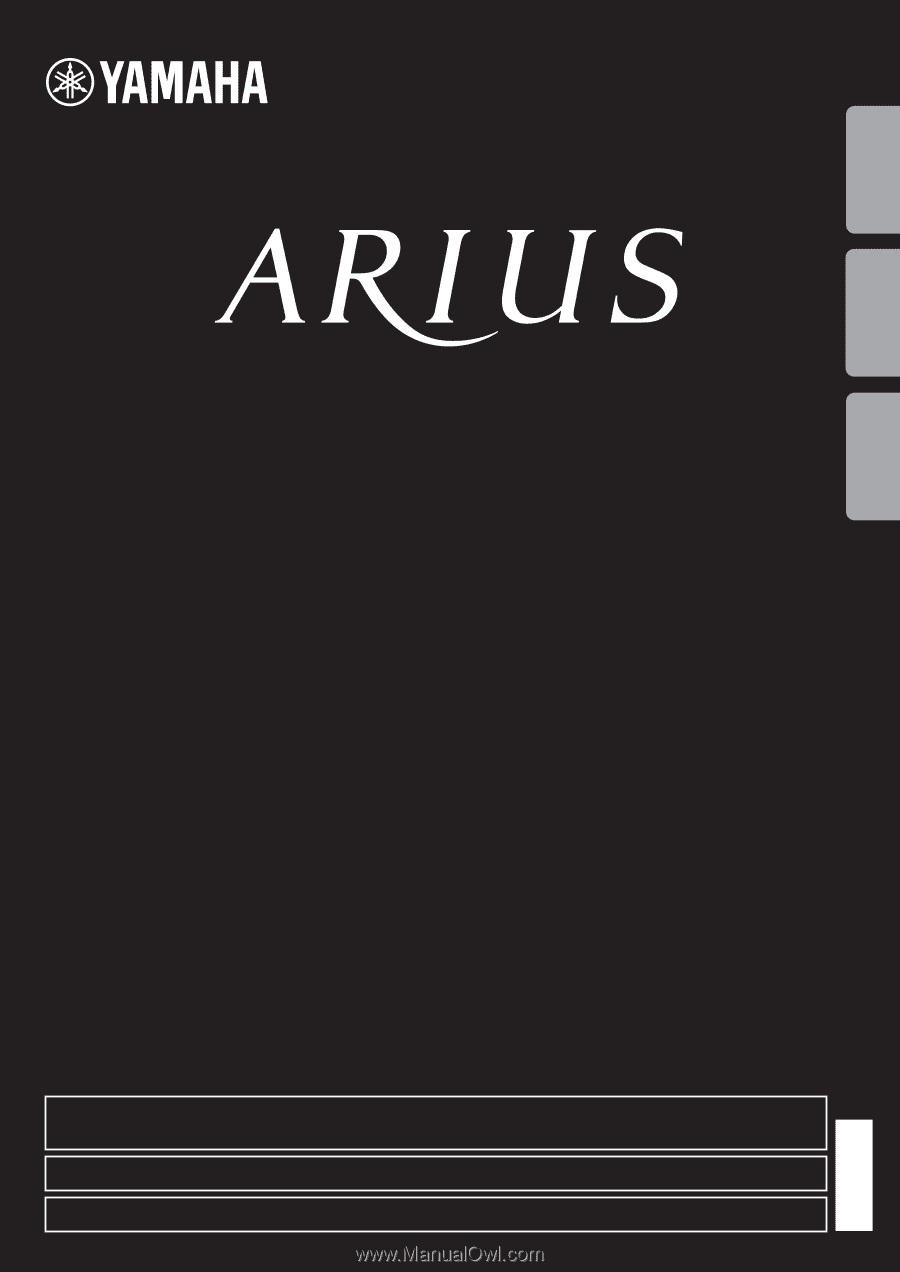
YDP-S51
Owner’s Manual
Mode d’emploi
Manual de instrucciones
ENGLISH
FRANÇAIS
ESPAÑOL
FRANÇAIS
Para información sobre el montaje del soporte del teclado, consulte las instrucciones al final de este manual.
Pour obtenir des informations sur l'assemblage du support du clavier, reportez-vous aux instructions à la fin de ce manuel.
EN
ES
FR
F
Before using the instrument, be sure to read “PRECAUTIONS” on pages 5–6.
or information on assembling the keyboard stand, refer to the instructions at the end of this manual.