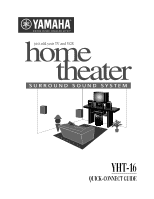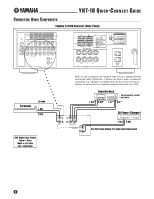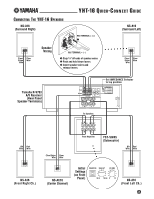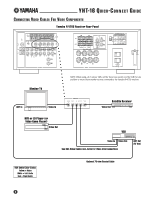Yamaha YHT-16 Quick Connection Guide
Yamaha YHT-16 Manual
 |
View all Yamaha YHT-16 manuals
Add to My Manuals
Save this manual to your list of manuals |
Yamaha YHT-16 manual content summary:
- Yamaha YHT-16 | Quick Connection Guide - Page 1
1ST DRAFT YHT-16 QUICK-CONNECT GUIDE - Yamaha YHT-16 | Quick Connection Guide - Page 2
- Yamaha YHT-16 | Quick Connection Guide - Page 3
. TOOLS AND PARTS The YHT-16 Home Theater package consists of (1) R-V703 A/V receiver with (1) RAV141 remote control, (4) 2-way NS-A16 front/rear speakers, (1) NS-AC16 2-way center-channel speaker, 100' of speaker wire, (1) YST-SW45 Powered Subwoofer, and related owner's manuals. You will also need - Yamaha YHT-16 | Quick Connection Guide - Page 4
YHT-16 QUICK-C ON N ECT GUIDE CONNECTING AUDIO COMPONENTS Yamaha R-V703 Receiver (Rear Panel) Turntable Ground L Out R Out RCA Cable Color Codes Yellow = Video White = Left Audio Red = Right Audio NOTE: For your convenience, the Yamaha R-V703 receiver is equipped with two switched AC outlets ( - Yamaha YHT-16 | Quick Connection Guide - Page 5
YHT-16 QUICK-C ON N ECT GUIDE CONNECTING THE YHT-16 SPEAKERS NS-A16 (Surround Right) ❸ RED TERMINAL = (+) ❶ NS-A16 (Surround Left) Clear/ Stripe Wire Clear Wire Speaker Wiring ❷ BLK TERMINAL = (-) ❶ Strip 1⁄4" off ends of speaker wires ❷ Push and hold down levers ❸ Insert speaker wires and - Yamaha YHT-16 | Quick Connection Guide - Page 6
YHT-16 QUICK-C ON N ECT GUIDE CONNECTING VIDEO CABLES FOR VIDEO COMPONENTS Yamaha R-V703 Receiver Rear Panel Monitor/TV ANT In Video In NOTE: When using a hi-fi stereo VCR, set the Tuner/Line switch (on the VCR) to Line position to record from another source connected to the Yamaha R-V703 - Yamaha YHT-16 | Quick Connection Guide - Page 7
YHT-16 QUICK-C ON N ECT GUIDE CONNECTING A 5.1-CHANNEL DECODER If you own a 5.1-channel decoder (or both LEFT and RIGHT MAIN output terminals. For details, refer to the owner's manual for your 5.1-Channel Decoder unit. Yamaha R-V703 Receiver Rear Panel RCA Cable Color Codes Yellow = Video White = - Yamaha YHT-16 | Quick Connection Guide - Page 8
YHT-16 QUICK-C ON N ECT GUIDE CONNECTING A DVD PLAYER WITH BUILT-IN DOLBY DIGITAL (AC-3)* DECODER Yamaha R-V703 Receiver Rear Panel DVD/LD TV/DBS RL MAIN RL SUR 6CH DISCRETE C SUB INPUT R Main Out L Main Out R Sur Out L Sur Out Center - Yamaha YHT-16 | Quick Connection Guide - Page 9
YHT-16 QUICK-C ON N ECT GUIDE CONNECTING AUDIO CABLES FOR VIDEO COMPONENTS Yamaha R-V703 Receiver (Rear Panel) DVD or the Tuner/Line switch (on the VCR) to Line position to record from another source connected to the Yamaha R-V703 receiver. VCR Audio Audio Audio Audio L Out R Out L In R In L L R - Yamaha YHT-16 | Quick Connection Guide - Page 10
YHT-16 QUICK-C ON N ECT GUIDE CABLE HOOK-UP (BASIC AND PREMIUM CHANNELS) Yamaha R-V703 Receiver (Rear Panel) NOTE: When using a hi-fi stereo VCR, set the Tuner/Line switch (on the VCR) to Line position to record from another source connected to the Yamaha R-V703 receiver. Basic Cable (From Wall - Yamaha YHT-16 | Quick Connection Guide - Page 11
YHT-16 QUICK-C ON N ECT GUIDE YHT-16 Home Theater package includes the RAV141 Remote Control. It comes pre-programmed with factory codes to control your R-V703 receiver and most Yamaha code for your VCR (on page 36 of the R-V703 Owner's Manual). 2. Turn on the VCR. 3. On the remote control, press VCR - Yamaha YHT-16 | Quick Connection Guide - Page 12
YHT-16 QUICK-C ON N ECT GUIDE PROGRAMMING THE REMOTE CONTROL (CONT'D) SETTING UP YOUR DVD (OR LD) PLAYER 1. Look up a setup code for your DVD or LD player (on page 34 of the R-V703 Owner's Manual to the 2-channel mode. ©1999 YAMAHA ELECTRONICS CORPORATION, USA 6660 Orangethorpe Avenue, Buena
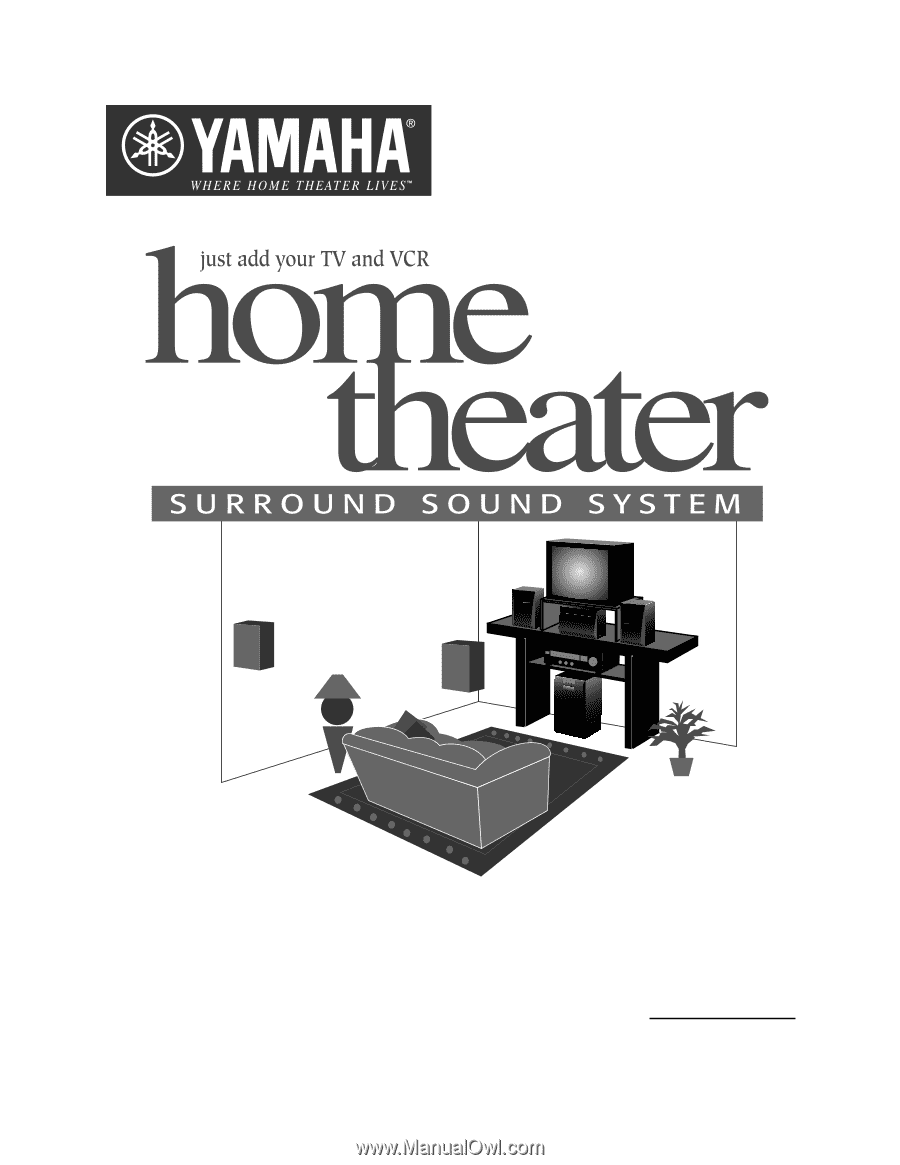
1
ST
D
RAFT
QUICK-CONNECT GUIDE
YHT-16