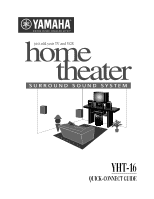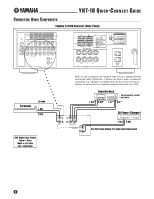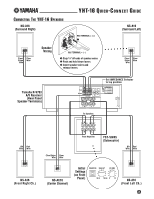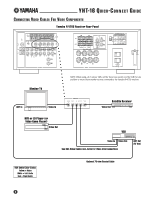Yamaha YHT-16 Quick Connection Guide - Page 6
Connecting Video Cables For Video Components
 |
View all Yamaha YHT-16 manuals
Add to My Manuals
Save this manual to your list of manuals |
Page 6 highlights
YHT-16 QUICK-C ON N ECT GUIDE CONNECTING VIDEO CABLES FOR VIDEO COMPONENTS Yamaha R-V703 Receiver Rear Panel Monitor/TV ANT In Video In NOTE: When using a hi-fi stereo VCR, set the Tuner/Line switch (on the VCR) to Line position to record from another source connected to the Yamaha R-V703 receiver. VIDEO SIGNAL MONITOR DVD/LD OUT IN VCR OUT TV/DBS Satellite Receiver Video Out DVD or LD Player (or Video Game Player) Video Out VCR Video In Video Out Use RCA Video Cables And Jacks For Video Interconnections ANT Out (RF Out) RCA Cable Color Codes Yellow = Video White = Left Audio Red = Right Audio Optional 75-ohm Coaxial Cable 4

YHT-16 Q
UICK
-C
ONNECT
G
UIDE
4
C
ONNECTING
V
IDEO
C
ABLES
F
OR
V
IDEO
C
OMPONENTS
Yamaha
R-V703 Receiver Rear Panel
NOTE: When using a hi-fi stereo VCR, set the Tuner/Line switch (on the VCR) to Line
position to record from another source connected to the Yamaha R-V703 receiver.
MONITOR
OUT
DVD/LD
TV/DBS
IN
OUT
VCR
VIDEO SIGNAL
RCA Cable Color Codes
Yellow = Video
White = Left Audio
Red = Right Audio
Use RCA Video Cables And Jacks For Video Interconnections
Optional 75-ohm Coaxial Cable
VCR
DVD or LD Player (or
Video Game Player)
Video In
Video Out
Video Out
Video Out
Video In
ANT In
ANT Out
(RF Out)
Monitor/TV
Satellite Receiver