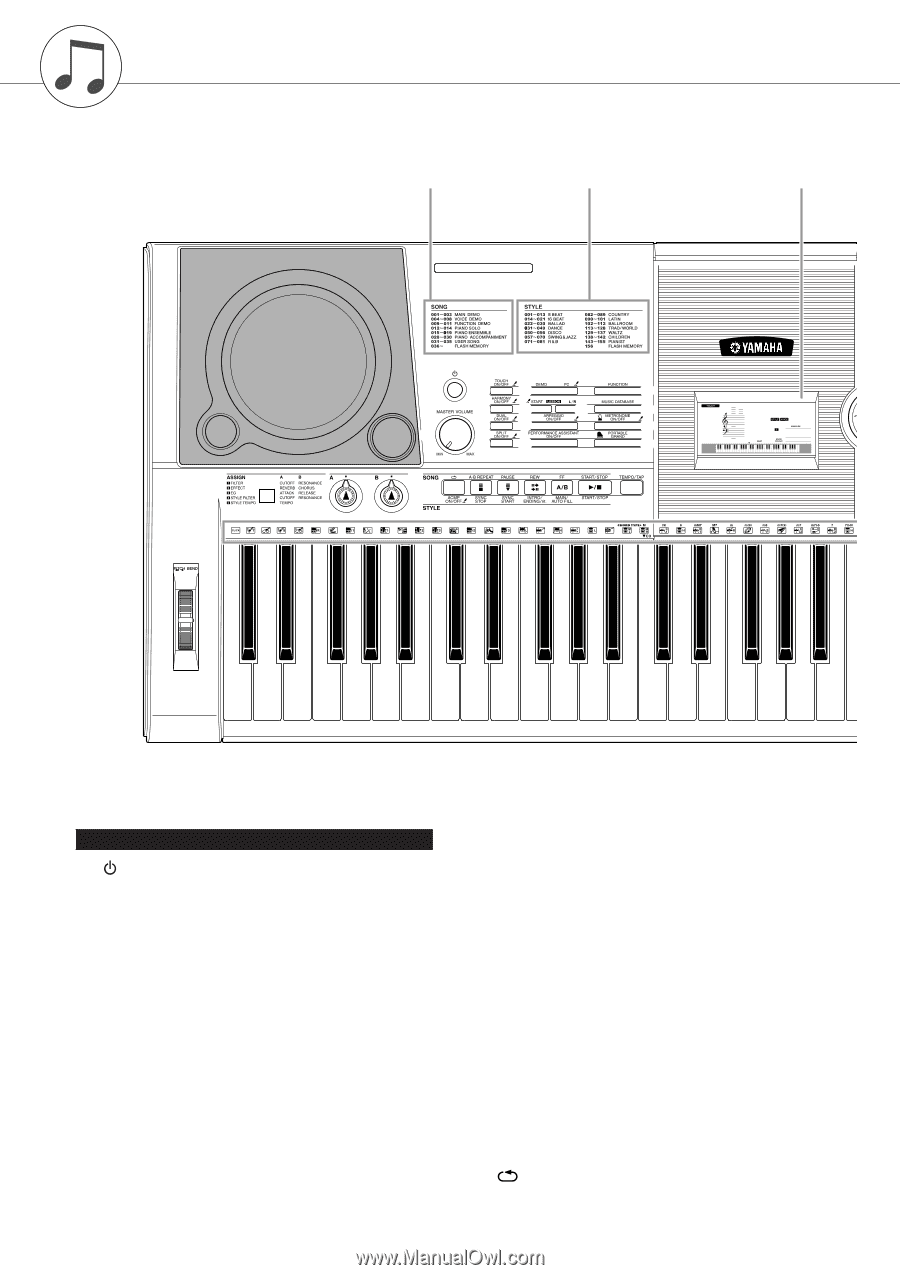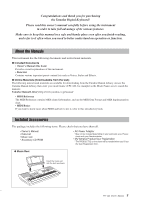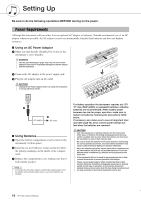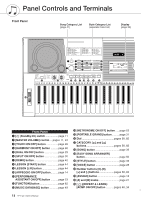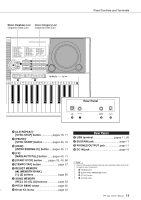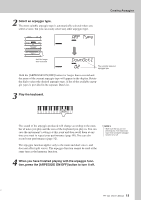Yamaha YPT-420 Owner's Manual - Page 12
Panel Controls and Terminals, Front Panel
 |
UPC - 086792317045
View all Yamaha YPT-420 manuals
Add to My Manuals
Save this manual to your list of manuals |
Page 12 highlights
Panel Controls and Terminals Front Panel Song Category List (page 41) Style Category List (separate Data List) Display (page 59) q eu !2 ri o !3 w t !0 y !1 !4 !5 @3 @4 @5 @6 @7 @8 @9 #0 #1 GrandPno 001 001 #4 Front Panel q [ ] (Standby/On) switch page 11 w [MASTER VOLUME] control.... pages 11, 24 e [TOUCH ON/OFF] button page 65 r [HARMONY ON/OFF] button .......... page 60 t [DUAL ON/OFF] button page 29 y [SPLIT ON/OFF] button page 30 u [DEMO] button page 40 i LESSON [START] button page 44 o LESSON [L/R] button page 44 !0 [ARPEGGIO ON/OFF] button.......... page 14 !1 [PERFORMANCE ASSISTANT ON/OFF] button .......... page 23 !2 [FUNCTION] button page 82 !3 [MUSIC DATABASE] button page 49 f r !4 [METRONOME ON/OFF] button ..... page 63 !5 [PORTABLE GRAND] button .......... page 31 !6 Dial pages 58, 82 !7 CATEGORY [ ] and [ ] buttons pages 58, 82 !8 [SONG] button page 39 !9 [EASY SONG ARRANGER] button page 50 @0 [STYLE] button page 33 @1 [VOICE] button page 28 @2 Number buttons [0]-[9], [+] and [-] buttons pages 58, 82 @3 [ASSIGN] button page 18 @4 [A] and [B] knobs page 21 @5 [ ](REPEAT & LEARN)/ [ACMP ON/OFF] button ...........pages 48, 34 12 YPT-420 Owner's Manual 10