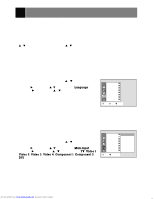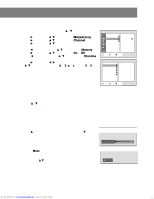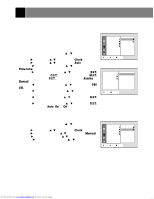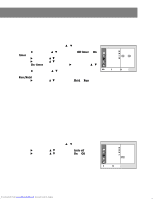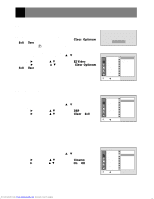Zenith R40W46 Operation Guide - Page 14
Sleep Timer Setup, Key Lock Setup
 |
View all Zenith R40W46 manuals
Add to My Manuals
Save this manual to your list of manuals |
Page 14 highlights
Features Sleep Timer Setup You don't have to remember to switch the TV to standby mode before you go to sleep. The Sleep Timer automatically turns the TV off after the preset sleep time expires. Use the sleep button to select the desired sleep time. Each time you press this button, preset sleep time settings are --- displayed one by one as shown below. The Sleep Timer begins to count down from the number of minutes selected. - - - 10 20 30 60 90 120 180 240 Notes • After a few seconds, the desired sleep time setting will disappear and the TV turn-off function will operate automatically. • To view the remaining sleep time, press the sleep button once and the remaining sleep time will be displayed. • To cancel the Sleep Timer, select the --- setting with sleep button. Key Lock Setup The TV can be set up so that it can only be operated by the remote control. This feature can be used to prevent unauthorized viewing. 1. Press the menu button and then use D / E button to select the special menu. 2. Press the G and then use D/ E button to select Key lock. 3. Press the G and then D/ E button to select On or Off. 4. Press the exit button to return to TV viewing. Notes • With key lock set to on, the display Key lock appears on the screen if any button on the front panel is pressed while viewing the TV. • This TV is programmed to remember which option it was last set to when you switch the TV on from standby mode. Special CH. Language { Main input { PIP Input { Key lock { On Captions { OOffff Caption/Text { ARC { Auto move { +Move }Back SSSKey lock 14 Downloaded from www.Manualslib.com manuals search engine