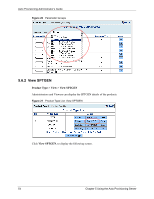ZyXEL APS 1.0 User Guide - Page 59
Device Management
 |
View all ZyXEL APS 1.0 manuals
Add to My Manuals
Save this manual to your list of manuals |
Page 59 highlights
Figure 29 Export Product Type Auto Provisioning Administrator's Guide Select at least one product and click Export to display the following screen. Figure 30 Export Product Type Successful All the exported files will be stored in the directory home\apache2\hotdocs\PS\temp\ExporttoSPTGEN\. The file will be named as ProductName.txt. For example, P2002.txt 5.7 Device Management The device management tool allows you to view and delete individual VoIP subscriber devices and edit their settings. 5.7.1 Device Search Device Management > Unit Device You can search for a subscriber's device by entering its MAC Address, SIP No., User ID, or Product Type. You must also select an item from Product Type drop-down list box, and the Unit Device List page will be displayed. Chapter 5 Using the Auto Provisioning Server 59