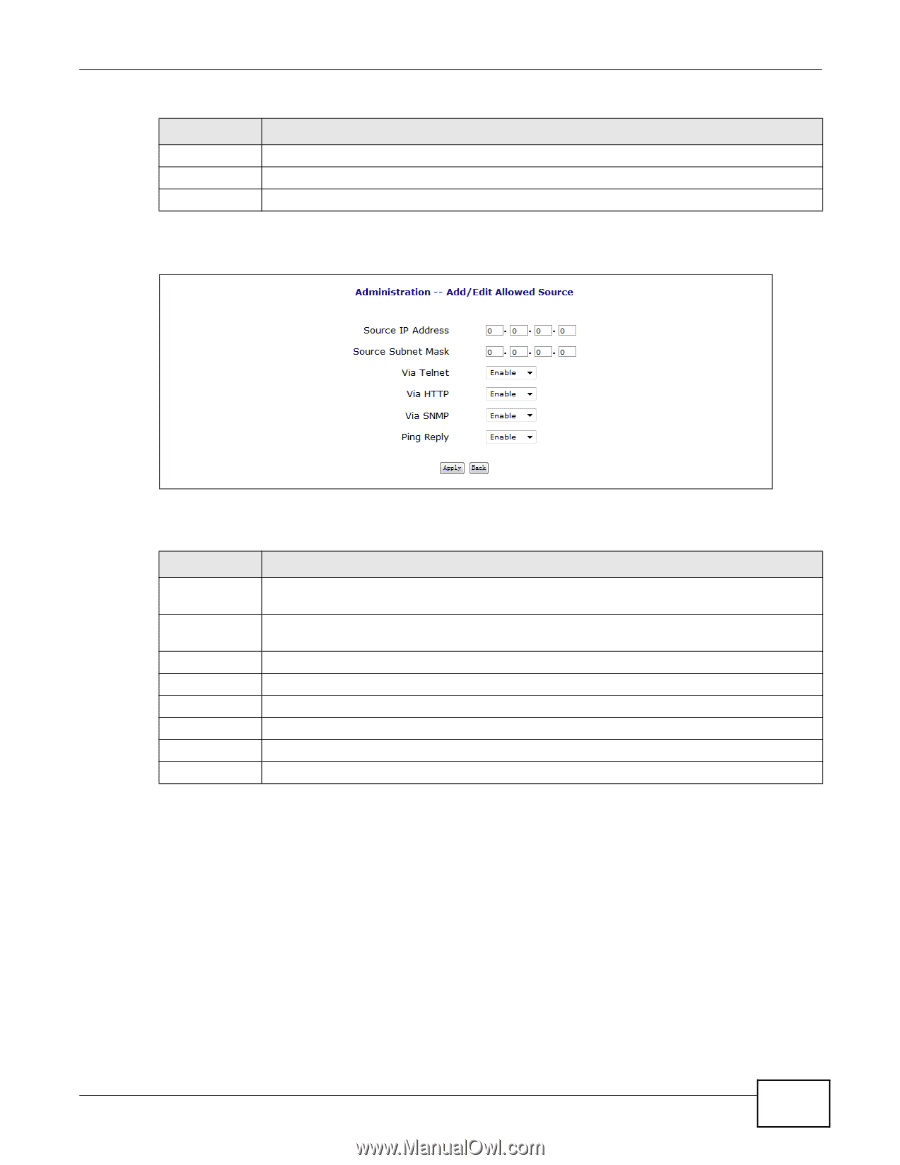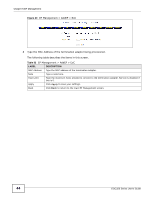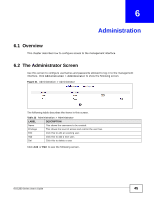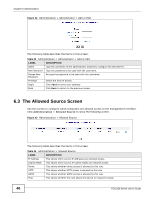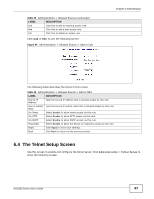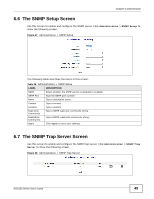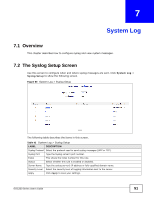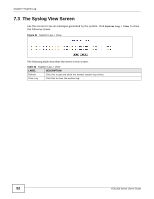ZyXEL EOC350-TS User Guide - Page 47
The Telnet Setup Screen
 |
View all ZyXEL EOC350-TS manuals
Add to My Manuals
Save this manual to your list of manuals |
Page 47 highlights
Table 35 Administration > Allowed Source (continued) LABEL DESCRIPTION Edit Click this to edit an existing access rule. Add Click this to add a new access rule. Del Click this to delete an access rule. Click Add or Edit to see the following screen. Figure 44 Administration > Allowed Source > Add or Edit Chapter 6 Administration The following table describes the items in this screen. Table 36 Administration > Allowed Source > Add or Edit LABEL DESCRIPTION Source IP Address Type the source IP address that is allowed access by this rule. Source Subnet Mask Via Telnet Via HTTP Via SNMP Ping Reply Apply Back Type the source IP subnet mask that is allowed access by this rule. Select Enable to allow telnet access via this rule. Select Enable to allow HTTP access via this rule. Select Enable to allow SNMP access via this rule. Select Enable to allow the device to respond to pings via this rule. Click Apply to save your settings. Click Back to return to the previous screen. 6.4 The Telnet Setup Screen Use this screen to enable and configure the telnet server. Click Administration > Telnet Setup to show the following screen. EOC350 Series User's Guide 47