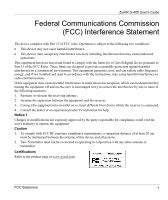ZyAIR G-405 User’s Guide
x
Table of Contents
4.1
Web Configurator Overview
........................................................................................................
4-1
4.2
Accessing the ZyAIR Web Configurator
.....................................................................................
4-1
4.3
Resetting the ZyAIR
....................................................................................................................
4-2
4.3.1
Method of Restoring Factory-Defaults
................................................................................
4-2
4.3.2
Procedure to Use the RESET Button
...................................................................................
4-2
4.4
Navigating the ZyAIR Web Configurator
....................................................................................
4-2
4.5
Change Your Password
................................................................................................................
4-3
4.6
The Information Screen
...............................................................................................................
4-4
4.6.1
Using the Site Survey
...........................................................................................................
4-6
Chapter 5 Basic Wireless LAN Setup
......................................................................................................
5-1
5.1
Overview
......................................................................................................................................
5-1
5.1.1
Basic Wireless LAN Configuration
.....................................................................................
5-1
5.1.2
LAN MAC Address Cloning
...............................................................................................
5-3
Chapter 6 Wireless LAN Security Setup
.................................................................................................
6-1
6.1
About Wireless LAN Security
.....................................................................................................
6-1
6.1.1
Data Encryption with WEP
..................................................................................................
6-2
6.1.2
IEEE 802.1x
.........................................................................................................................
6-2
6.1.3
WPA
....................................................................................................................................
6-3
6.1.4
WPA-PSK Application Example
.........................................................................................
6-4
6.1.5
WPA with RADIUS Application Example
..........................................................................
6-4
6.2
Activate/Deactivate Wireless LAN Security
...............................................................................
6-5
6.3
Configuring WEP Encryption Keys
.............................................................................................
6-6
6.4
Configuring IEEE802.1x
.............................................................................................................
6-8
6.4.1
IEEE802.1x with MD5
........................................................................................................
6-8
6.4.2
IEEE802.1x with TLS
........................................................................................................
6-10
6.4.3
IEEE802.1x with TTLS
.....................................................................................................
6-12
6.5
Configuring WPA
......................................................................................................................
6-14
6.5.1
WPA with TLS
..................................................................................................................
6-14
6.5.2
WPA with TTLS
................................................................................................................
6-16
6.5.3
WPA-PSK
..........................................................................................................................
6-18
6.6
The Log Table Screen
................................................................................................................
6-19
Chapter 7 System Management and Maintenance
.................................................................................
7-1
7.1
Introduction
..................................................................................................................................
7-1
7.2
Configuring the Device Name
.....................................................................................................
7-3
7.3
IP Settings
....................................................................................................................................
7-3
7.4
Changing the Administrator Login Password
..............................................................................
7-4
7.5
Restore Configuration
..................................................................................................................
7-5
7.6
Firmware Upgrade
.......................................................................................................................
7-6