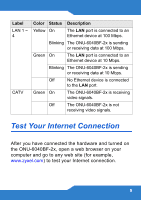ZyXEL ONU-6040B-21 User Guide - Page 10
Hardware Installation
 |
View all ZyXEL ONU-6040B-21 manuals
Add to My Manuals
Save this manual to your list of manuals |
Page 10 highlights
Hardware Installation The ONU-6040BF-2x can be vertically placed on a desktop with the included stand or mounted on a wall. Standing Instructions Place the right panel of the ONU-6040BF-2x (when facing the LEDs) onto the included stand until the ONU6040BF-2x fits in the stand completely. Make sure the label names of the LEDs are displayed correctly and not upside-down. Place the ONU-6040BF-2x and the stand on a flat, level surface that is strong enough to support the weight of the ONU-6040BF-2x with connection cables. 10

10
Hardware Installation
The ONU-6040BF-2x can be vertically placed on a
desktop with the included stand or mounted on a wall.
Standing Instructions
Place the right panel of the ONU-6040BF-2x (when
facing the LEDs) onto the included stand until the ONU-
6040BF-2x fits in the stand completely. Make sure the
label names of the LEDs are displayed correctly and
not upside-down. Place the ONU-6040BF-2x and the
stand on a flat, level surface that is strong enough to
support the weight of the ONU-6040BF-2x with
connection cables.