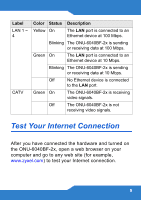ZyXEL ONU-6040B-21 User Guide - Page 9
Test Your Internet Connection
 |
View all ZyXEL ONU-6040B-21 manuals
Add to My Manuals
Save this manual to your list of manuals |
Page 9 highlights
Label LAN 1 ~ 4 CATV Color Status Description Yellow On The LAN port is connected to an Ethernet device at 100 Mbps. Blinking The ONU-6040BF-2x is sending or receiving data at 100 Mbps. Green On The LAN port is connected to an Ethernet device at 10 Mbps. Blinking The ONU-6040BF-2x is sending or receiving data at 10 Mbps. Off No Ethernet device is connected to the LAN port. Green On The ONU-6040BF-2x is receiving video signals. Off The ONU-6040BF-2x is not receiving video signals. Test Your Internet Connection After you have connected the hardware and turned on the ONU-6040BF-2x, open a web browser on your computer and go to any web site (for example, www.zyxel.com) to test your Internet connection. 9

9
Test Your Internet Connection
After you have connected the hardware and turned on
the ONU-6040BF-2x, open a web browser on your
computer and go to any web site (for example,
www.zyxel.com
) to test your Internet connection.
LAN 1 ~
4
Yellow
On
The
LAN
port is connected to an
Ethernet device at 100 Mbps.
Blinking
The ONU-6040BF-2x is sending
or receiving data at 100 Mbps.
Green
On
The
LAN
port is connected to an
Ethernet device at 10 Mbps.
Blinking
The ONU-6040BF-2x is sending
or receiving data at 10 Mbps.
Off
No Ethernet device is connected
to the
LAN
port.
CATV
Green
On
The ONU-6040BF-2x is receiving
video signals.
Off
The ONU-6040BF-2x is not
receiving video signals.
Label
Color
Status
Description