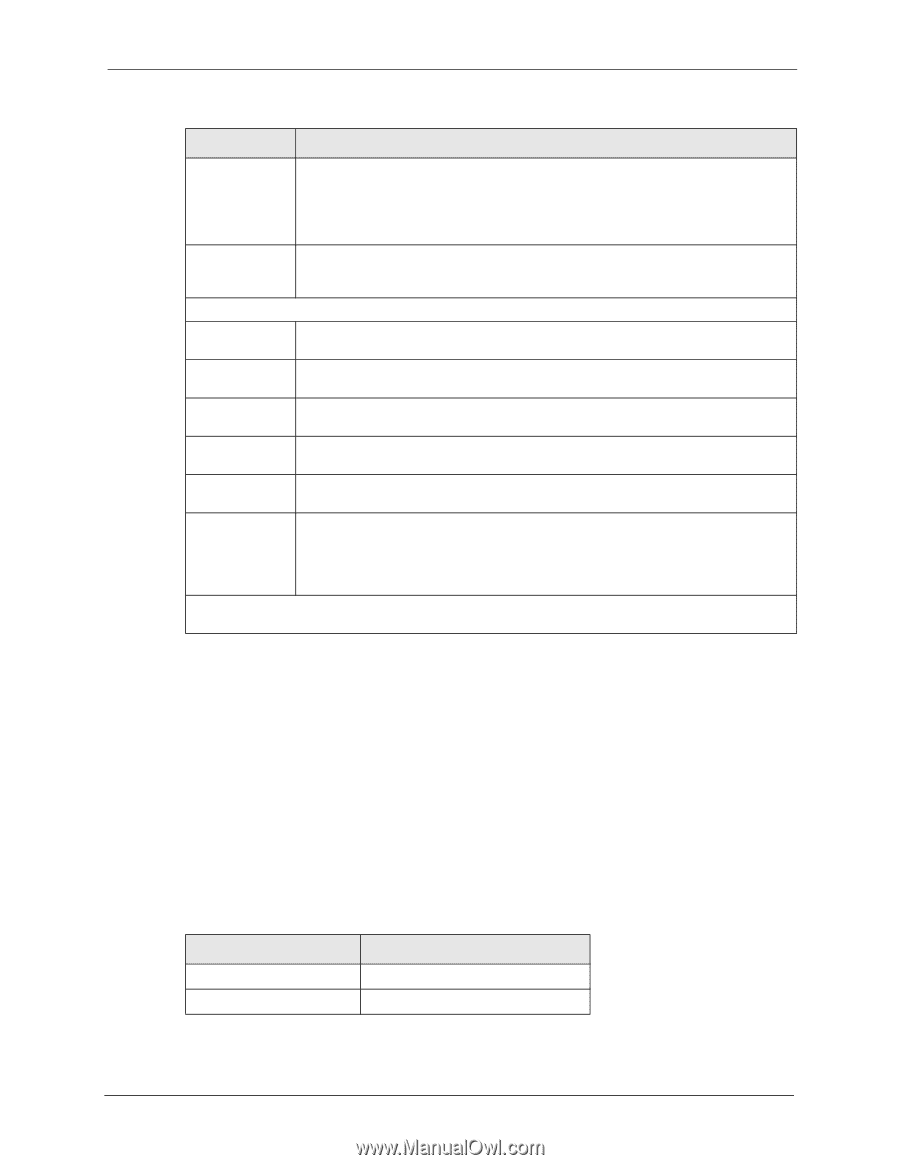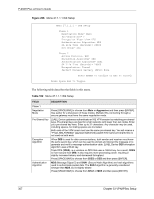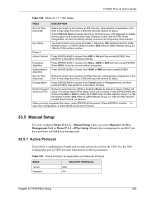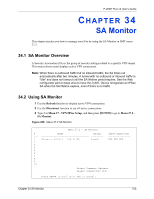ZyXEL P-202H User Guide - Page 309
Manual Setup
 |
View all ZyXEL P-202H manuals
Add to My Manuals
Save this manual to your list of manuals |
Page 309 highlights
P-202H Plus v2 User's Guide Table 102 Menu 27.1.1.1 IKE Setup FIELD DESCRIPTION SA Life Time (Seconds) Define the length of time before an IKE Security automatically renegotiates in this field. It may range from 60 to 3,000,000 seconds (almost 35 days). A short SA Life Time increases security by forcing the two VPN gateways to update the encryption and authentication keys. However, every time the VPN tunnel renegotiates, all users accessing remote resources are temporarily disconnected. Key Group You must choose a key group for phase 1 IKE setup. DH1 (default) refers to DiffieHellman Group 1 a 768 bit random number. DH2 refers to Diffie-Hellman Group 2 a 1024 bit (1Kb) random number. Phase 2 Active Protocol Press [SPACE BAR] to choose from ESP or AH and then press [ENTER]. See earlier for a discussion of these protocols. Encryption Algorithm Press [SPACE BAR] to choose from NULL, 3DES or DES and then press [ENTER]. Select NULL to set up a tunnel without encryption. Authentication Press [SPACE BAR] to choose from SHA1 or MD5 and then press [ENTER]. Algorithm SA Life Time (Seconds) Define the length of time before an IPSec Security automatically renegotiates in this field. It may range from 60 to 3,000,000 seconds (almost 35 days). Encapsulation Press [SPACE BAR] to choose from Tunnel mode or Transport mode and then press [ENTER]. See earlier for a discussion of these. Perfect Forward Secrecy (PFS) Perfect Forward Secrecy (PFS) is disabled (None) by default in phase 2 IPSec SA setup. This allows faster IPSec setup, but is not so secure. Press [SPACE BAR] and choose from DH1 or DH2 to enable PFS. DH1 refers to Diffie-Hellman Group 1 a 768 bit random number. DH2 refers to Diffie-Hellman Group 2 a 1024 bit (1Kb) random number (more secure, yet slower). When you have completed this menu, press [ENTER] at the prompt "Press ENTER to Confirm..." to save your configuration, or press [ESC] at any time to cancel. 33.5 Manual Setup You only configure Menu 27.1.1.2 - Manual Setup when you select Manual in the Key Management field in Menu 27.1.1 - IPSec Setup. Manual key management is useful if you have problems with IKE key management. 33.5.1 Active Protocol This field is a combination of mode and security protocols used for the VPN. See the Web Configurator part on VPN for more information on these parameters. Table 103 Active Protocol: Encapsulation and Security Protocol MODE Tunnel Transport SECURITY PROTOCOL ESP AH Chapter 33 VPN/IPSec Setup 308