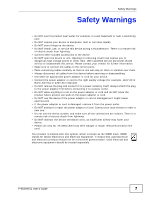Table of Contents
P-663HN-51 User’s Guide
12
Chapter
4
Device Information
..................................................................................................................
37
4.1 Device Information Summary
..............................................................................................
37
4.2 WAN Information
.................................................................................................................
39
4.3 LAN Statistics
......................................................................................................................
40
4.4 WAN Statistics
.....................................................................................................................
41
4.5 ATM Statistics
......................................................................................................................
42
4.6 ADSL Statistics
....................................................................................................................
44
4.7 ADSL BER Test
...................................................................................................................
46
4.8 Route Info
............................................................................................................................
47
4.9 ARP Info
..............................................................................................................................
48
4.9.1 DHCP Table
...............................................................................................................
48
Part II: Advanced
....................................................................................
51
Chapter
5
WAN Setup
...............................................................................................................................
53
5.1 WAN Overview
...................................................................................................................
53
5.1.1 VPI and VCI
...............................................................................................................
53
5.1.2 Multiplexing
................................................................................................................
53
5.2 Traffic Shaping
.....................................................................................................................
54
5.2.1 ATM Traffic Classes
...................................................................................................
54
5.3 WAN
...................................................................................................................................
55
5.4 WAN ATM PVC Configuration and QoS
.............................................................................
57
5.5 Connection Types
................................................................................................................
58
5.5.1 PPPoA
........................................................................................................................
58
5.5.2 PPPoE
........................................................................................................................
59
5.5.3 MER
...........................................................................................................................
59
5.5.4 IPoA
...........................................................................................................................
59
5.5.5 Bridging
......................................................................................................................
59
5.6 Encapsulation
......................................................................................................................
59
5.6.1 LLC-based Encapsulation
..........................................................................................
60
5.6.2 VC-based Encapsulation
............................................................................................
60
5.7 WAN Connection Type and Encapsulation Mode
...............................................................
60
5.8 NAT
......................................................................................................................................
61
5.9 Nailed-Up Connection (PPP)
...............................................................................................
61
5.10 PPPoA WAN Connection Setup
.......................................................................................
62
5.11 PPPoE WAN Connection Setup
.......................................................................................
65
5.12 MER WAN Connection Setup
...........................................................................................
68
5.13 IPoA WAN Connection Setup
...........................................................................................
69
5.14 Bridge WAN Connection Setup
........................................................................................
70