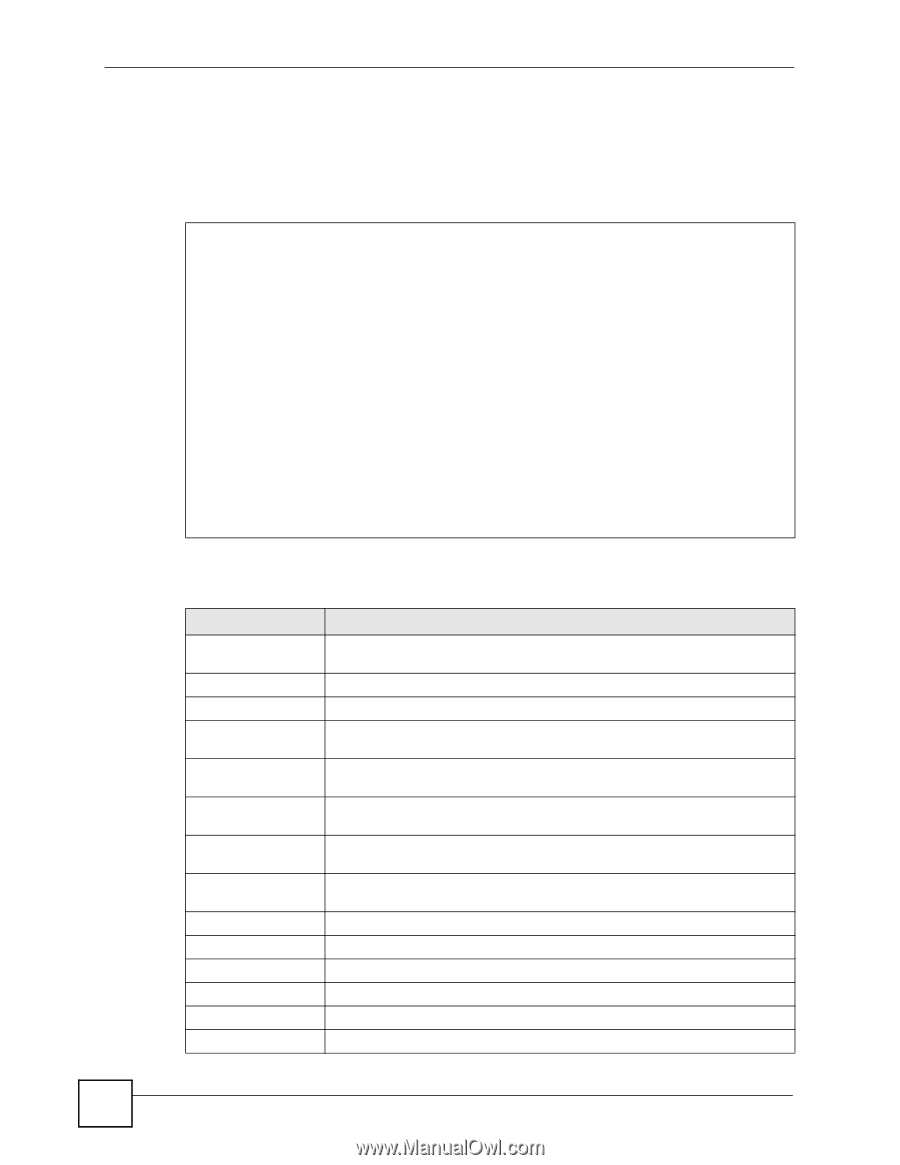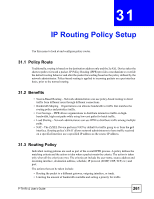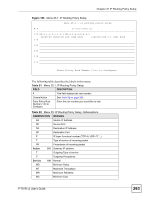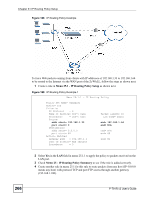ZyXEL P-791R User Guide - Page 264
IP Routing Policy, Table 93
 |
View all ZyXEL P-791R manuals
Add to My Manuals
Save this manual to your list of manuals |
Page 264 highlights
Chapter 31 IP Routing Policy Setup 31.6 IP Routing Policy Use this menu to configure policy routes. To open this menu, select Edit and enter the appropriate rule number in menu 25. Figure 187 Menu 25.1.1: IP Routing Policy Menu 25.1.1 - IP Routing Policy Policy Set Name= ex1 Active= No Criteria: IP Protocol = 0 Type of Service= Don't Care Precedence = Don't Care Source: addr start= 0.0.0.0 port start= N/A Destination: addr start= 0.0.0.0 port start= N/A Action= Matched Gateway type = Gateway addr Type of Service= No Change Precedence = No Change Packet length= 0 Len Comp= N/A end= N/A end= N/A end= N/A end= N/A Gateway addr Gateway node Log= No = 0.0.0.0 = 0 264 The following table describes the labels in this menu. Table 93 Menu 25.1.1: IP Routing Policy FIELD DESCRIPTION Policy Set Name This is the descriptive name of the routing policy selected in Menu 25.1 - IP Routing Policy Summary. Active Press [SPACE BAR] and then [ENTER] to select Yes to activate the policy. Criteria IP Protocol Enter a number that represents an IP layer 4 protocol, for example, UDP=17, TCP=6, ICMP=1 and Don't care=0. Type of Service Prioritize incoming network traffic by choosing from Don't Care, Normal, Min Delay, Max Thruput or Max Reliable. Precedence Precedence value of the incoming packet. Press [SPACE BAR] and then [ENTER] to select a value from 0 to 7 or Don't Care. Packet Length Type the length of incoming packets (in bytes). The operators in the Len Comp (next field) apply to packets of this length. Len Comp Press [SPACE BAR] and then [ENTER] to choose from Equal, Not Equal, Less, Greater, Less or Equal or Greater or Equal. Source addr start / end Source IP address range from start to end. port start / end Source port number range from start to end; applicable only for TCP/UDP. Destination addr start / end Destination IP address range from start to end. port start / end Destination port number range from start to end; applicable only for TCP/UDP. P-791R v2 User's Guide