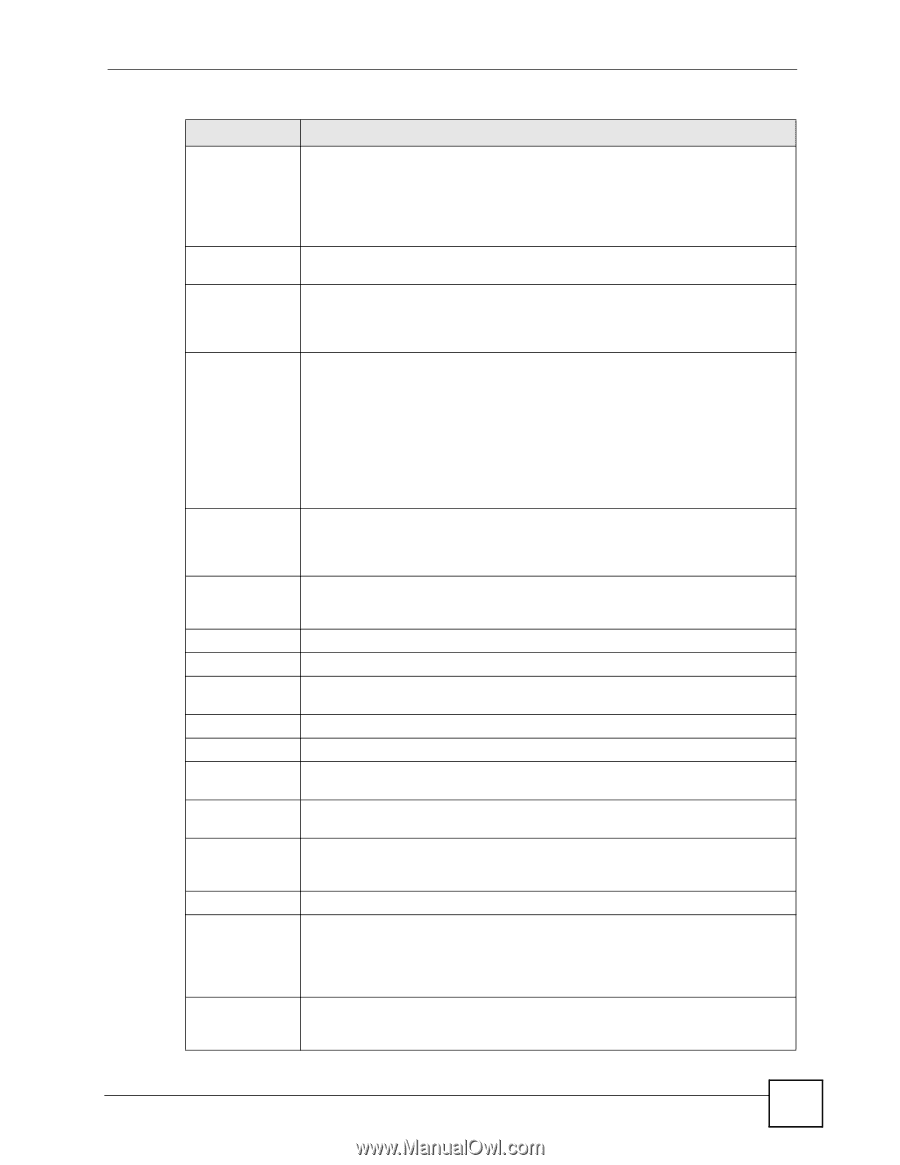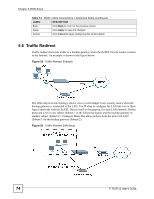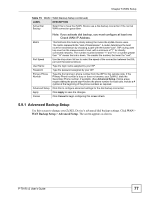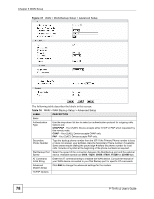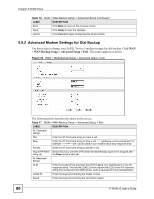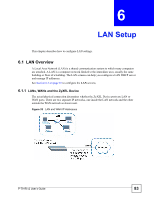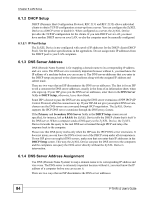ZyXEL P-791R User Guide - Page 79
WAN Setup, P-791R v2 User's Guide, WAN > WAN Backup Setup > Advanced Setup continued
 |
View all ZyXEL P-791R manuals
Add to My Manuals
Save this manual to your list of manuals |
Page 79 highlights
Chapter 5 WAN Setup Table 16 WAN > WAN Backup Setup > Advanced Setup (continued) LABEL DESCRIPTION Metric This field sets this route's priority among the routes the ZyXEL Device uses. The metric represents the "cost of transmission". A router determines the best route for transmission by choosing a path with the lowest "cost". RIP routing uses hop count as the measurement of cost, with a minimum of "1" for directly connected networks. The number must be between "1" and "15"; a number greater than "15" means the link is down. The smaller the number, the lower the "cost". Enable SUA Select this if you have one public IP address and want to use NAT, or clear it to disable NAT. Enable RIP Select this if you want to enable RIP in the dial-backup connection. RIP (Routing Information Protocol, RFC 1058 and RFC 1389) allows a router to exchange routing information with other routers. Clear this if you want the ZyXEL Deviceto not send any RIP packets and to ignore any RIP packets received. RIP Version The RIP Version field controls the format and the broadcasting method of the RIP packets that the ZyXEL Device sends (it recognizes both formats when receiving). RIP-1 is universally supported but RIP-2 carries more information. RIP-1 is probably adequate for most networks, unless you have an unusual network topology. Both RIP-2B and RIP-2M sends the routing data in RIP-2 format; the difference being that RIP-2B uses subnet broadcasting while RIP-2M uses multicasting. Multicasting can reduce the load on non-router machines since they generally do not listen to the RIP multicast address and so will not receive the RIP packets. However, if one router uses multicasting, then all routers on your network must use multicasting, also. RIP Direction The RIP Direction field controls the sending and receiving of RIP packets. Select the RIP direction from Both/In Only/Out Only. When set to Both or Out Only, the ZyXEL Device will broadcast its routing table periodically. When set to Both or In Only, it will incorporate the RIP information that it receives. Enable Multicast Select this if you want to enable IGMP in the dial-backup connection. IGMP (Internet Group Multicast Protocol) is a network-layer protocol used to establish membership in a multicast group. Multicast The ZyXEL Device supports both IGMP version 1 (IGMP-v1) and IGMP-v2. PPP Options Encapsulation Select CISCO PPP from the drop-down list box if your dial backup WAN device uses Cisco PPP encapsulation, otherwise select Standard PPP. Compression Select this to turn on stac compression. Connection Nailed-Up Connection Select Nailed-Up Connection when you want your connection up all the time. The ZyXEL Device will try to bring up the connection automatically if it is disconnected. Connect on Demand Select Connect on Demand when you don't want the connection up all the time and specify an idle time-out in the Max Idle Timeout field. Max Idle Timeout Specify an idle time-out in the Max Idle Timeout field when you select Connect on Demand. The default setting is 0, which means the Internet session will not timeout. Budget Allocated Budget Enter the maximum amount of time (in minutes) each call can last. Enter 0 if there is no limit. With Period, you can set a limit on the total outgoing call time of the ZyXEL Device within a certain period of time. When the total outgoing call time exceeds the limit, the current call will be dropped and any future outgoing calls will be blocked. Period Enter how often (in hours) the Allocated Budget is reset. For example, if you can call for thirty minutes every hour, set the Allocated Budget to 30, and set this field to 1. P-791R v2 User's Guide 79