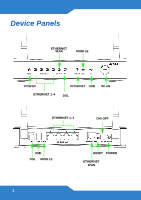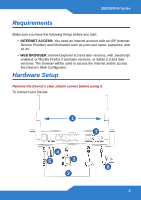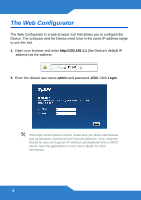ZyXEL SBG3300-NB00 Quick Start Guide
ZyXEL SBG3300-NB00 Manual
 |
View all ZyXEL SBG3300-NB00 manuals
Add to My Manuals
Save this manual to your list of manuals |
ZyXEL SBG3300-NB00 manual content summary:
- ZyXEL SBG3300-NB00 | Quick Start Guide - Page 1
SBG3300-N Series Wireless N VDSL2 Combo WAN Small Business Security Gateway Firmware Version 1.00 Edition 1, 3/2013 DEFAULT LOGIN DETAILS IP Address: http://192.168.1.1 User Name: admin Password: 1234 www.zyxel.com Copyright 2013 ZyXEL Communications Corporation - ZyXEL SBG3300-NB00 | Quick Start Guide - Page 2
Device Panels ETHERNET WAN MOBILE POWER ETHERNET 1-4 INTERNET USB WLAN DSL ETHERNET 1-4 ON/OFF USB DSL MOBILE 2 RESET POWER ETHERNET WAN - ZyXEL SBG3300-NB00 | Quick Start Guide - Page 3
SBG3300-N Series Requirements Make sure you have the following things before you start: • INTERNET ACCESS: You need an Internet account with an ISP (Internet Service and/or access the Device's Web Configurator. Hardware Setup Remove the Device's clear plastic covers before using it. To connect your Device - ZyXEL SBG3300-NB00 | Quick Start Guide - Page 4
Device's DSL port to a telephone jack (or the DSL or modem jack on a splitter if you have one). b. ETHERNET WAN: If you already have a broadband router or modem, use an Ethernet cable to connect the ETHERNET WAN port to it for Internet access. 3. ETHERNET: Use an Ethernet cable to connect a computer - ZyXEL SBG3300-NB00 | Quick Start Guide - Page 5
SBG3300-N Series • The DSL light is green when your Device has an ADSL connection your cables for damage. If the lights are still off, contact technical support. Set Up a Wireless Network You can set up a wireless network manually: The wireless LAN on your Device is enabled by default. To add - ZyXEL SBG3300-NB00 | Quick Start Guide - Page 6
, JavaScript and Java permissions. Your computer should be also set to get an IP address automatically from a DHCP server. See the appendices in your User's Guide for more information. 6 - ZyXEL SBG3300-NB00 | Quick Start Guide - Page 7
SBG3300-N Series 3. In the next screen, you can change the login password. This is recommended. Enter your new password in the New Password field. Retype your - ZyXEL SBG3300-NB00 | Quick Start Guide - Page 8
, Internet access, and wireless settings. See your User's Guide for how to use the rest of the Web Configurator screens. You will section on how to setup the Broadband connection if the INTERNET LED (light) remains off. Procedure to View a Product's Certification(s) 1. Go to www.zyxel.com. 2. Select - ZyXEL SBG3300-NB00 | Quick Start Guide - Page 9
di verde Direttiva RoHS 2011/65/UE NEDERLANDS Productmilieuverklaring RoHS Richtlijn 2011/65/EU SVENSKA Miljödeklaration RoHS Direktiv 2011/65/EU SBG3300-N Series 9 Direttiva RAEE 2002/96/CE (RAEE: Rifiuti di Apparecchiature Elettriche ed Elettroniche) 2003/108/CE AEEA-Richtlijn 2002/96/EG - ZyXEL SBG3300-NB00 | Quick Start Guide - Page 10
Declaration of Conformity Product information Product Name Model Number : Wireless N VDSL2 Combo WAN Small Business Security Gateway : SBG3300-N000 Produced by Company Name : ZyXEL Communications Corporation Company Add. : No. 2, Gongye E. 9th Rd., East Dist., Hsinchu City 300, Taiwan to which - ZyXEL SBG3300-NB00 | Quick Start Guide - Page 11
: Wireless N VDSL2 Combo WAN Small Business Security Gateway : SBG3300-NB00 Produced by Company Name : ZyXEL Communications Corporation Company Add. : No. 2, Gongye E. 9th declaration: Raymond Huang Name (Full Name) Assistant VP. Quality & Customer Service Division Position/ Title 2013-03-11 11 - ZyXEL SBG3300-NB00 | Quick Start Guide - Page 12
12
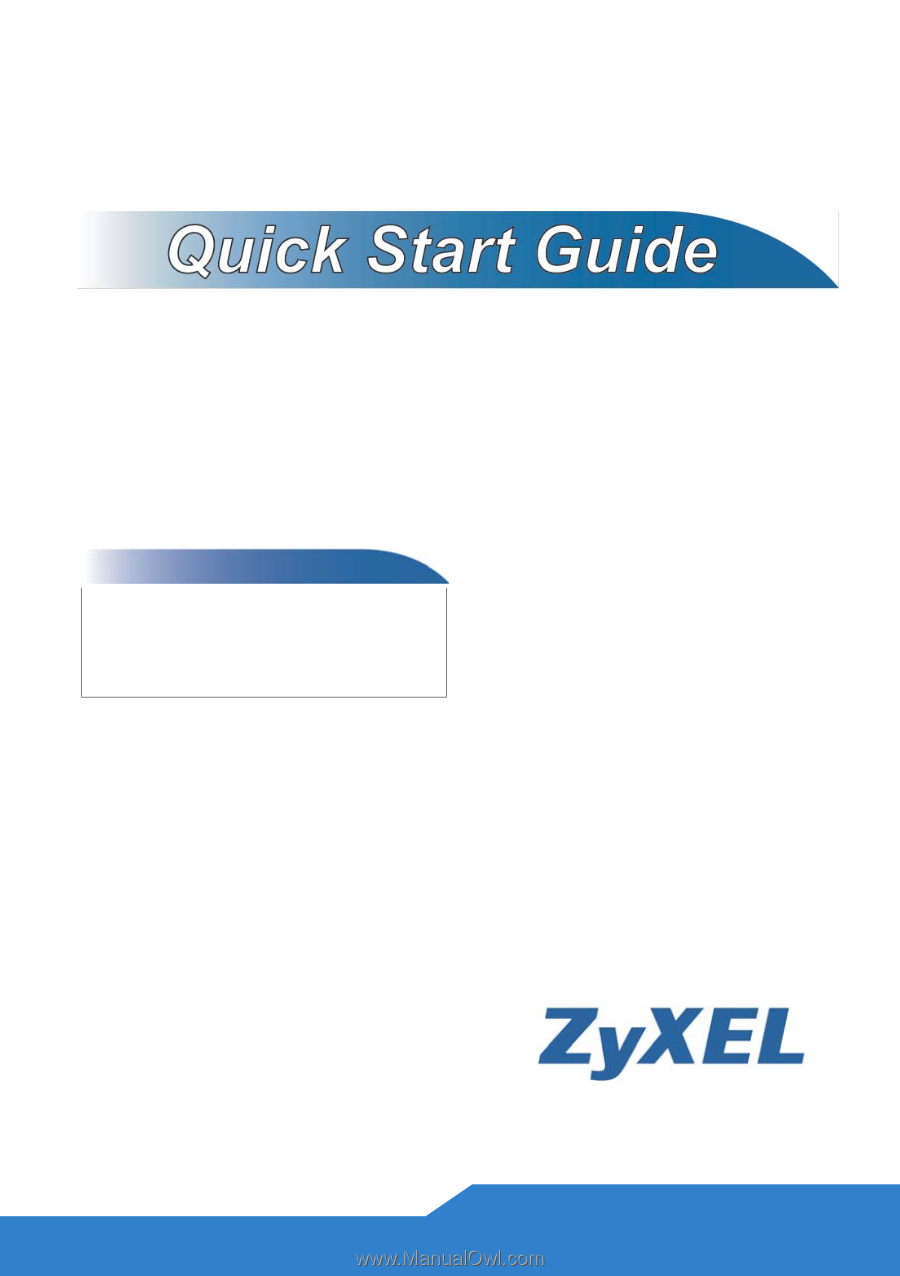
www.zyxel.com
Wireless N VDSL2 Combo WAN
Small Business Security Gateway
Firmware Version 1.00
Edition 1, 3/2013
SBG3300-N Series
DEFAULT LOGIN DETAILS
IP Address:
User Name:
admin
Password:
1234
Copyright 2013
ZyXEL Communications Corporation