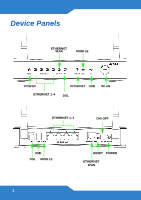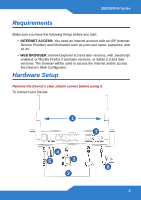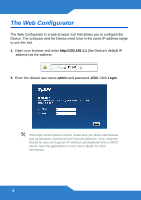ZyXEL SBG3300-NB00 Quick Start Guide - Page 5
Set Up a Wireless Network - manual
 |
View all ZyXEL SBG3300-NB00 manuals
Add to My Manuals
Save this manual to your list of manuals |
Page 5 highlights
SBG3300-N Series • The DSL light is green when your Device has an ADSL connection. It is orange when you have a VDSL connection. • The WLAN light flashes green when WLAN is activated and orange while WPS is in process. It stays on green when the wireless LAN is ready and blinks when there is traffic. • The INTERNET light turns on when the gateway is able to access the Internet and will blink when your Device is sending or receiving data. If the lights do not come on, check your connections and inspect your cables for damage. If the lights are still off, contact technical support. Set Up a Wireless Network You can set up a wireless network manually: The wireless LAN on your Device is enabled by default. To add a wireless client to the network, use the settings found on the side panel of your Device, which will look similar to the following example: SSID: ZyXEL00561 Security Mode: WPA2-PSK Pre-Shared Key: FB373BD356 Configure wireless devices that you want to connect to the wireless network to use the same wireless settings as the Device. The default wireless settings vary for each Device. Refer to the rear panel of your device and use the provided information. 5