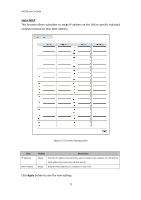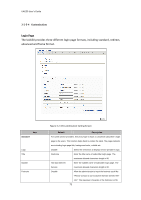ZyXEL UAG50 User Guide - Page 72
Static DHCP, Apply
 |
View all ZyXEL UAG50 manuals
Add to My Manuals
Save this manual to your list of manuals |
Page 72 highlights
UAG50 User's Guide Static DHCP This function allows subscriber to assign IP address on the LAN to specific individual computers based on their MAC Address. Figure 3-2-32 Server Setting Screen Item IP Address MAC Address Default Description Empty Enter the IP address that subscriber want to assign to the computer on LAN with the MAC address the subscriber will also specify. Empty Enter the MAC address of a computer on your LAN. Click Apply button to save the new settings. 72

UAG50 User’s Guide
72
This function allows subscriber to assign IP address on the LAN to specific individual
computers based on their MAC Address.
Static DHCP
Figure 3-2-32 Server Setting Screen
Item
Default
Description
IP Address
Empty
Enter the IP address that subscriber want to assign to the computer on LAN with the
MAC address the subscriber will also specify.
MAC Address
Empty
Enter the MAC address of a computer on your LAN.
Click
Apply
button to save the new settings.