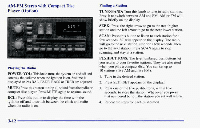1996 Chevrolet Blazer Owner's Manual - Page 143
1996 Chevrolet Blazer Manual
Page 143 highlights
FADE: This control ring behind the TUNE-AM-FM knob adjusts the balance between the front and rear speakers. Playing a Cassette Tape Your tape player is built to work best with tapes thatare 30 to 45 minutes long on each side. Tapes longer than that are so thin they may not work well in this player. Once the tape is playing, usethe PWR-VOL-PROG-RCL knob, just as you do for radio. A lighted arrow will be displayed to show tape play direction. AM-FM Stereo with Cassette Tape Player with Equalizer (Option) FORWARD: Press the arrow button in the direction that the lighted arrow points toadvance quickly to another part of the tape. Press STOP-EJECT lightly to stop forwarding and play the tape. REVERSE: Press the arrow button in the opposite direction that the lighted arrow points to reverse quickly to another part of the tape. Press STOP-EJECT lightly to stop reversing and play the tape. PWR-VOL-PROG-RCL: Press this knob to go from one side of the tape to the other. STOP-EJECT Press this button to remove the tape or stop playing the tape to play the radio. Playing the Radio PWR-VOL-PROG-RCL: This knob turns the system on and off and controls the volume. Press theknob to display the time with the ignition off, to switch between the clock and radio when the radio is on, and to go from one side of the tape to theother when a tape is playing. Finding a Station TUNE-AM-FM: Turn this knob to tune i n radio stations. Press it to switch between AM and FM.