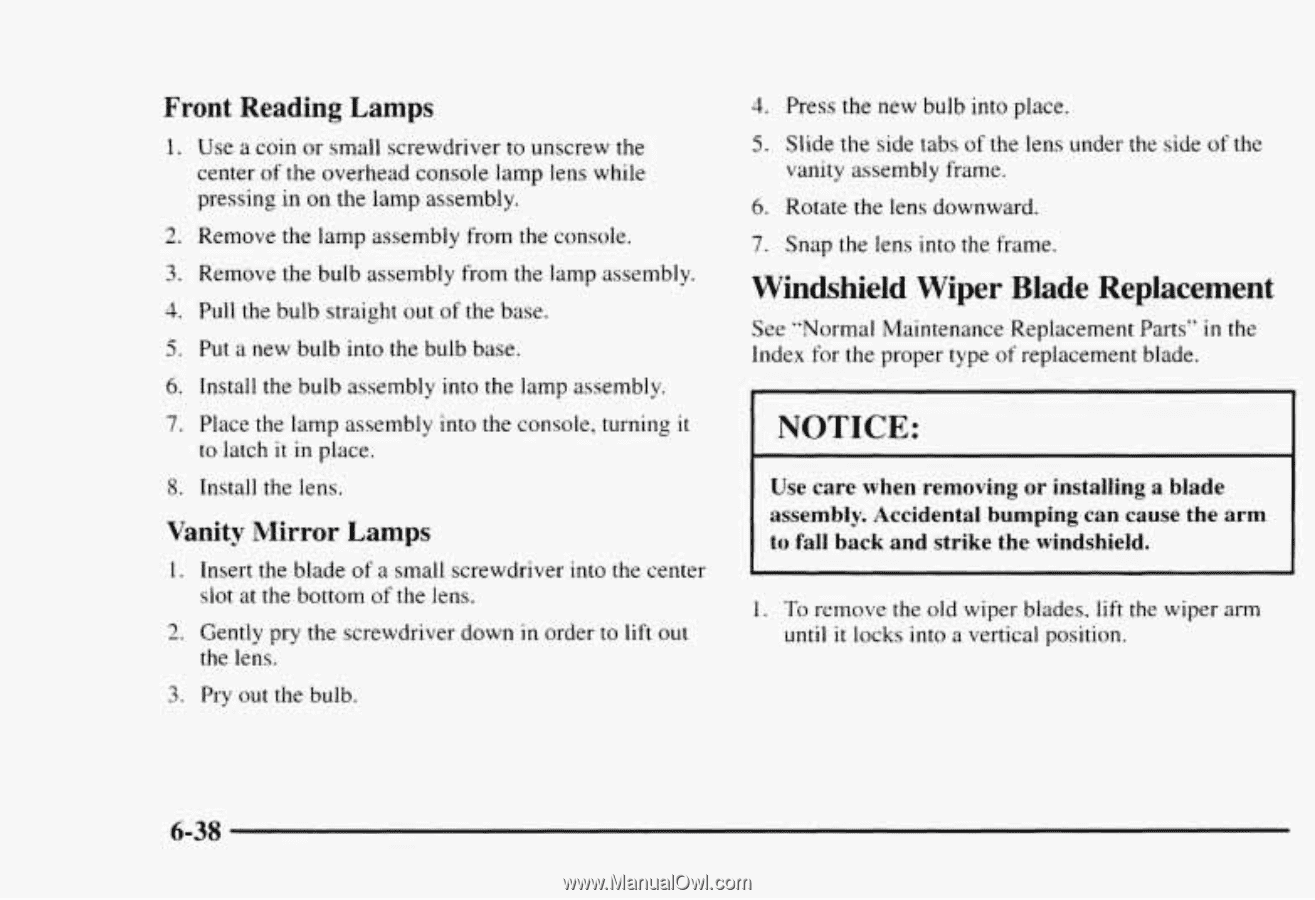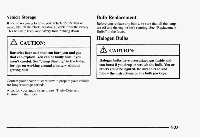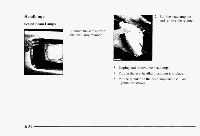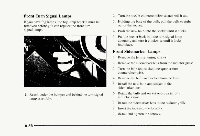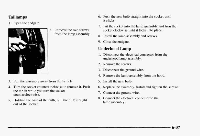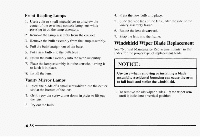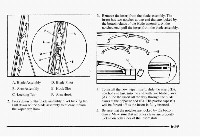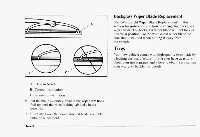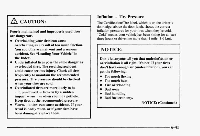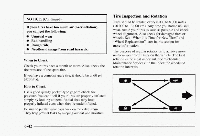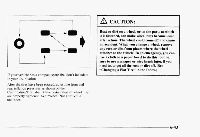1997 Chevrolet Blazer Owner's Manual - Page 293
1997 Chevrolet Blazer Manual
Page 293 highlights
Front Reading Lamps 1. Use a coin or small screwdriverto unscrew the center of the overhead console lamp lens while pressing in on the lamp assembly. 4. Press the new bulb into place. 5 . Slide the side tabs of the lens under the side of the vanity assembly frame. 6. Rotate the lens downward. 7. Snap the lens into the frame. 2 . Remove the lamp assembly from the console. 3. Remove the bulb assembly from the lamp assembly. 4. Pull the bulb straight out of the base. 5 . Put a new bulb into the bulb base. 6 . Install the bulb assembly into the lamp assembly. 7. Place the lamp assembly into the console, turning it to latch it in place. Windshield Wiper Blade Replacement See "Normal Maintenance Replacement Parts" in the Index for the proper type of replacement blade. I NOTICE: Use care when removing installing a blade or assembly. Accidental bumping can cause arm the to fall back and strike the windshield. 1 8. Install the lens. Vanity Mirror Lamps 1. Insert the blade of a small screwdriver into the center slot at the bottom of the lens. 2. Gently pry the screwdriver down in order to lift out the lens. 1. To remove the old wiper blades. lift the wiper arm until it locks into a vertical position. 3. Pry out the bulb. 6-38