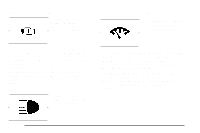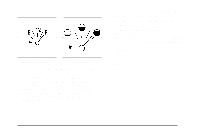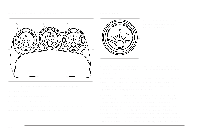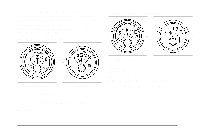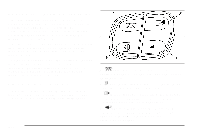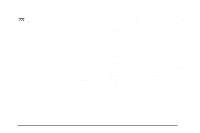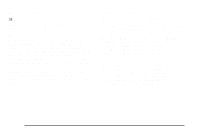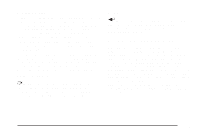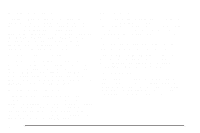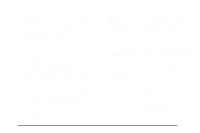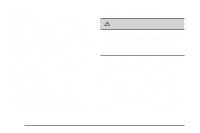2006 Chevrolet SSR Pickup Owner's Manual - Page 157
2006 Chevrolet SSR Pickup Manual
Page 157 highlights
Trip Information 3 (Trip Information): Press this button to scroll through the odometer, TRIP A, TRIP B, TIMER, and OUTSIDE TEMP. (temperature). Odometer Press the trip information button until the odometer appears on the display. This shows the total distance the vehicle has been driven in either miles or kilometers. amount of time that has passed since the timer was last reset, not including time the ignition is off. Time will continue to be counted as long as the ignition is on, even if another display is being shown on the DIC. The timer will record up to 99 hours, 59 minutes and 59 seconds (99:59:59) after which the display will return to zero. To stop the counting of time, press the select button briefly while TIMER is displayed. To reset the timer to zero, press and hold the select button while TIMER is displayed until the timer returns to zero. Trip Odometer Press the trip information button until TRIP A or TRIP B is displayed. This shows the current distance traveled since the last reset for each trip odometer in either miles or kilometers. Both odometers can be used at the same time. Each trip odometer can be reset to zero separately by pressing and holding the select button while the desired trip odometer is displayed. Outside Air Temperature Press the trip information button until OUTSIDE TEMP. is displayed. This display shows the outside air temperature in either degrees Fahrenheit (°F) or degrees Celsius (°C). If there is a problem with the system that controls the temperature display, the numbers will be replaced with dashes. If this occurs, have the vehicle serviced by your GM dealer. Under certain conditions, a delay in updating the temperature is normal. Timer The DIC can be used as a stopwatch. Press the trip information button until TIMER is displayed. Press the select button to start the timer. The display will show the 3-43