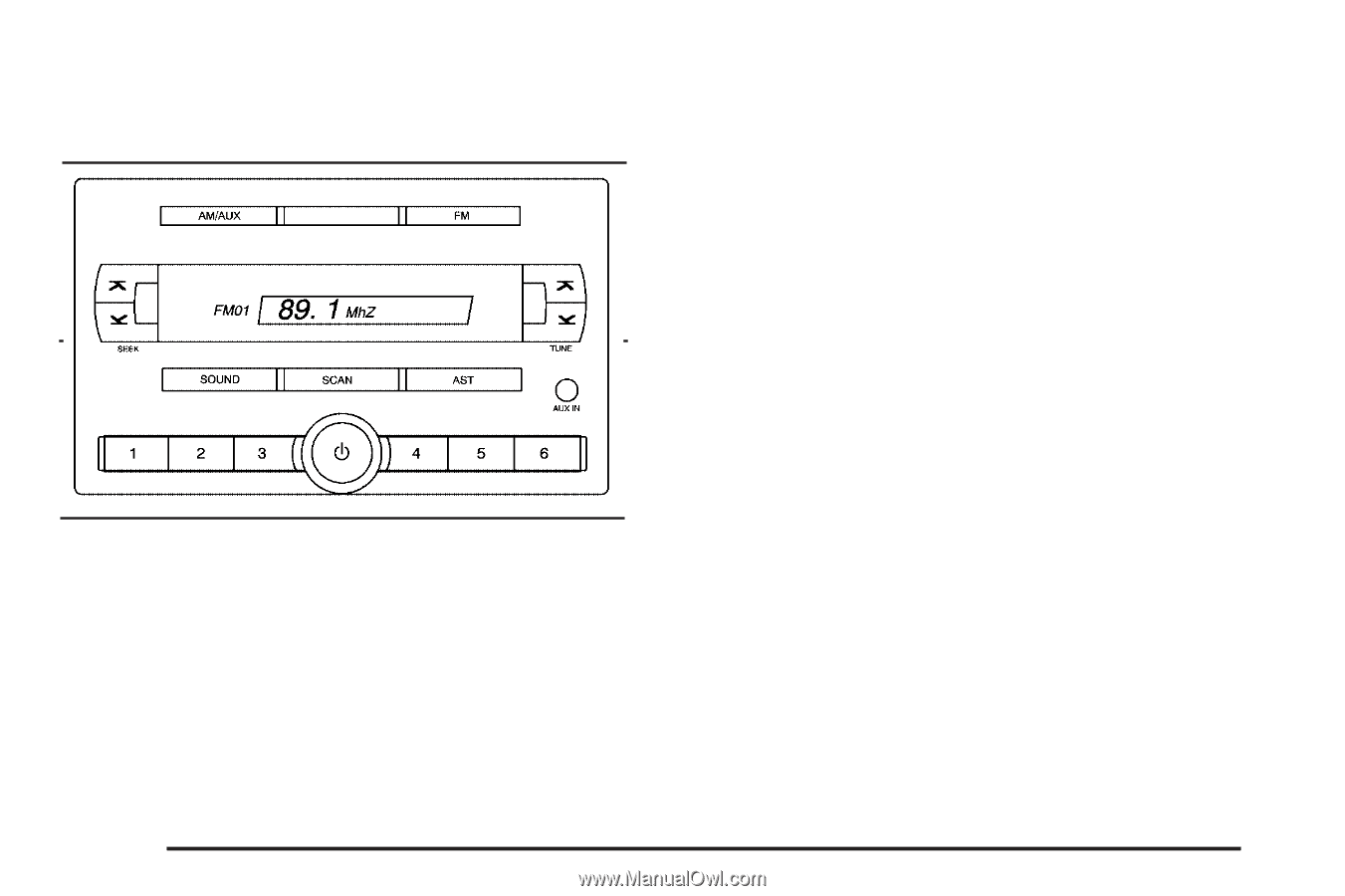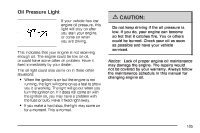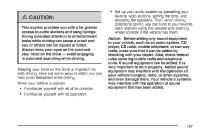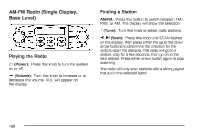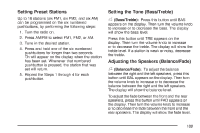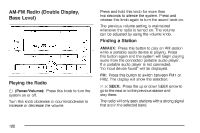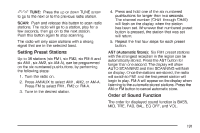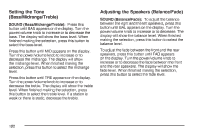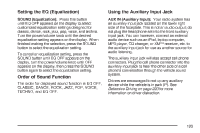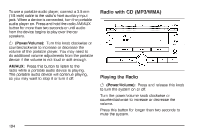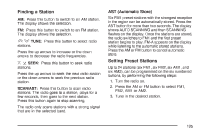2007 Chevrolet Aveo Owner's Manual - Page 190
2007 Chevrolet Aveo Manual
Page 190 highlights
AM-FM Radio (Double Display, Base Level) Press and hold this knob for more than two seconds to silence the system. Press and release this knob again to turn the sound back on. The previous volume setting is maintained whenever the radio is turned on. The volume can be adjusted by using the volume knob. Finding a Station AM/AUX: Press this button to play an AM station while a portable audio device is playing. Press this button again and the system will begin playing audio from the connected portable audio player. If a portable audio player is not connected, "no input device found" will be displayed. FM: Press this button to switch between FM1 or FM2. The display will show the selection. Playing the Radio O (Power/Volume): Press this knob to turn the system on or off. Turn this knob clockwise or counterclockwise to increase or decrease the volume. ¦¥ SEEK: Press the up or down SEEK arrow to go to the next or to the previous station and stay there. The radio will only seek stations with a strong signal that are in the selected band. 190