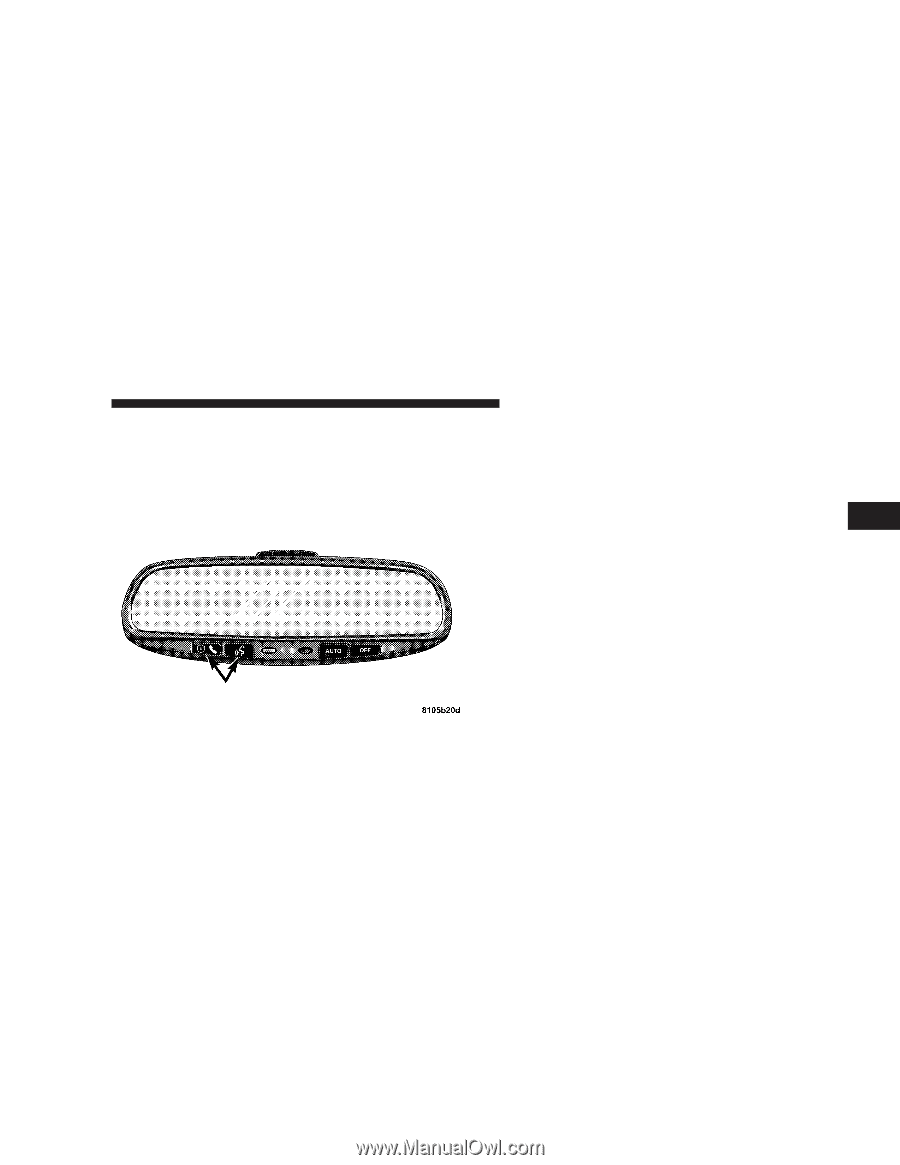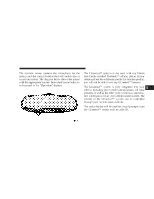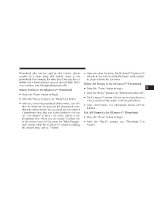2004 Chrysler PT Cruiser Owner's Manual - Page 71
2004 Chrysler PT Cruiser Manual
Page 71 highlights
UNDERSTANDING THE FEATURES OF YOUR VEHICLE 71 The rearview mirror contains the microphone for the system and the control buttons that will enable you to access the system. The diagram below shows the mirror with the appropriate buttons. Individual button behavior is discussed in the "Operation" Section. The UConnect™ system can be used with any Hands Free Profile certified Bluetooth™ cellular phone. If your cellular phone has a different profile (i.e. headset profile), you will not be able to use any UConnect™ features. The UConnect™ system is fully integrated into your vehicle, including your vehicle's stereo system. All voice prompts as well as the other party's voice in a conversation will be played over your vehicle's stereo system. The volume of the UConnect™ system can be controlled through your normal stereo controls. The radio display will be used for visual prompts from the UConnect™ system such as caller ID. 3