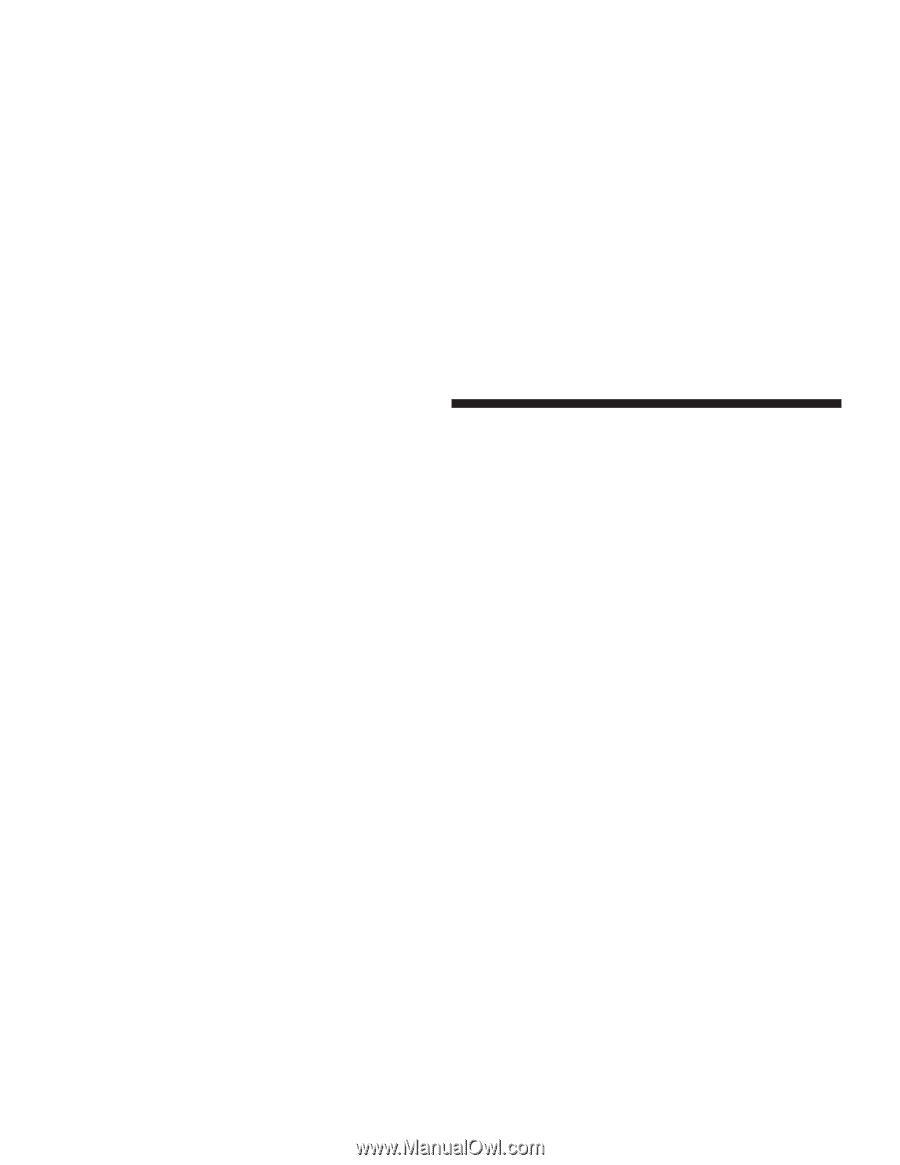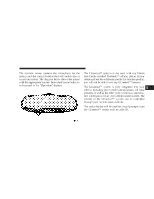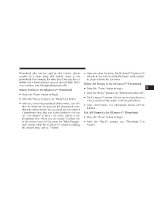2004 Chrysler PT Cruiser Owner's Manual - Page 72
2004 Chrysler PT Cruiser Manual
Page 72 highlights
72 UNDERSTANDING THE FEATURES OF YOUR VEHICLE Operation Voice commands can be used in the operation of the UConnect™ system and to navigate through the UConnect™ menu structure. Voice commands should be given after each UConnect™ system prompt. You will be prompted for a specific command and then guided through the available options. There are two ways to give commands to the UConnect™ system: • You can say Dial at the Ready prompt. When prompted for the phone number you wish to dial, say the phone number ( 123 456 7890 ). • Alternatively as you become familiar with the UConnect™ system, you can combine the commands and say Dial 123 456 7890 . Pairing a Cellular Phone to the UConnect™ System To begin using your UConnect™ system, you must pair your compatible Bluetooth™ enabled cellular phone. To complete the registration process, you will need to reference your cellular phone owner's manual. • Press the 'Phone' button to begin. • After the Ready prompt, say Setup Phone Pairing . • You will be asked to say a four-digit pin number into the UConnect™ system which you will later need to enter into your cellular phone during the cellular phone pairing process. You can enter any four-digit pin number. You will not need to remember this pin number after the initial registration process. • The UConnect™ system will then prompt you to begin the cellular phone pairing process on your cellular phone. Please see your cellular phone user's manual for instructions on how to complete this step.