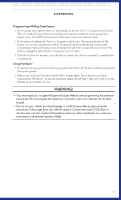2011 Chrysler 300 User Guide - Page 48
2011 Chrysler 300 Manual
Page 48 highlights
ELECTRONICS Common Phone Commands Common Phone Commands (Examples) "Call John Smith" "Call John Smith mobile" "Dial 1 248 555 1212" "Call Emergency" "Call Towing Assistance" "Redial" Phonebook • Uconnect Touch™ radios will automatically download your phonebook from your paired phone, if this feature is supported by your phone. Entries are updated each time that the phone is paired. If your phone book entries do not appear, check the settings on your phone. Some phones require you to enable this feature manually. • Your phone book can be browsed on your radio screen, but editing can only be done on your phone. To browse, touch the Phone soft-key, then the Phonebook soft-key. • Favorite phonebook entries can be saved as Favorites for quicker access. Favorites are shown at the top of your main phone screen. Voice Recognition Tips • Use longer names that are less easily mistaken for others. For examples, say "Call John Doe" instead of "Call John". • You can "chain" commands together for faster results. Say "Call John Doe, mobile", for example. • You can "barge in" while the system is talking to you, enabling you to enter your response without waiting. Just press the Voice Command button on the steering wheel to barge in. Changing The Volume • Start a dialogue by pressing the Phone button , then say a command for example - "Help". • Use the radio ON/OFF VOLUME rotary knob to adjust the volume to a comfortable level while the Uconnect™ system is speaking. Please note the volume setting for Uconnect™ is different than the audio system. NOTE: To access help, press the Uconnect™ Phone or "help." Touch the display or push either session. button on the steering wheel and say button and say "cancel" to cancel the help 46