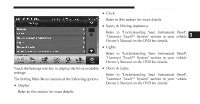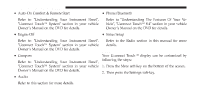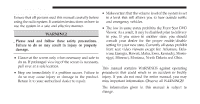2011 Chrysler 300 UConnect Manual - Page 110
2011 Chrysler 300 Manual
Page 110 highlights
Uconnect Touch™ 8.4 SYSTEM 109 Settings Main Menu • Clock Refer to this section for more details. • Safety & Driving Assistance Refer to ЉUnderstanding Your Instrument PanelЉ, ЉUconnect Touch™ SystemЉ section in your vehicle Owner's Manual on the DVD for details. • Lights Refer to ЉUnderstanding Your Instrument PanelЉ, ЉUconnect Touch™ SystemЉ section in your vehicle Owner's Manual on the DVD for details. 3 Touch the Settings soft-key to display the list of available • Doors & Locks settings. Refer to ЉUnderstanding Your Instrument PanelЉ, ЉUconnect Touch™ SystemЉ section in your vehicle The Setting Main Menu consists of the following options. Owner's Manual on the DVD for details. • Display Refer to this section for more details.

Settings Main Menu
Touch the Settings soft-key to display the list of available
settings.
The Setting Main Menu consists of the following options.
•
Display
Refer to this section for more details.
•
Clock
Refer to this section for more details.
•
Safety & Driving Assistance
Refer
to
±
Understanding
Your
Instrument
Panel
±
,
±
Uconnect Touch™ System
±
section in your vehicle
Owner’s Manual on the DVD for details.
•
Lights
Refer
to
±
Understanding
Your
Instrument
Panel
±
,
±
Uconnect Touch™ System
±
section in your vehicle
Owner’s Manual on the DVD for details.
•
Doors & Locks
Refer
to
±
Understanding
Your
Instrument
Panel
±
,
±
Uconnect Touch™ System
±
section in your vehicle
Owner’s Manual on the DVD for details.
3
Uconnect Touch™ 8.4 SYSTEM
109