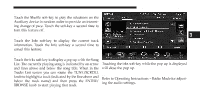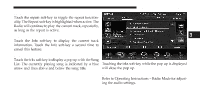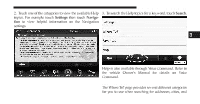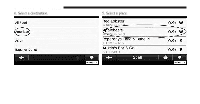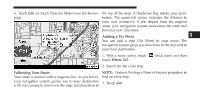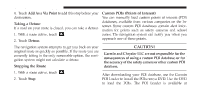2012 Chrysler 300 UConnect Manual - Page 74
2012 Chrysler 300 Manual
Page 74 highlights
Uconnect Touch™ 8.4 SYSTEM 73 2. Touch one of the categories to view the available Help 3. To search the Help topics for a keyword, touch Search. topics. For example touch Settings then touch Navigation to view helpful information on the Navigation settings. 3 Help is also available through Voice Command. Refer to the vehicle Owner's Manual for details on Voice Command. Find It and Go! The Where To? page provides several different categories for you to use when searching for addresses, cities, and

2. Touch one of the categories to view the available Help
topics. For example touch
Settings
then touch
Naviga-
tion
to view helpful information on the Navigation
settings.
3. To search the Help topics for a keyword, touch
Search
.
Help is also available through Voice Command. Refer to
the
vehicle
Owner’s
Manual
for
details
on
Voice
Command.
Find It and Go!
The Where To? page provides several different categories
for you to use when searching for addresses, cities, and
3
Uconnect Touch™ 8.4 SYSTEM
73